Client application enhancement, Maxmobile communicator extended – AltiGen MAXCS 7.0 Update 1 ACM Administration User Manual
Page 26
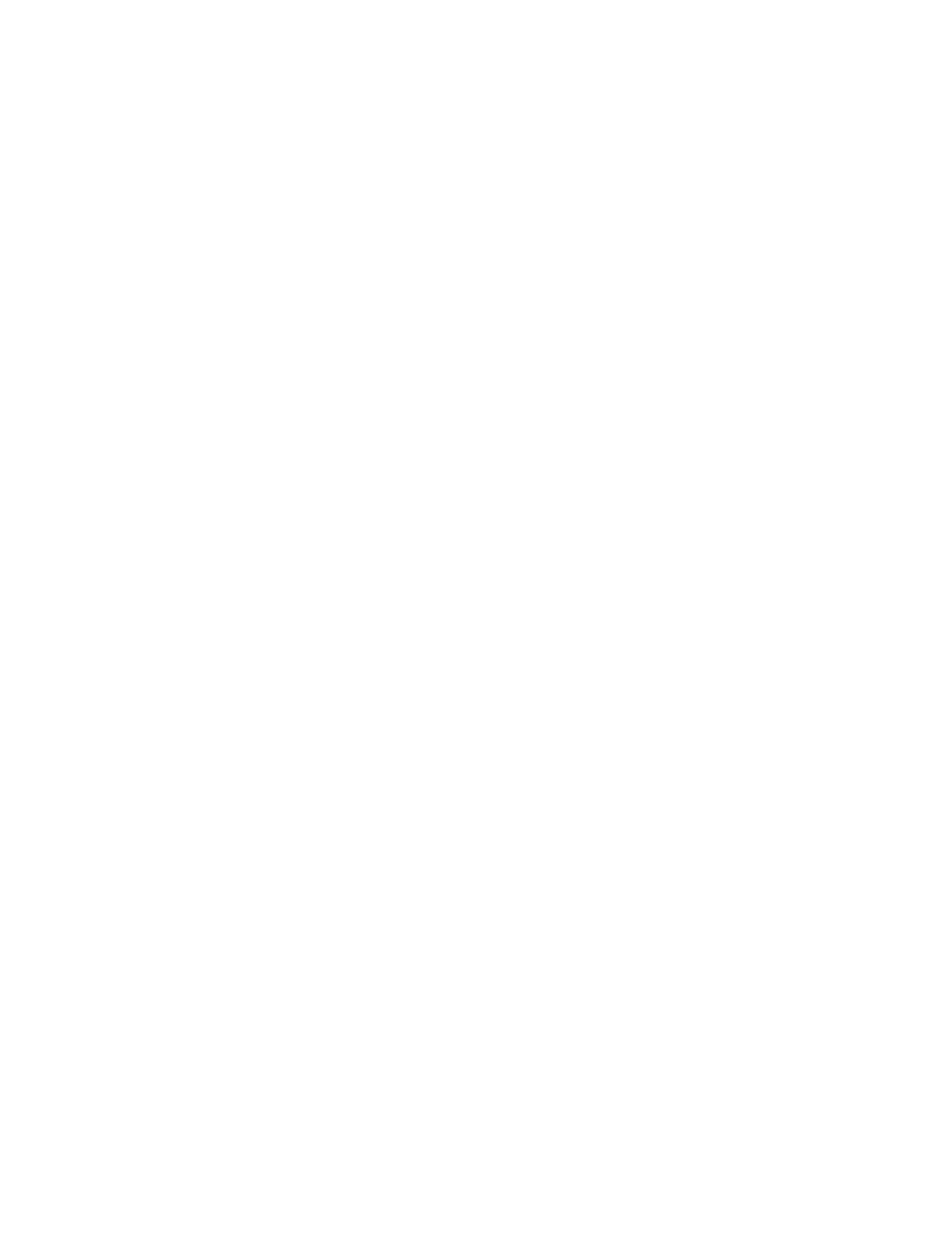
Chapter 1: New Features
10
MaxCS 7.5 Administration Manual
The AltiGen Custom Phrase Manager is a Windows-based application that makes managing custom
phrases easy. It displays all custom phrases in a graphical user interface. You can add or delete a phrase
by clicking a button. You also can rename an existing phrase to a meaningful name. An AltiGen SDK
license is required to use this tool.
•
Changes in automatic administrative tasks
In the midnight tasks, reset channel is removed, and MAXCS will no longer reset channels and boards
automatically.
The configuration backup option under MAXCS Data Management is now turned on by default.
Client Application Enhancement
•
MaxCommunicator, MaxAgent, and MaxOutlook enhanced with ability to:
Dial Using Smart Tags
– Phone numbers that appear in Internet Explorer and Microsoft Office programs
can be dialed through the active MaxAgent/MaxCommunicator/MaxOutlook by either clicking an icon (in
Internet Explorer) or choosing Dial by MaxClient from a Smart Tag (in Microsoft Office programs).
Requires configuration on the MaxAgent/MaxCommunicator/MaxOutlook’s Configuration > General
screen and in each Microsoft Office program.
Dial Using Shortcut Keys
– Users can select a phone number from any window, for example, Internet
Explorer, Microsoft Word, Excel, Notepad, and so on, and then dial that phone number by pressing two or
three keys they define for this task. Requires configuration on the MaxAgent/MaxCommunicator/MaxOut-
look’s Configuration > General screen (Select-n-Dial option).
Dial Automatically
– Any phone number users dial using a Smart Tag or the Select-n-Dial method can
be dialed automatically, or they can choose to simply have that phone number put in the dialer box. This
option is configured on the Configuration > General screen.
Record, save and play a message to a call
– A new feature called MaxCall allows a user to hand over
an outgoing connected call to the MAXCS system so that when the callee’s voice mail is reached it can
play a message the user pre-recorded, for example a marketing campaign script. This frees the user’s
extension to make the next call. This feature is available on a new MaxCall tab. An AltiGen MaxCall
license is needed for this feature.
OCS versions of MaxCommunicator and MaxAgent integrate with Microsoft Office
Communicator
“MaxCommunicator for OCS” and “MaxAgent for OCS” each function as an embedded program in Micro-
soft Office Communicator 2007 R2. The two new programs are separate from stand-alone MaxCommu-
nicator and MaxAgent and require their own installation. They work much like the stand-alone clients,
with a few differences.
Only one of these OCS products can be used on a client machine at a time.
AltiConsole change – The “Location” column for an extension is added back in.
MaxMobile Communicator extended
iPhone
– AltiGen’s MaxMobile Communicator (MaxMobile) application, installed on an iPhone makes
the phone a fully capable office phone extension and serves as a “desktop” call control client, allowing
the user to access, configure, and perform most of the company's PBX functions directly from the graph-
ical user interface in MaxMobile Communicator.
Android platform
– MaxMobile Communicator on the Android platform supports T-Mobile’s myTouch
(G2) phone and Verizon’s Motorola Droid phone, in addition to the T-Mobile G1 phone.
An AltiGen MaxMobile license is required.
