On the altigen ip phone, When you upgrade firmware, Possible scenarios – AltiGen MAXCS 7.0 Update 1 ACM Administration User Manual
Page 235: Disabling auto-discovery
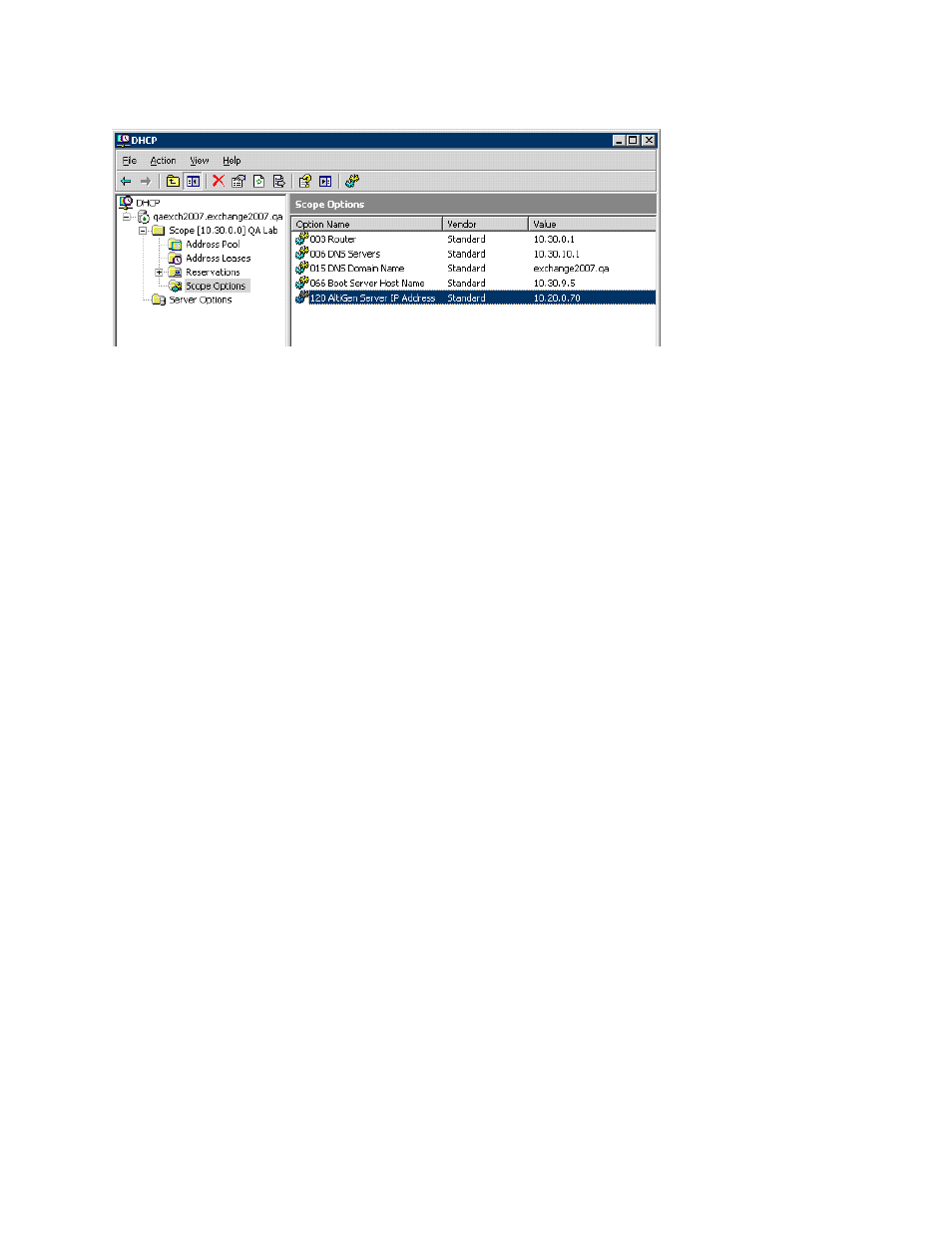
Configuring Auto-Discovery of Server IP Address
MaxCS 7.5 Administration Manual 219
10. Right-click the scope option 120 and select Activate to activate the scope.
On the AltiGen IP Phone
The IP phone's System menu includes an item called Auto Discovery. The user can select YES or NO for
this menu item. The factory default is YES.
When you Upgrade Firmware
•
When you upgrade from firmware that does not support Auto Discovery, Auto Discovery will be disabled
by default.
•
When you upgrade from firmware that does support Auto Discovery, the Auto Discovery setting will carry
over.
•
When the user erases the IP phone configuration by using **2 [enter] in the IP phone menu, Auto
Discovery will be enabled by default.
Possible scenarios
•
During the AltiGen IP phone’s start-up stage, if Enable DHCP is ON and Auto Discovery is set to YES,
the IP phone configures its IP address from DHCP, and at the same time, it gets the MAXCS SERVER
address from DHCP option 120. The user is then prompted to set his extension number and password.
•
If Enable DHCP is OFF, then the phone’s IP address and the MaxCS 7.0 SERVER address must be set
manually.
•
If Enable DHCP is ON and Auto Discovery is NO, the DHCP option 120 value is not sent to the AltiGen
IP phone. The MAXCS SERVER address must be set manually.
•
If Enable DHCP is ON and Auto Discovery is YES and DHCP option 120 is set, the AltiGen IP phone
always gets a new IP address, and DHCP option 120 refreshes the value of MaxCS 7.0 SERVER, even
if MAXCS SERVER already has a value. The screen pauses for 2 seconds while the IP phone gets the
MAXCS IP address from DHCP 120.
Disabling Auto-Discovery
To disable auto-discovery on individual AltiGen IP phones, each phone must have its Menu > System > Auto
Discovery
menu item set to NO.
To disable auto-discovery on all phones, do not set DHCP option 120, or delete it if you have already set it.
When auto-discovery is disabled, the MAXCS SERVER address must be set manually.
