Defining your network – AltiGen MAXCS 7.0 Update 1 ACM Administration User Manual
Page 335
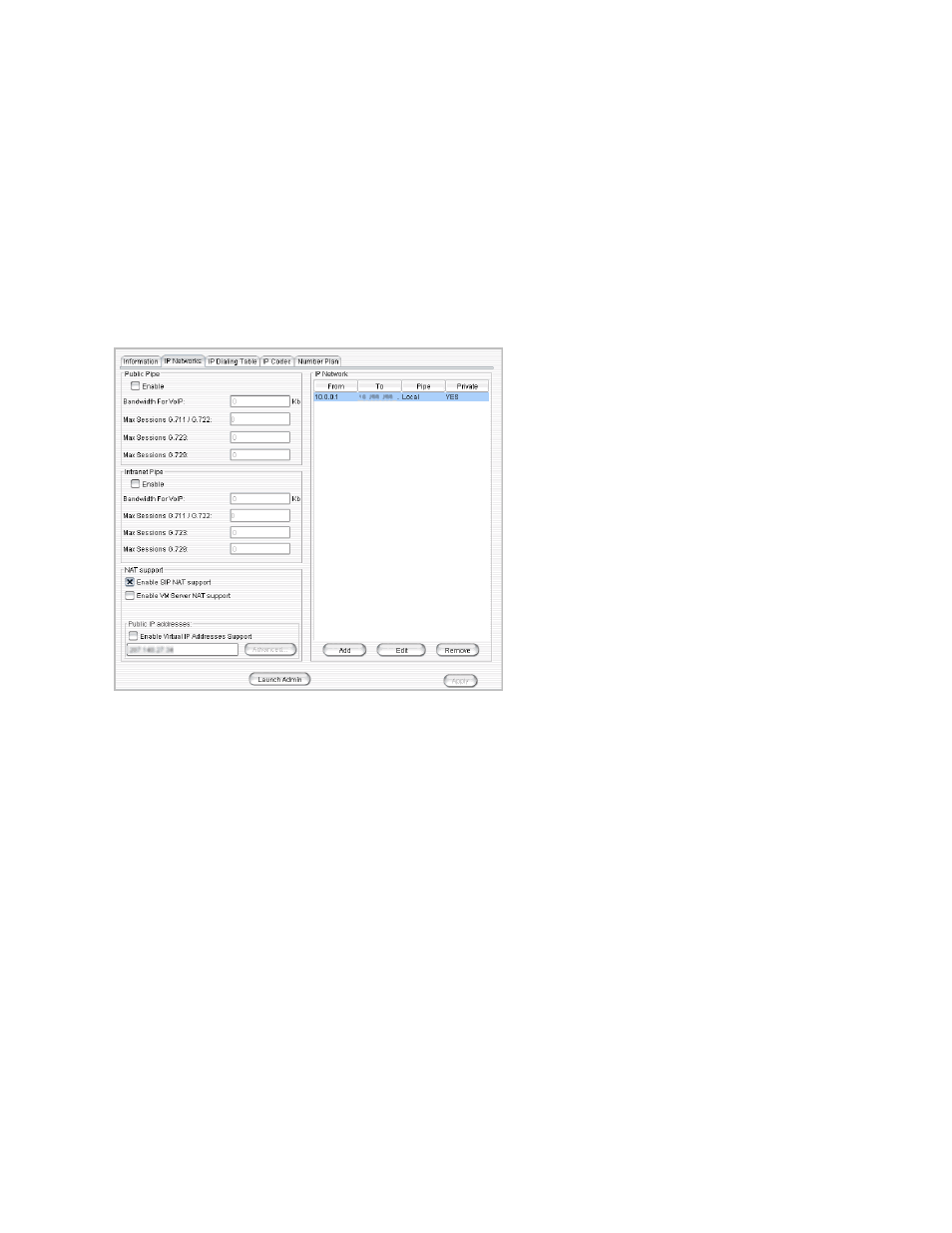
Managing IP Networks
MaxCS 7.5 Administration Manual
319
The tab allows you to specify the following limits:
•
Bandwidth for VoIP sessions in the Public Pipe
•
Bandwidth for VoIP sessions in the Intranet Pipe
•
NAT support when the server is behind a NAT router
The Public Pipe is the WAN connection to the public Internet, including IP-VPN over WAN.
The Intranet Pipe is the enterprise WAN connection, for example, Frame Relay.
Note:
The VoIP connections through public or enterprise WAN will work without configuring the IP Networks
tab. However, if the total number of VoIP connections exceeds the WAN bandwidth, the voice quality
will be affected for all connections. It is recommended that you set a limit based on the WAN bandwidth
to ensure the voice quality.
Figure 186.
The IP Networks sub-tab
Defining Your Network
If you need to configure either bandwidth control or NAT support, you have to define your network first. These
are the guidelines:
•
You must define your LOCAL network IP address range. When a Pipe is defined as Local, it tells the sys-
tem that the configured IP address range is not subject to bandwidth control. If the AltiGen system and
this Local Network are behind the same NAT router, you need to check the Private Network check box.
This tells the system that VoIP connection to this address range does not require IP address translation,
which is replacing the system's private IP address with a public address when sending VoIP packets to
outside devices.
•
If you have an intranet linking multiple locations, you must enter the IP address range and define the Pipe
as Intranet. If the AltiGen system and this intranet are behind the same NAT router, you need to check
the Private Network check box.
•
If you have VPN service over public WAN, you must enter the VPN IP address range and define the Pipe
as Public. If the AltiGen system and this VPN IP addresses are behind the same NAT router, you need
to check the Private Network check box.
