AltiGen MAXCS 7.0 Update 1 ACM Administration User Manual
Page 398
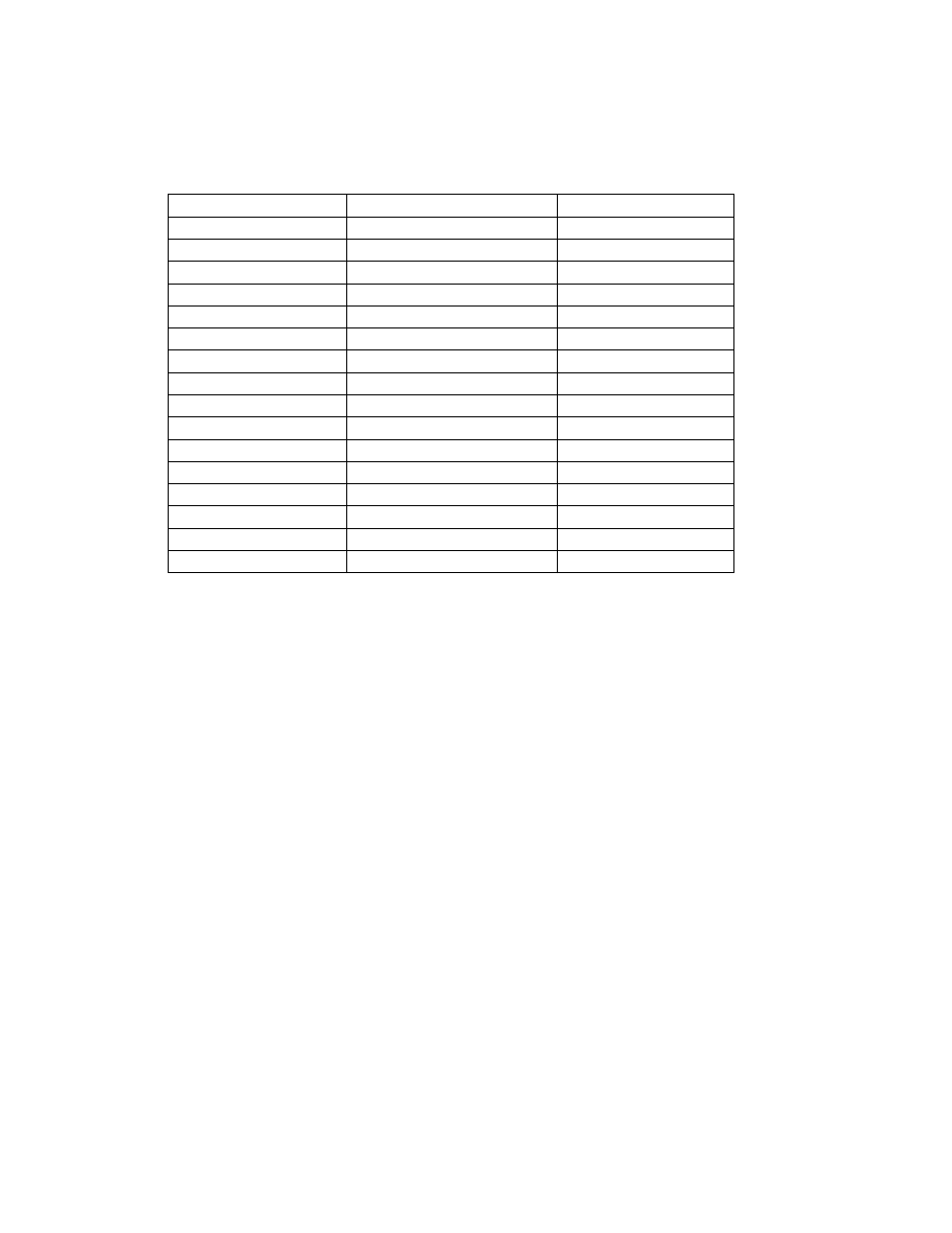
Chapter 30: Tools and Applications
382
MaxCS 7.5 Administration Manual
Trace Category –
By default, all options are selected.
•
Main MAXCS Trace
(\AltiServ\log)
Collects the following files, and extracts the trace records that fall in the specified time range:
actrace.log
AlpErrLog.txt
SIPlog.txt
ALPxxx.txt
\atps\threadID.txtl
SIPMan.txt
altiserv.txt
\atps\cmdlog.txt
SIPPstnReg.txt
AltiBack_XXX.trc
AdvQOverflow.log
SipExtChanTbl.log
AltiKeep_XXX.trc
Ac2AppPathHdlTbl.txt
SIPKeepALive.txt
AnnouceRunLog.txt
FeatServ.txt
QESLLog.txt
AssertLog.txt
DbUpdateTrdLog.txt
Qtmlog.txt
AW_AstrCpyErrLog.txt
HGwGenLog.txt
Loggservice_Mutex.txt
CallQManLog.txt
HGwMsgLog.txt
MEMORYTRACE.txt
CDRLogDLL.txt
threadid.txt
NewCDRExt.txt
CDRLogTrace.txt
MidNightLog.txt
TritonSPLog.txt
ConfigLog.txt
\logservice\Internal.txt
pathlog.txt
MsgOCLog.txt
ConfigServiceLog.txt
rsrclog.txt
MSRunLog.txt
CDRLogTrace.txt
RtpPortRangeTbl.txt
mviperr.txt
CDRLogDLL_EXCEPTION.txt
StartupLog.txt
Postman.txt
CSH323log.txt
Swxx_xxxx.txt
ProcInfoLog.txt
ExceptionLog.txt
GWMsgLog.txt
•
System Configuration Data
– Collects system configuration data, including System, Extension, Trunk,
AA configurations, and Read OE files.
•
Service Provider Log Dump
– Runs SPDump.exe to dump the SP log into files and then collects the
trace.
•
IP Phone Dump
– Collects the AltiGen IP Phone dump log in \AltiServ\Log\IPP (except for IP-805
models).
•
Stand-alone Gateway Trace
– Collects the trace on the stand-alone gateway machine. If AltiServ
Services are shut down, the option is disabled. If Trace Collector is running on the stand-alone gateway
machine, this option is hidden (because Trace Collector just needs to collect the trace locally).
•
Triton DSP Trace Dump
– Collects the Triton DSP dump log in \AltiServ\SP\Triton\. Runs
TritionDSPDebug.exe to dump Triton DSP binary log data, runs TATraceDecode.exe to convert binary log
to text files, and then collects the text files.
•
AltiConnect Trace Dump
– Runs acdump.exe to dump the AltiConnect Trace, and then collects the
trace. If Trace Collector is running on the stand-alone gateway machine, this option is hidden.
•
Windows Event log
– Extracts the system and application event log from the Windows system.
Start Collecting
– Click this button to begin the trace collection, according to the time range and trace
categories you chose. All collected files will be zipped to a single file, which will be listed in the Collected Trace
Packages list box. The progress bar will display the progress of the whole process.
Storage Folder –
The collected trace package is saved in this folder. The format of the file name is
CaseNumber_Year_Month_Day_Hour_Minute_Second _ComputerName.zip. If the trace package is collected
by #66, the format of the file name is #66_Year_ Month_Day_Hour_Minute_Second _ExtensionNumber.zip.
Free Space –
Displays the free space of the drive where the storage folder is located. The folder must be in a
local drive.
