AltiGen MAXCS 7.0 Update 1 ACM Administration User Manual
Page 151
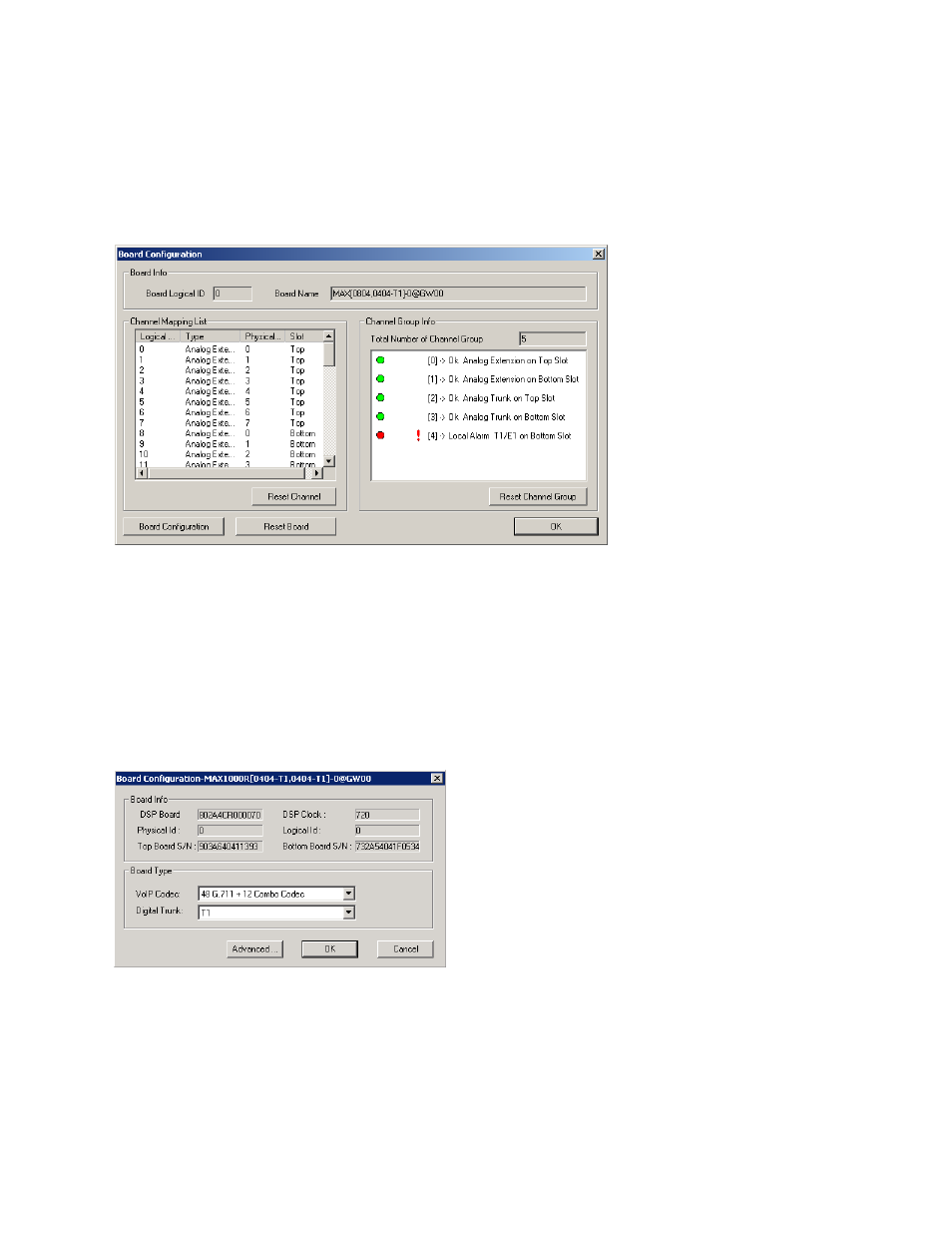
Configuring the MAX1000/2000 Board
MaxCS 7.5 Administration Manual 135
•
Double-clicking a T1/E1 channel group opens the channel group configuration dialog box. For information
on configuring in this dialog box, see “T1 and E1 Configuration” on page 114. This is available on T1 or
E1 channel groups only.
•
In the channel group configuration dialog box, click the Protocol button to open the Protocol
Configuration
dialog box. For information on configuring protocol, see “Setting up Channels on the Triton
Figure 81.
Board Configuration window
Double-clicking a channel in the Channel Mapping List opens the appropriate configuration dialog box for that
channel.
•
For details on configuring the T1/E1 trunk, see “Triton T1/E1 Trunk Properties” on page 147.
•
For details on configuring the Triton Analog Trunk, see “Triton Analog Trunk GS/LS Properties” on page
149.
•
In the main Board Configuration dialog box for the MAX 1000/2000 board (see Figure
the Board Configuration button opens a dialog box.
Figure 82.
MAX 1000/2000 Board Configuration window
