System report management, System summary report, Hapter – AltiGen MAXCS 7.0 Update 1 ACM Administration User Manual
Page 359
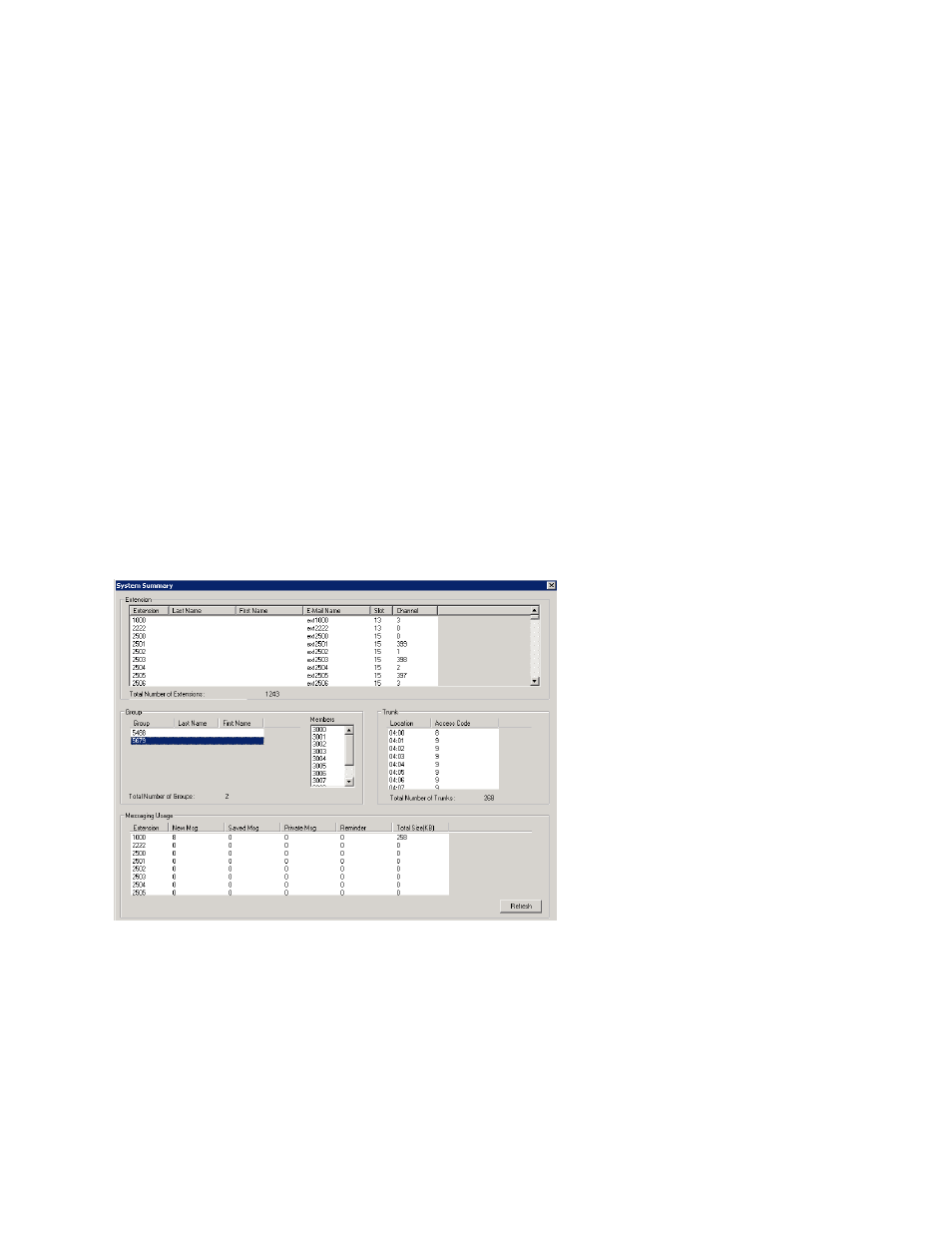
MaxCS 7.5 Administration Manual 343
C
H A P T E R
27
System Report Management
MAXCS provides a System Summary report, an IP Cumulative Traffic Statistics report, and an SNMP (Simple
Network Management Protocol) configuration screen, all available from the Report menu.
System Summary Report
The System Summary report provides summary information on extensions, trunks, and workgroups configured
in the system. To open the System Summary report window, select Report > System Summary, or click the
Summary
button on the toolbar.
Figure 193.
System Summary window
•
Extension Summary
– Configured extensions in the system, including Extension number, Last Name,
First Name, SMTP/POP3 E-mail name, Slot (Logical board ID), and Channel.
•
Group Summary
– Configured workgroups and hunt groups in the system. When you select a group,
agents belonging to that group are displayed in the Member window.
