Incoming call routing, Regular trunk calls – AltiGen MAXCS 7.0 Update 1 ACM Administration User Manual
Page 172
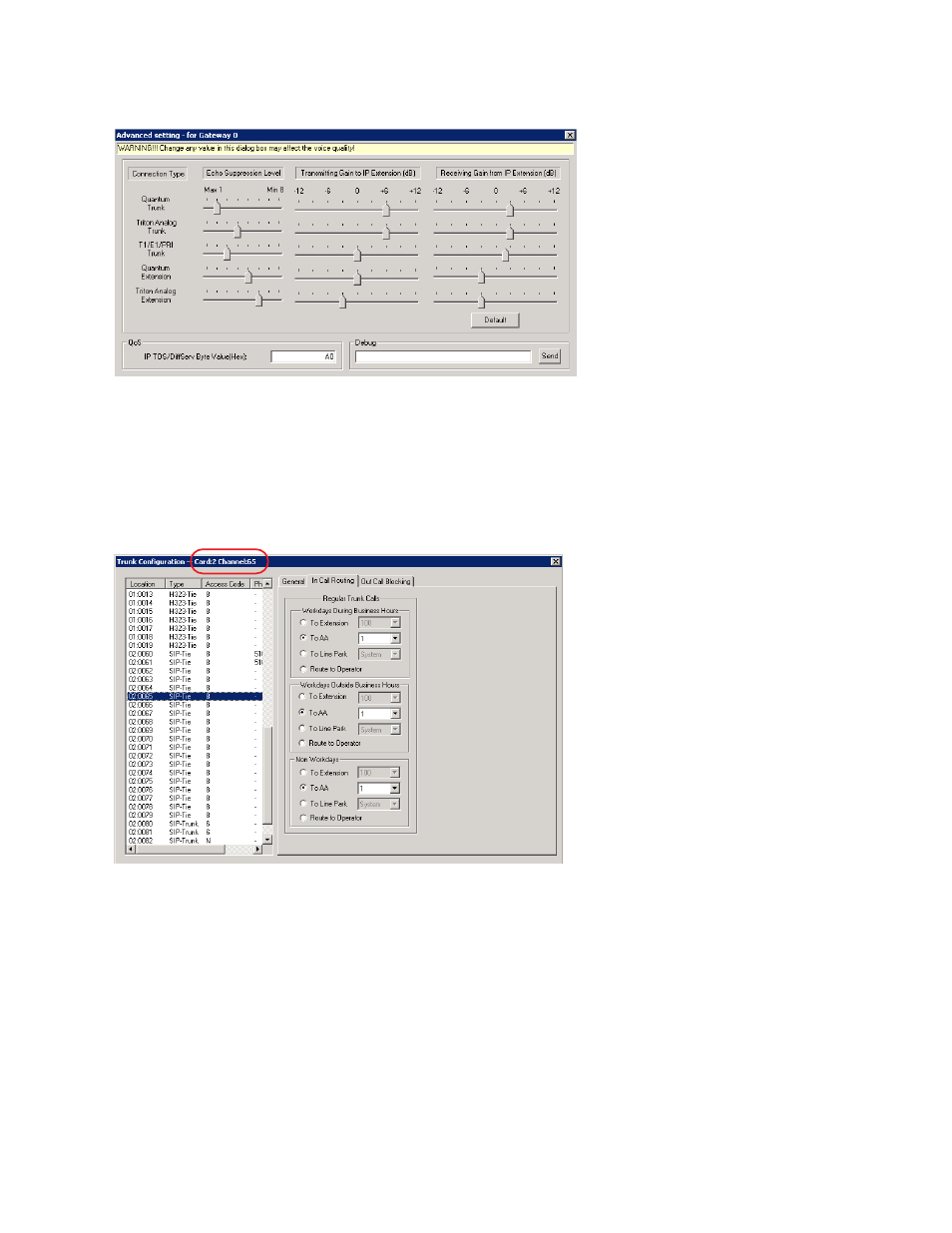
Chapter 12: Trunk Configuration
156
MaxCS 7.5 Administration Manual
If the reading is worse than -18 dB, you should contact your CO to adjust the line loss to the acceptable
range.
Incoming Call Routing
To set incoming call routing for a trunk, select the trunk on the General tab, then click the In Call Routing tab
in the Trunk Configuration window. The trunk location shows in the title bar.
Figure 100.
Trunk Configuration, In Call Routing tab
Regular Trunk Calls
For each trunk—or using “Apply to” to apply the settings to multiple trunks—you can set routing for the three
time periods defined in the System Configuration window, Business Hours tab (“Setting Business Hours”
on page 51):
•
During Business Hours
•
Outside Business Hours
This manual is related to the following products:
