Audio peripheral configuration – AltiGen MAXCS 7.0 Update 1 ACM Administration User Manual
Page 78
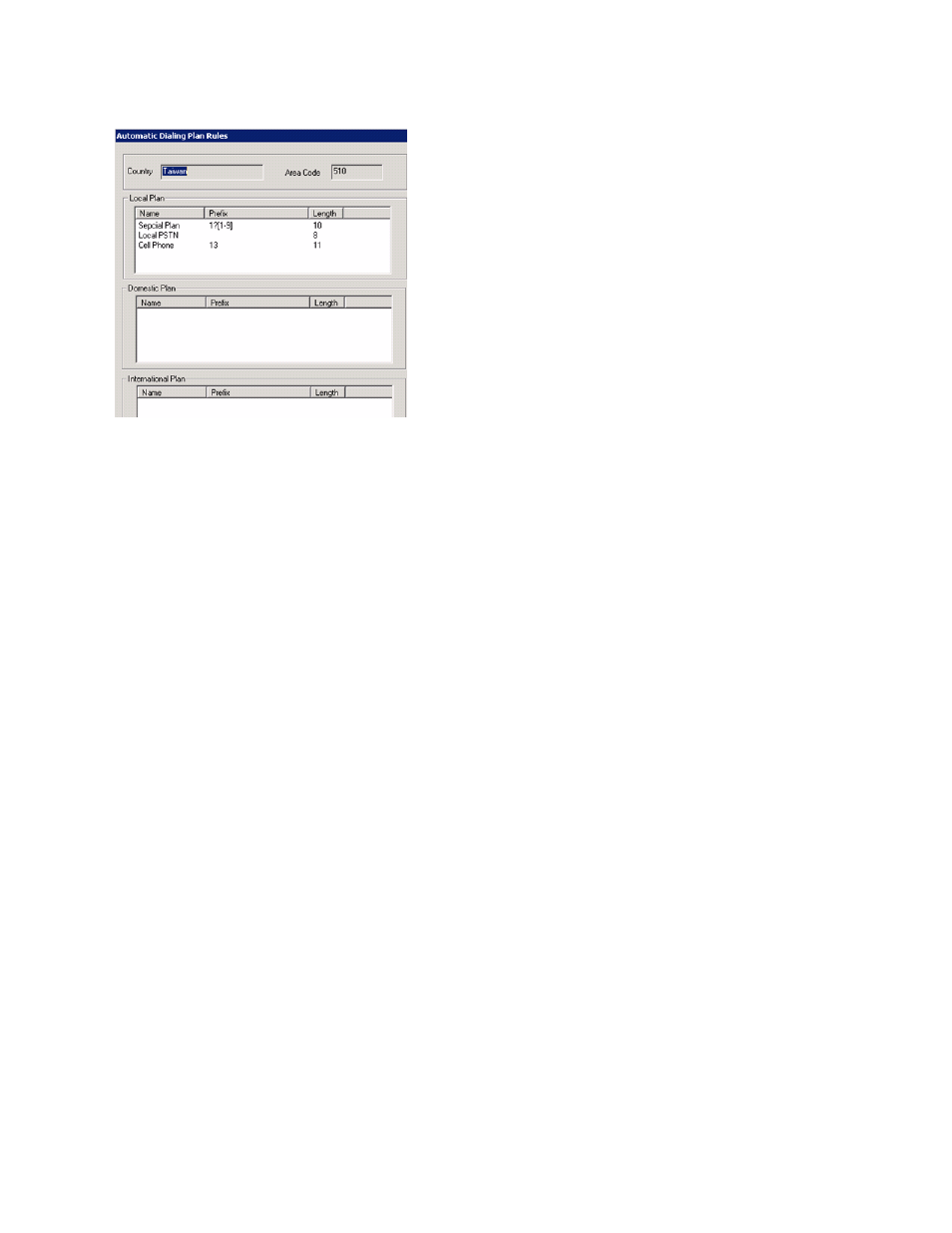
Chapter 4: System Configuration
62
MaxCS 7.5 Administration Manual
Figure 26.
Automatic Dialing Plan Rules dialog box
Define the Local Plan, Domestic Plan, and International Plan. A character of the pattern can be a digit from 0
to 9. It can also be a range of digits, for example, [0-3]. If it is a question mark, '?', it is equivalent to [0-9].
When return calls are made, these rules are followed:
•
When the number matches Local Plan, the system will send the number out to the trunk directly.
•
When the number matches the Domestic Plan, the system will send the number out with the domestic toll
call prefix.
•
When the number matches the International Plan, the system will send the number out with the
international toll call prefix.
When a number matches multiple entries, the match with the most digits has priority.
Audio Peripheral Configuration
You can configure audio peripheral settings:
•
Music on hold
•
System default beginning and update prompts for callers in queue
To access the Audio Peripheral configuration window, select System > System Configuration, then click
the Audio Peripheral tab.
