AltiGen MAXCS 7.0 Update 1 ACM Administration User Manual
Page 378
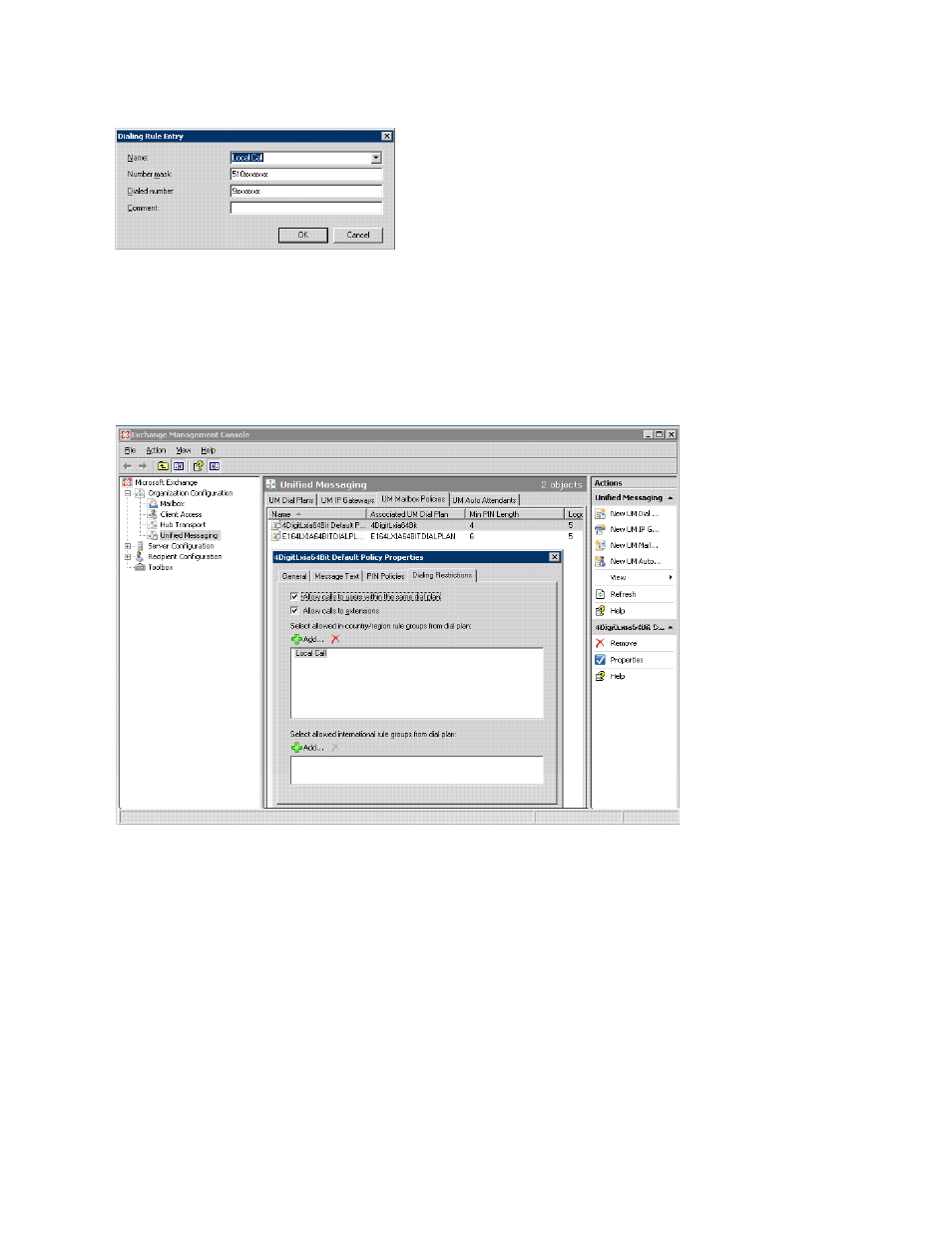
Chapter 28: Microsoft Exchange Integration
362
MaxCS 7.5 Administration Manual
Figure 212.
Creating a dialing rule
For example, if the business number of a personal contact is 5102529712, then the number mask should
be set as "91510xxxxxxx", because UM will add "91" automatically, and the Dialed Number is "9xxxxxxx",
so that the final dialed number will be "92529712".
You can use the wild card "*" to handle any length of digits.
4.
Assign the Dial Entry to mailbox Policies: Go to UM Mailbox Policies, select the mailbox that users belong
to, open the Dialing Restrictions tab, and assign the rule group you just created.
Figure 213.
Assigning dial plan to mailbox policy
After you configure the UM mailbox to use a dialing rule group, the dialing restrictions that are configured
apply to all UM-enabled users who are associated with the UM mailbox policy. For example, you can con-
figure a dialing rule group that does not require users who are associated with the dial plan to dial an out-
side line access code when they place a call to an in-country/region telephone number.
Note:
If you need help in configuring dialing rules, see http://technet.microsoft.com/en-us/library/
bb629580.aspx. That will put you in the general location of what you need. Much of this information
came from that Microsoft site.
