Virtual server requirements, Maxcs 7.5 client applications – AltiGen MAXCS 7.0 Update 1 ACM Administration User Manual
Page 42
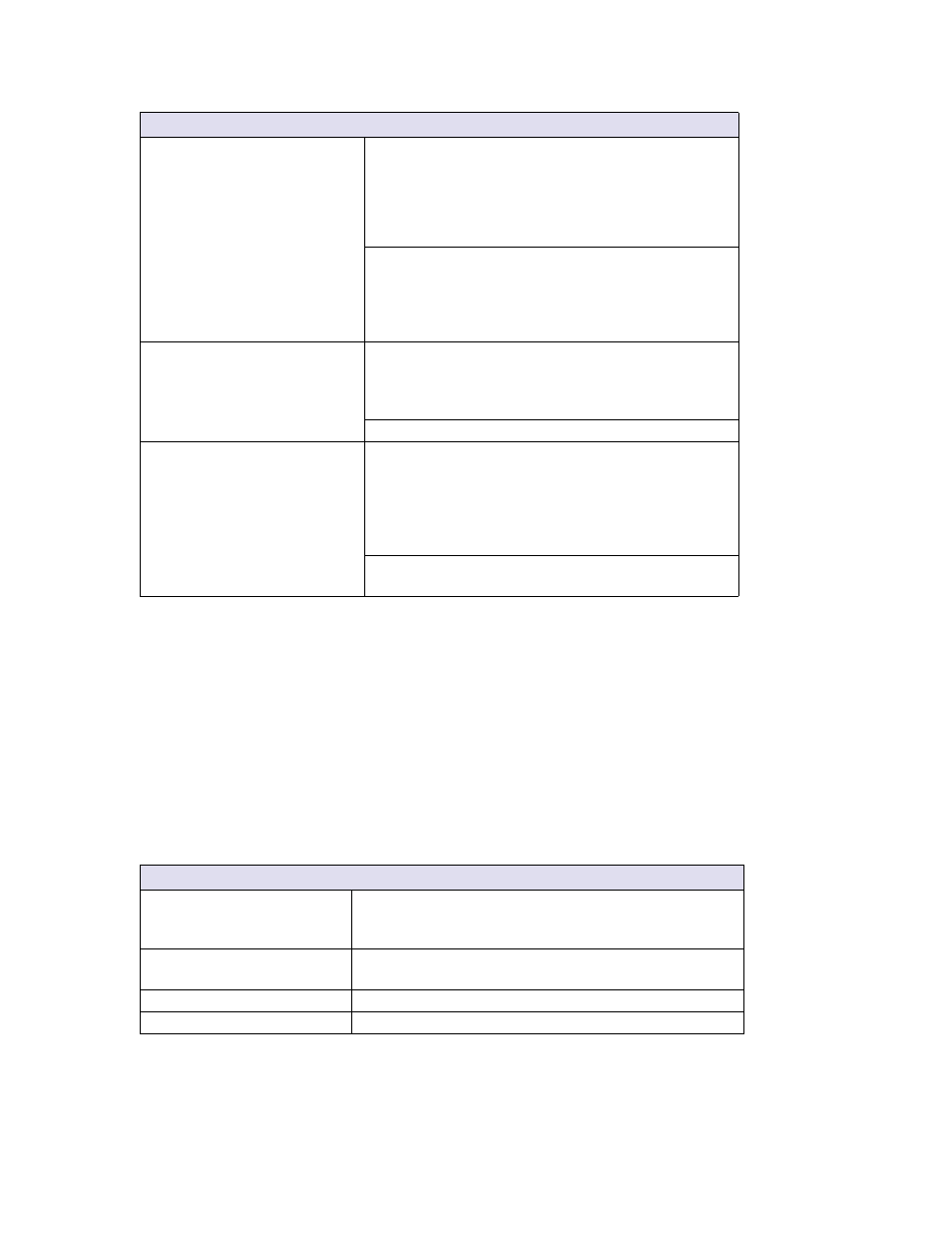
Chapter 2: System Requirements and Installation
26
MaxCS 7.5 Administration Manual
Note:
To read online Help pages, the system must be running Internet Explorer 6.0 or later.
Virtual Server Requirements:
MaxCS 7.5 supports the following virtual server environments:
•
VMware ESX 5.5 allocate 4 Intel cores @ 2GHz each, 4GB memory, and 160GB hard drive
•
Hyper-V version 6.1
MaxCS 7.5 Client Applications
This section describes the operating systems supported by each individual client, and lists each client’s
minimum system requirements.
Enterprise Manager
Operating Systems:
Note:
Windows XP is no longer supported.
•
Windows 20012 R2
•
Windows Server 2008 R2 with SP1
•
Windows Server 2008 with SP2
•
Windows 7
System Requirements:
•
1 GB RAM
•
20 GB available hard drive disk space
Note:
The installation program will install JAVA JRE 1.8
automatically
HMCP
Operating Systems:
•
Windows 7 64-bit
•
Windows Server 2008 R2 SP1 (64-bit)
•
Windows Server 2012 R2
Note: Only Intel-based processors are supported
Integration
CDR Database Support:
•
Microsoft SQL Server 2008 Express
•
Microsoft SQL Server 2008 R2
•
Microsoft SQL Server 2012 SP1
Note:
Running SQL Server in a MAXCS machine is not
supported.
Email Server Integration:
•
Microsoft Exchange Server 2007 , 2010, or 2013
VRM Server Requirements
Operating Systems
•
Windows Server 2012 R2
•
Windows Server 2008 R2 with SP1 (64-bit)
•
Windows Server 2008 with SP2 (32-bit)
System/Processor
•
IBM/PC AT compatible system
•
Intel 2 GHz Pentium 4 or equivalent
Disk Space
40 GB
RAM
1 GB RAM
MaxCS 7.5 Requirements
