Create a sip trunk for fax routing, Configure two fax registration channels – AltiGen MAXCS 7.0 Update 1 ACM Administration User Manual
Page 387
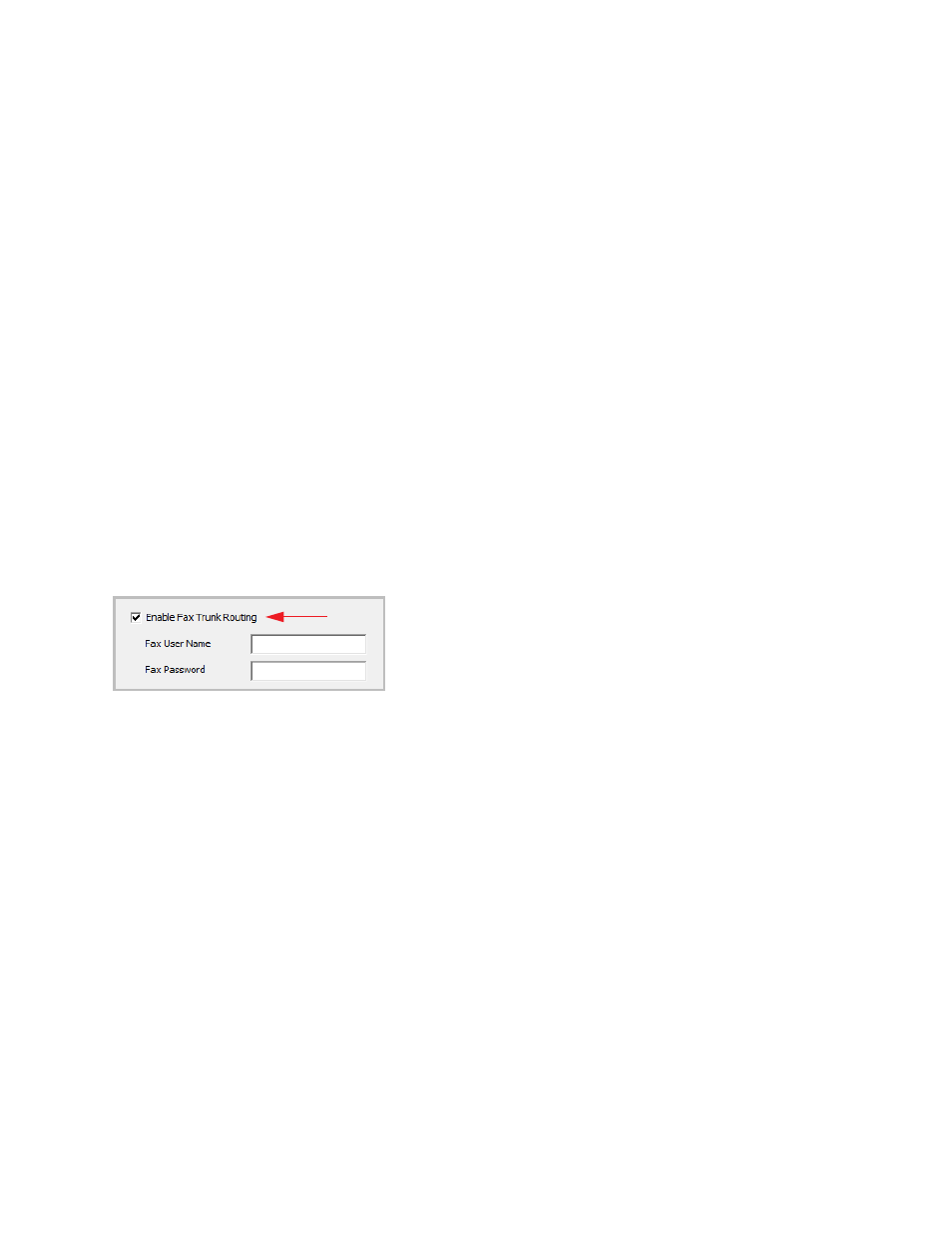
Create a SIP Trunk for Fax Routing
MaxCS 7.5 Administration Manual 371
Create a SIP Trunk for Fax Routing
You can allow voice and fax calls to run on the same SIP trunk channel. The trunks must be configured to
support both voice and fax. The SIP trunk uses the same SIP server IP address, but different authentication
credentials for voice trunk versus a fax trunk.
To configure fax routing,
1.
In MAXCS Administrator, open Trunk view.
2.
Double-click an unconfigured SIP Trunk.
3.
In the Trunk Configuration panel, click Trunk Properties.
4.
In the next dialog box, click SIP Trunk Configuration.
5.
Click SIP Trunk Profile.
6.
Create a new SIP Trunk Profile with the following parameters:
•
Set the SIP Protocol Field to FROM Header.
•
Select Carrier can only accept assigned numbers as Calling Number.
•
Enter the range of DID numbers that you want to assign to this trunk in the Calling Number can be
accepted by the Carrier box. These must be valid DIDs that are on the trunk; each entry must be 10
digits.
•
For the Use this Calling Number if the Carrier cannot accept configured numbers field, enter the main
phone number. The phone number that you enter must be included among the Calling Number can be
accepted by the Carrier entries.
•
Select Send Caller Name. (Do NOT select Enable Standard Record-Route Header.)
•
Set the Incoming DID Number field to To Header.
7.
Check Enable Fax Trunk Routing.
8.
Enter the fax trunk's user name and password (from the Cloud Services portal). Click OK.
Outbound calls that are made through SIP channels that have been configured for fax channels are for fax
only. Therefore, they should not be assigned trunk access codes or be included in the out call routing for voice
calls.
For AltiGen SIP trunks, you must configure one SIP trunk channel to perform SIP registration for GW1 and
GW2 of the fax trunk, as described in the next section.
Configure Two Fax Registration Channels
You will need to retrieve the fax username and password from the order in the Cloud Services portal in order
to complete these procedures.
To configure two fax channels to register to the two AltiGen SIP gateways,
