Determine optimal codec combination – AltiGen MAXCS 7.0 Update 1 ACM Administration User Manual
Page 411
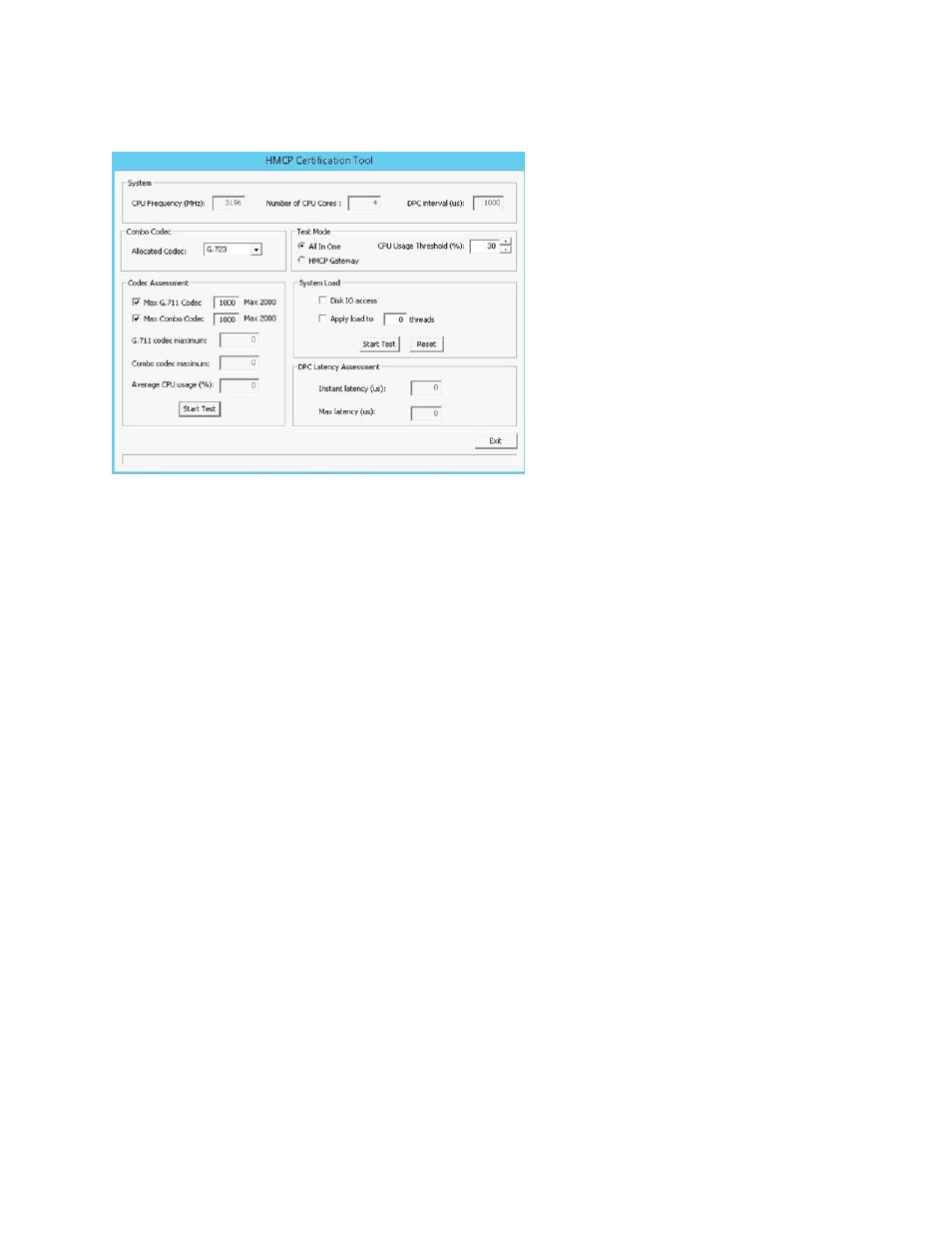
HMCP Certification Test Tool
MaxCS 7.5 Administration Manual 395
10. The server must be restarted; click Yes.
Figure 228.
The HMCP Certification tool
To open the HMCP Certification took, in Windows, choose Start > All Programs > AltiGen HMCP
Certification Tool
.
In the field on the top, system statistics show CPU information (clock and cores) and current DPC latency in
OS. For real time voice processing, the HMCP driver requires a periodic timer of 10 ms to encode / decode
voice. If the DPC latency is larger, voice quality will deteriorate.
Determine Optimal Codec Combination
To run the HMCP Certification tool to determine the best combination of codecs,
1.
Specify the Allocated Codec. If you select G.723, for example, then combo channels will be opened and
allocated to G.723 resource when the tool performs its assessment.
2.
Click Start Test. The tool will determine the proper number of G.723 and combo channels.
Another way to evaluate the system is to enter maximum values for the codec and combo codec.
3.
After the tool finishes its assessment of your system, it shows the results. These values are the maximum
quantities you should consider. If you exceed these values, voice quality may start to degrade.
