Querying ldp peers, Adding ldp peers – H3C Technologies H3C Intelligent Management Center User Manual
Page 243
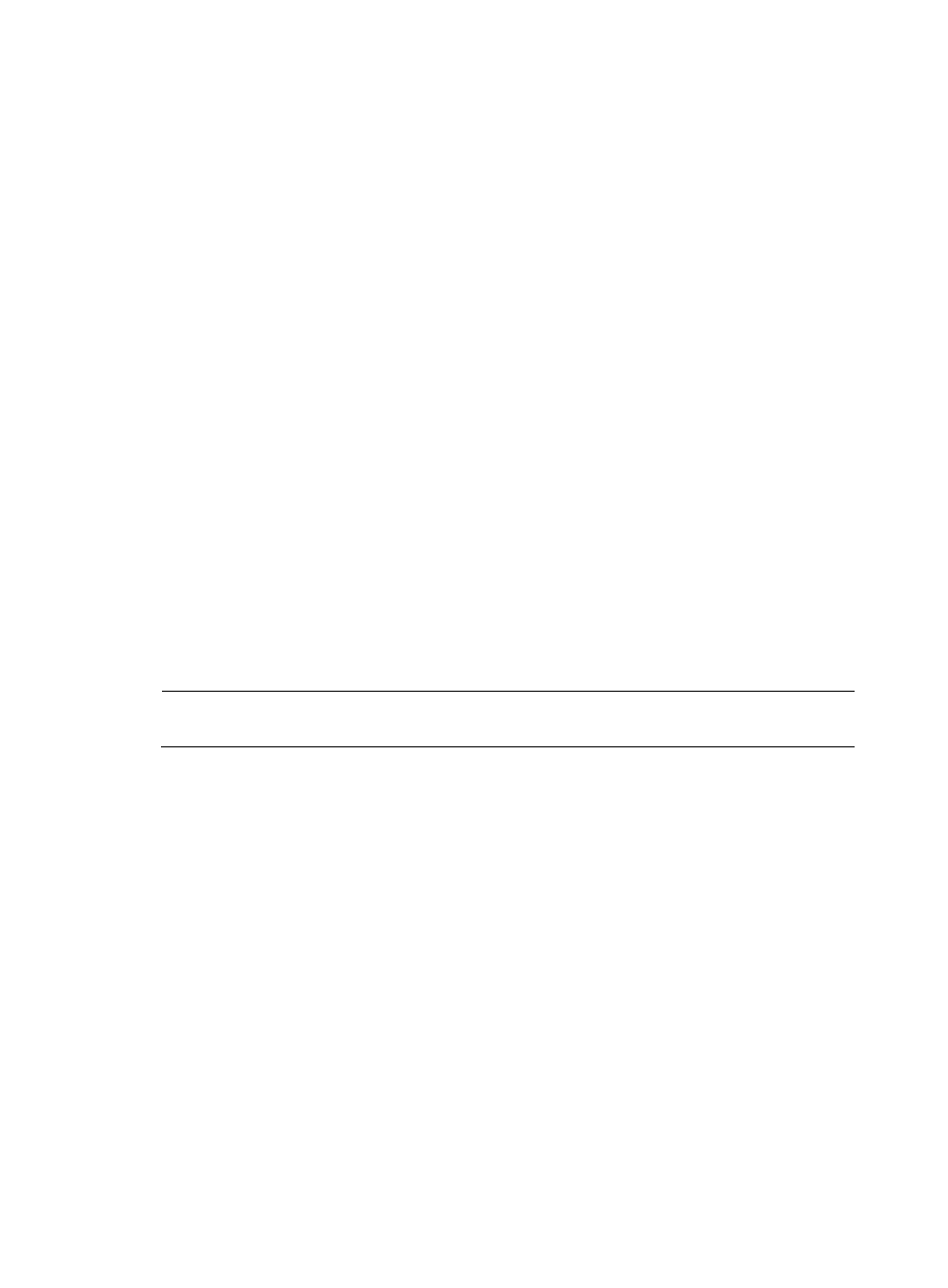
mechanism defined in the LDP protocol. Remote peers are discovered through the extended discovery
mechanism. Basic discovery mechanism discovers directly connected LSRs, and establishes link hello
adjacencies with them. Extended discovery mechanism discovers indirectly connected LSRs and
establishes targeted hello adjacencies. In LDP management, you can query, add, configure, delete LDP
peers, and view LDP session information established between LDP peers.
Querying LDP peers
This function enables you to query LDP peers by Local Device, Peer Device, Session Status, Status
(whether the peer relationship is normal), and Type (type of the LDP peers).
To query LDP peers:
1.
Click Service > MPLS Management > LDP Management from the tabular navigation system on the
top of the IMC main page.
2.
Enter searching conditions in the Query LDP Peers pane:
•
Local Device—Indicates the local device name or IP address.
•
Peer Device—Indicates the peer device name or IP address.
•
Session Status—Indicates the session status. Values include: All, NonExistent, Initialized,
Open-Received, Open-Sent, and Operational.
•
Status—Indicates the peer status. Values include: All, Normal, and Abnormal.
•
Type—Indicates the peer types. Values include: All, Local, and Remote.
3.
Click the Query button. The Peer List displays all the peers that match the searching conditions.
Click the Reset button to clear the searching conditions.
NOTE:
The Local Device and Peer Device fields support fuzzy match.
Adding LDP peers
This function enables you to create an LDP peer relationship between two devices so that the devices can
generate label forwarding entries, and dynamically establish and maintain LSPs. After you create a peer
relationship between two devices, the two devices are called a pair of LDP peers, which are uniquely
identified by the peer relationship name.
To add LDP peers:
1.
Click Service > MPLS Management > LDP Management from the tabular navigation system on the
top of the IMC main page.
2.
Click the Add button in the upper-left corner.
3.
Enter the Local Device Name, the Peer Device Name, and the Peer Relationship Name.
4.
Click OK.
233
