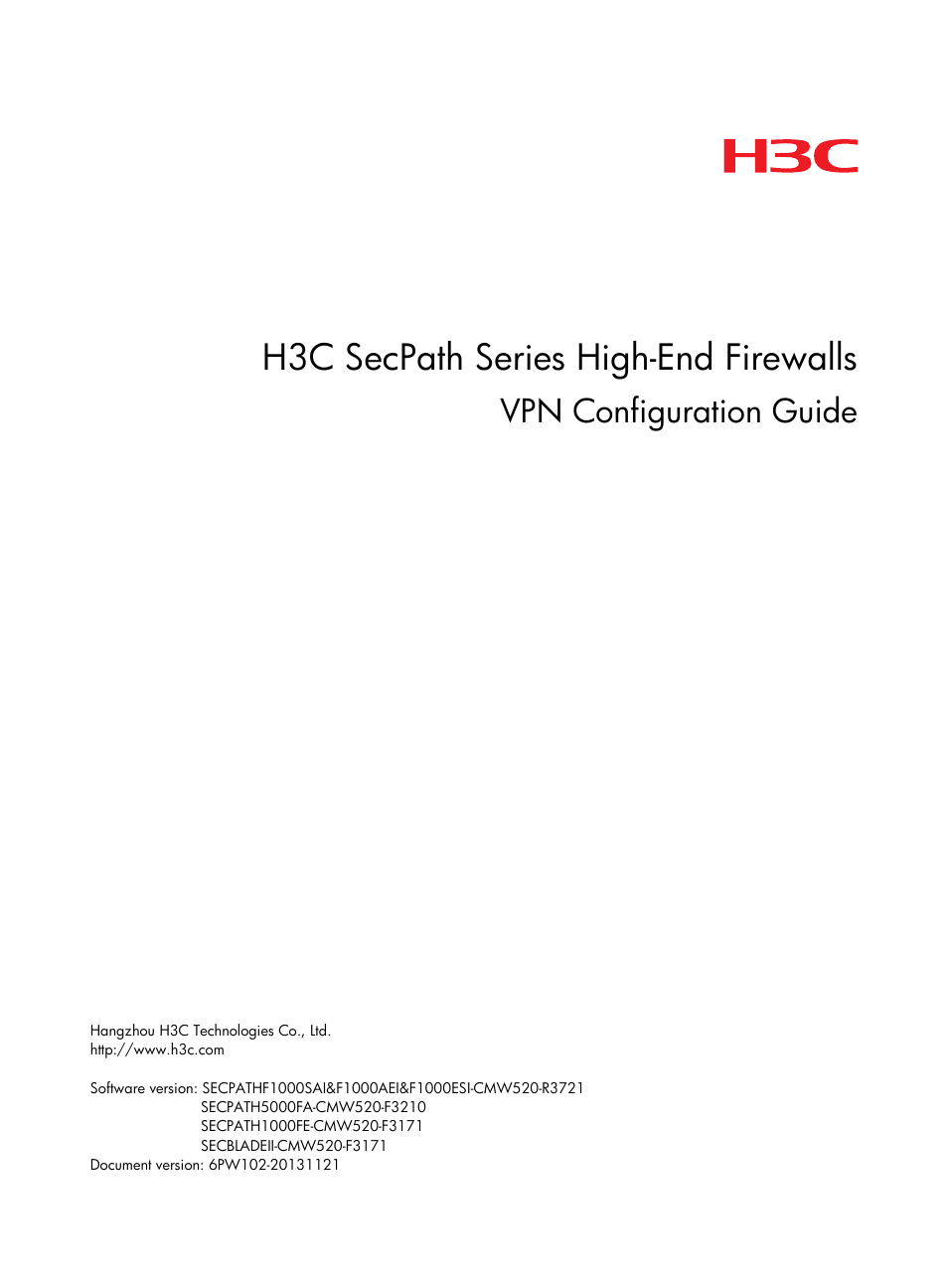H3C Technologies H3C SecPath F1000-E User Manual
H3c secpath series high-end firewalls, Vpn configuration guide
This manual is related to the following products:
- H3C SecPath F5000-A5 Firewall H3C SecPath F1000-A-EI H3C SecPath F1000-E-SI H3C SecPath F1000-S-AI H3C SecPath F5000-S Firewall H3C SecPath F5000-C Firewall H3C SecPath F100-C-SI H3C SecPath F1000-C-SI H3C SecPath F100-A-SI H3C SecBlade FW Cards H3C SecBlade FW Enhanced Cards H3C SecPath U200-A U200-M U200-S H3C SecPath U200-CA U200-CM U200-CS
Table of contents
Document Outline
- Title Page
- Preface
- Contents
- Configuring GRE
- Overview
- Configuring a GRE over IPv4 tunnel
- Configuring a GRE over IPv6 tunnel
- Troubleshooting GRE
- Configuring a point to multi-point GRE tunnel
- P2MP GRE tunnel overview
- Configuring a P2MP GRE tunnel in the web interface
- Configuration prerequisites
- Configuration task list
- Configuring a P2MP GRE tunnel interface
- Displaying information about established P2MP GRE tunnels
- Basic P2MP GRE tunnel configuration example
- Configuration example for P2MP GRE tunnel backup at the headquarters
- Configuration example for P2MP GRE tunnel backup at a branch
- Configuring a P2MP GRE tunnel at the CLI
- Configuring AFT
- Configuring tunneling
- Overview
- Tunneling configuration task list
- Configuring a tunnel interface
- Configuring an IPv6 manual tunnel
- Configuring a 6to4 tunnel
- Configuring an ISATAP tunnel
- Configuring an IPv4 over IPv4 tunnel
- Configuring an IPv4 over IPv6 manual tunnel
- Configuring a DS-Lite tunnel
- Configuring an IPv6 over IPv6 tunnel
- Displaying and maintaining tunneling configuration
- Troubleshooting tunneling configuration
- Configuring IKE
- Feature and hardware compatibility
- IKE overview
- IKE configuration prerequisites
- Configuring IKE in the Web interface
- IKE configuration example in the Web interface
- Configuring IKE at the CLI
- IKE configuration examples at the CLI
- Troubleshooting IKE
- Configuring IPsec
- Feature and hardware compatibility
- IPsec overview
- IPsec implementation
- Configuring ACL-based IPsec in the Web interface
- Configuring ACL-based IPsec at the CLI
- Configuration task list
- Configuring ACLs
- Configuring an IPsec proposal
- Configuring a manual IPsec policy
- Configuring an IPsec policy that uses IKE
- Applying an IPsec policy group to an interface
- Enabling the encryption engine
- Enabling ACL checking of de-encapsulated IPsec packets
- Configuring the IPsec anti-replay function
- Configuring packet information pre-extraction
- Enabling invalid SPI recovery
- Configuring IPsec RRI
- Configuring tunnel interface-based IPsec
- Configuring IPsec for IPv6 routing protocols
- Configuring IPsec stateful failover
- Displaying and maintaining IPsec
- IPsec configuration examples
- Manual mode IPsec tunnel for IPv4 packets configuration example in the Web interface
- Manual mode IPsec tunnel for IPv4 packets configuration example at the CLI
- IKE-based IPsec tunnel for IPv4 packets configuration example
- IPsec with IPsec tunnel interfaces configuration example
- IPsec for RIPng configuration example
- IPsec RRI configuration example
- IPsec stateful failover configuration example
- IPsec configuration guidelines
- IPsec VPN configuration wizard
- Configuring L2TP
- Overview
- Configuring L2TP in the Web interface
- Configuring L2TP at the CLI
- L2TP configuration task list
- Configuring basic L2TP capability
- Configuring an LAC
- Configuring an LNS
- Creating a virtual template interface
- Configuring the local address and the address pool for allocation
- Configuring an LNS to grant certain L2TP tunneling requests
- Configuring user authentication on an LNS
- Configuring AAA authentication for VPN users on an LNS
- Enabling L2TP multi-instance
- Specifying to send ACCM
- Configuring L2TP connection parameters
- Displaying and maintaining L2TP
- Configuration example for NAS-initiated VPN
- Configuration example for client-initiated VPN
- Configuration example for LAC-auto-initiated VPN
- Configuration example for L2TP multi-domain application
- Complicated network application
- Troubleshooting L2TP
- Managing certificates
- Feature and hardware compatibility
- PKI overview
- Configuring PKI in the Web interface
- PKI configuration examples in the Web interface
- Configuring PKI at the CLI
- PKI configuration examples at the CLI
- Troubleshooting PKI
- Configuration guidelines
- Managing public keys
- Configuring SSL VPN
- Feature and hardware compatibility
- SSL VPN overview
- How SSL VPN works
- SSL VPN advantages
- CLI configuration required to implement SSL VPN
- Web configuration required to implement SSL VPN
- SSL VPN gateway configuration task list
- Configuring the SSL VPN service
- Configuring Web proxy server resources
- Configuring TCP application resources
- Configuring IP network resources
- Configuring a resource group
- Configuring local users
- Configuring a user group
- Viewing user information
- Performing basic configurations for the SSL VPN domain
- Configuring authentication policies
- Configuring a security policy
- Customizing the SSL VPN user interface
- Configuring user access to SSL VPN
- SSL VPN configuration example
- Configuring DVPN
- Feature and hardware compatibility
- DVPN overview
- Basic concepts of DVPN
- Operation of DVPN
- Networking structures of DVPN
- Implementation of DVPN
- Supported DVPN features
- NAT traversal of DVPN packets encapsulated by UDP
- Support for dynamic VAM client IP address
- AAA identity authentication of VAM clients on the VAM server
- Identity authentication of the VAM server and VAM client using the pre-shared key
- Encryption of VAM protocol packets
- IPsec protection of data packets
- Centralized management of policies
- Support for multiple VPN domains
- Configuring DVPN in the Web interface
- Configuring DVPN at the CLI
- DVPN configuration task list
- Configuring AAA
- Configuring the VAM server
- Creating a VPN domain
- Enabling VAM server
- Configuring the listening IP address and UDP port number
- Configuring the security parameters of VAM protocol packets
- Specifying the client authentication mode
- Specifying hub IP addresses
- Configuring the pre-shared key of the VAM server
- Configuring keepalive parameters
- Configuring a VAM client
- Configuring an IPsec profile
- Configuring the DVPN tunnel parameters
- Configuring routing
- Displaying and maintaining DVPN
- Full mesh DVPN configuration example
- Hub-spoke DVPN configuration example
- Index