H3C Technologies H3C SecPath F1000-E User Manual
Page 401
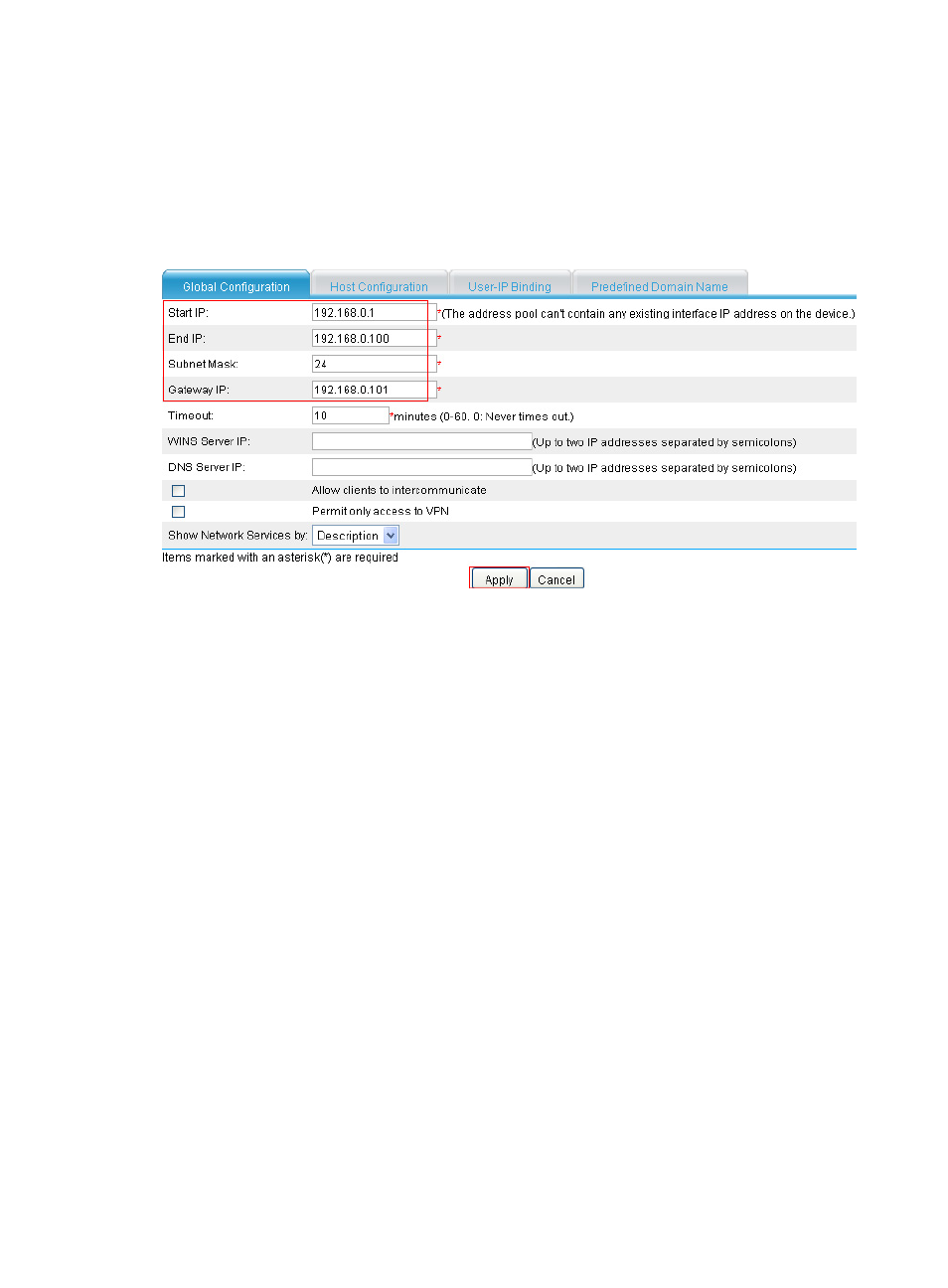
389
h.
Enter the command line mstsc /v 127.0.0.2:20000.
i.
Click Apply.
# Configure global parameters for IP network resources.
a.
Select VPN > SSL VPN > Resource Management > IP Network from the navigation tree.
The Global Configuration tab appears.
Figure 280 Configuring global parameters for IP network resources
b.
Enter the start IP address 192.168.0.1.
c.
Enter the end IP address 192.168.0.100.
d.
Enter the subnet mask 24.
e.
Enter the gateway IP address 192.168.0.101.
f.
Click Apply.
# Configure a host resource named sec_srv for hosts in subnet 10.153.2.0/24 in IP network
mode.
a.
Click the Host Configuration tab.
b.
Click Add.
This manual is related to the following products:
- H3C SecPath F5000-A5 Firewall H3C SecPath F1000-A-EI H3C SecPath F1000-E-SI H3C SecPath F1000-S-AI H3C SecPath F5000-S Firewall H3C SecPath F5000-C Firewall H3C SecPath F100-C-SI H3C SecPath F1000-C-SI H3C SecPath F100-A-SI H3C SecBlade FW Cards H3C SecBlade FW Enhanced Cards H3C SecPath U200-A U200-M U200-S H3C SecPath U200-CA U200-CM U200-CS
