Retrieving and displaying a crl – H3C Technologies H3C SecPath F1000-E User Manual
Page 299
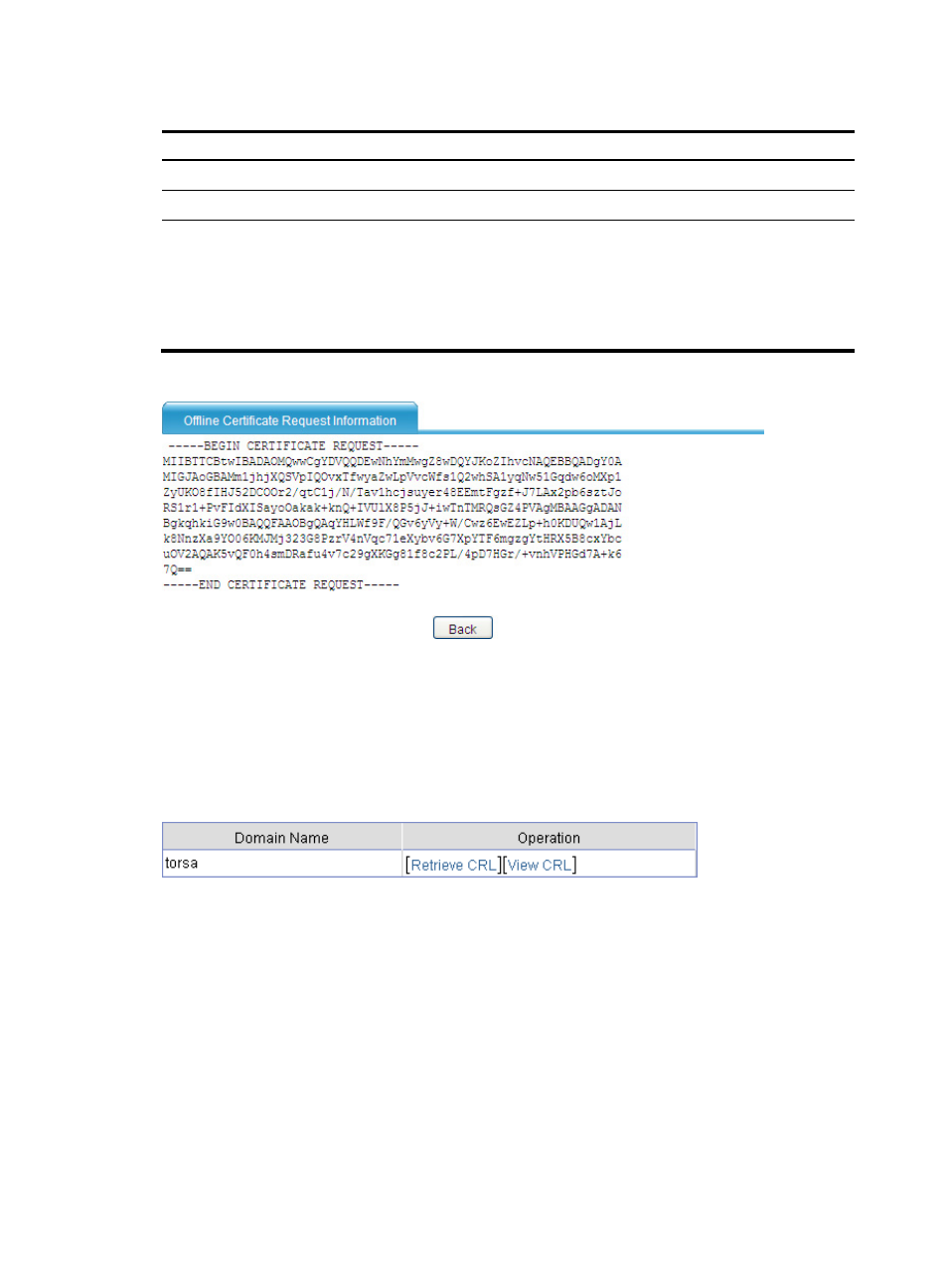
287
Table 30 Configuration items
Item Description
Domain Name
Select the PKI domain for the certificate.
Password
Enter the password for certificate revocation.
Enable Offline
Mode
Select this box to request a certificate in offline mode, that is, by an out-of-band means
like FTP, disk, or email.
If you cannot request a certificate from the CA through the SCEP protocol, you can enable
the offline mode. In this case, after clicking Apply, the offline certificate request
information page appears, as shown in
. Submit the information to the CA to
request a local certificate.
Figure 181 Offline certificate request information page
Retrieving and displaying a CRL
1.
From the navigation tree, select VPN > Certificate Management > CRL.
2.
Click Retrieve CRL to retrieve the CRL of a domain.
Figure 182 CRL
You can click View CRL for the domain to display the CRL information.
- H3C SecPath F5000-A5 Firewall H3C SecPath F1000-A-EI H3C SecPath F1000-E-SI H3C SecPath F1000-S-AI H3C SecPath F5000-S Firewall H3C SecPath F5000-C Firewall H3C SecPath F100-C-SI H3C SecPath F1000-C-SI H3C SecPath F100-A-SI H3C SecBlade FW Cards H3C SecBlade FW Enhanced Cards H3C SecPath U200-A U200-M U200-S H3C SecPath U200-CA U200-CM U200-CS
