H3C Technologies H3C SecPath F1000-E User Manual
Page 238
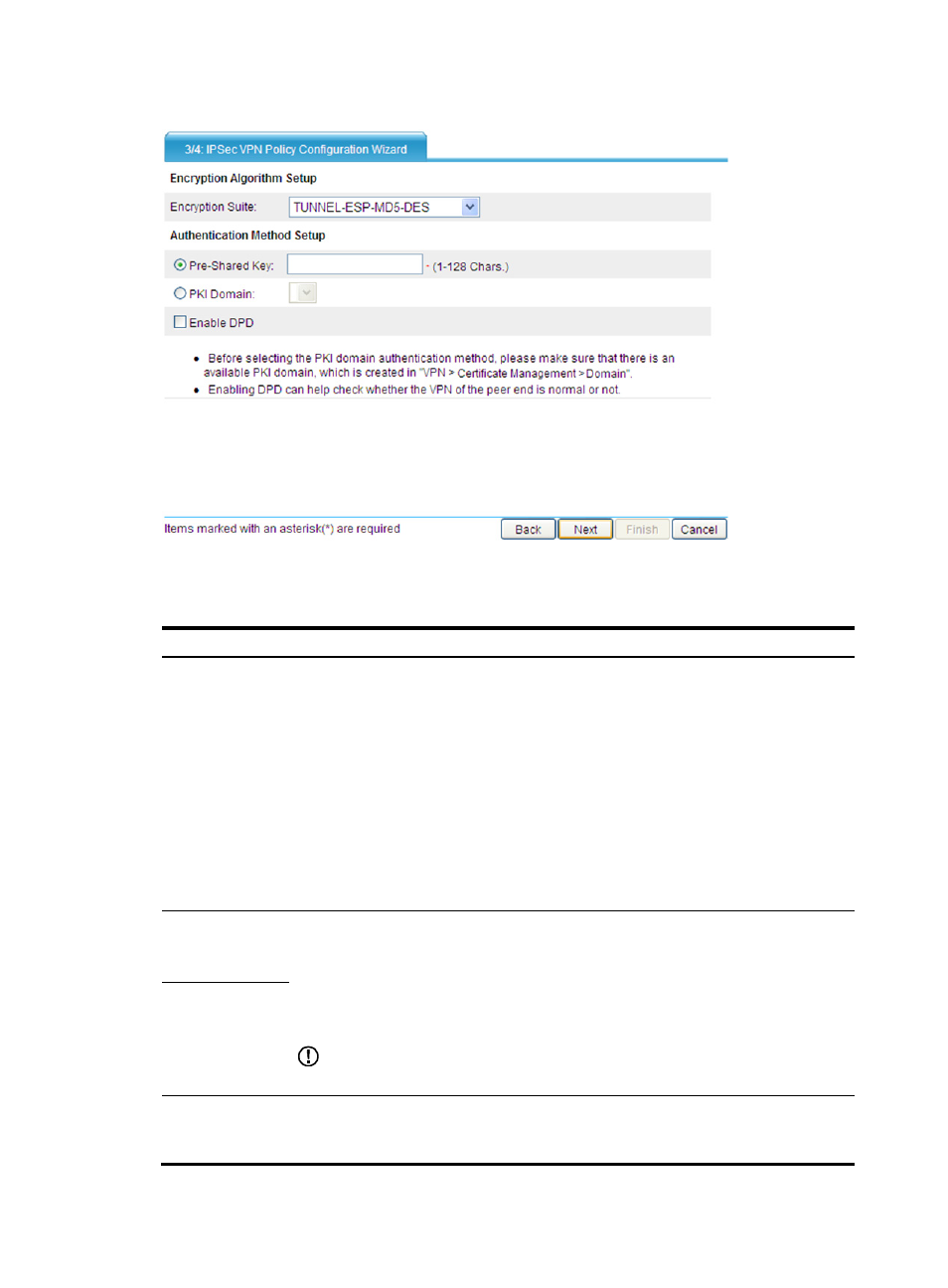
226
Figure 138 IPsec VPN policy configuration wizard: 3/4 (center node)
5.
Configure the parameters as described in
Table 17 Configuration items
Item
Description
Encryption Suite
Select the encryption suite for the IPsec proposal. An encryption suite specifies the IP
packet encapsulation mode, security protocol, and authentication and encryption
algorithms to be used. Options include:
•
TUNNEL-ESP-SHA1-3DES—Uses the tunnel mode for IP packet encapsulation, ESP for
packet protection, SHA1 for authentication, and 3DES for encryption.
•
TUNNEL-ESP-MD5-DES—Uses the tunnel mode for IP packet encapsulation, ESP for
packet protection, MD5 for authentication, and DES for encryption.
•
TUNNEL-AH-MD5-ESP-DES—Uses the tunnel mode for IP packet encapsulation, ESP
and AH for packet protection, MD5 for AH authentication, and DES for ESP encryption.
•
TUNNEL-AH-MD5-ESP-3DES—Uses the tunnel mode for IP packet encapsulation, ESP
and AH for packet protection, MD5 for AH authentication, and 3DES for ESP
encryption.
Pre-Shared Key
Select the authentication method for IKE negotiation and specify the required argument.
Options include:
•
Pre-Shared Key—Uses the pre-shared key authentication method.
•
PKI Domain—Uses the RSA signature authentication method. Available PKI domains
are those configured by selecting VPN > Certificate Manager > Domain from the
navigation tree.
IMPORTANT:
If you select PKI Domain, an IKE proposal numbered 1 will be created.
PKI Domain
Enable DPD
Select this box to enable dead peer detection (DPD). If you enable DPD and the name of
the IPsec VPN is abc, the wizard will create a DPD named abc_dpd and apply it to peer
abc_peer.
- H3C SecPath F5000-A5 Firewall H3C SecPath F1000-A-EI H3C SecPath F1000-E-SI H3C SecPath F1000-S-AI H3C SecPath F5000-S Firewall H3C SecPath F5000-C Firewall H3C SecPath F100-C-SI H3C SecPath F1000-C-SI H3C SecPath F100-A-SI H3C SecBlade FW Cards H3C SecBlade FW Enhanced Cards H3C SecPath U200-A U200-M U200-S H3C SecPath U200-CA U200-CM U200-CS
