Figure 156, Table 24 – H3C Technologies H3C SecPath F1000-E User Manual
Page 258
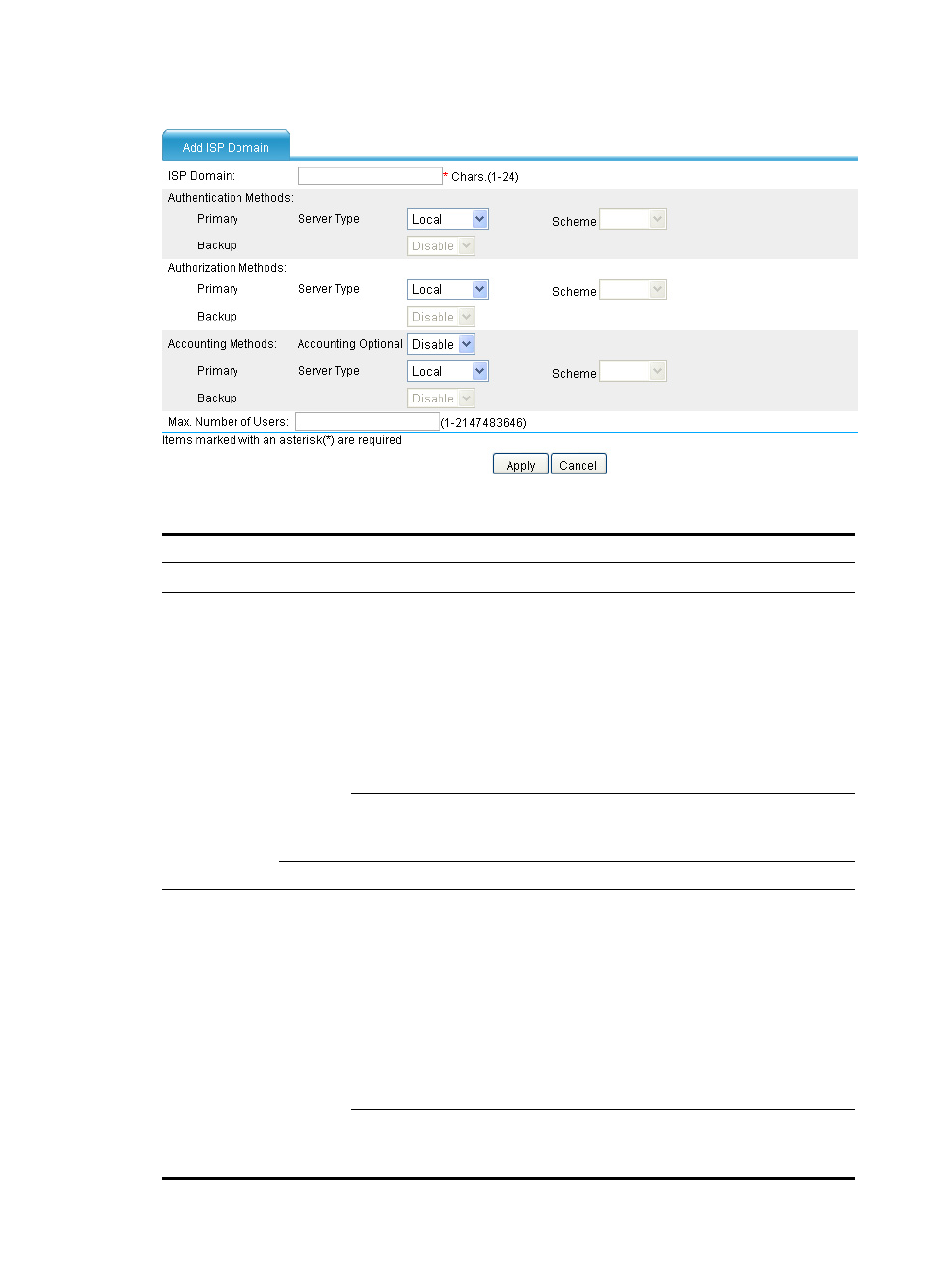
246
Figure 156 Adding an ISP domain
Table 24 Configuration items
Item Description
ISP Domain
Specify the name of the ISP domain.
Authentication
Methods
Primary
Server Type
Select the authentication server type for PPP users:
•
HWTACACS—Uses HWTACACS authentication.
•
Local—Uses local authentication.
•
None—All users are trusted and no authentication is
performed. Generally, this method is not recommended.
•
RADIUS—Uses RADIUS authentication.
•
If you do not select any authentication method, the default
authentication method of the ISP domain will be used, which
is Local by default.
Scheme
Scheme for the primary authentication method, which is
displayed when you select HWTACACS or RADIUS as the
server type. The scheme is always system.
Backup
Specify whether to enable the backup authentication method.
Authorization
Methods
Primary
Server Type
Select the authorization server type for PPP users.
•
HWTACACS—Uses HWTACACS authorization.
•
Local—Uses local authorization.
•
None—No authorization exchange is performed. Every user
is trusted and has the corresponding default rights of the
system.
•
RADIUS—Uses RADIUS authorization.
•
If you do not select any authorization method, the default
authorization method of the ISP domain will be used, which
is Local by default.
Scheme
Scheme for the primary authorization method, which is
displayed when you select HWTACACS or RADIUS as the
server type. The scheme is always system.
- H3C SecPath F5000-A5 Firewall H3C SecPath F1000-A-EI H3C SecPath F1000-E-SI H3C SecPath F1000-S-AI H3C SecPath F5000-S Firewall H3C SecPath F5000-C Firewall H3C SecPath F100-C-SI H3C SecPath F1000-C-SI H3C SecPath F100-A-SI H3C SecBlade FW Cards H3C SecBlade FW Enhanced Cards H3C SecPath U200-A U200-M U200-S H3C SecPath U200-CA U200-CM U200-CS
