Viewing user information, Viewing history user information – H3C Technologies H3C SecPath F1000-E User Manual
Page 375
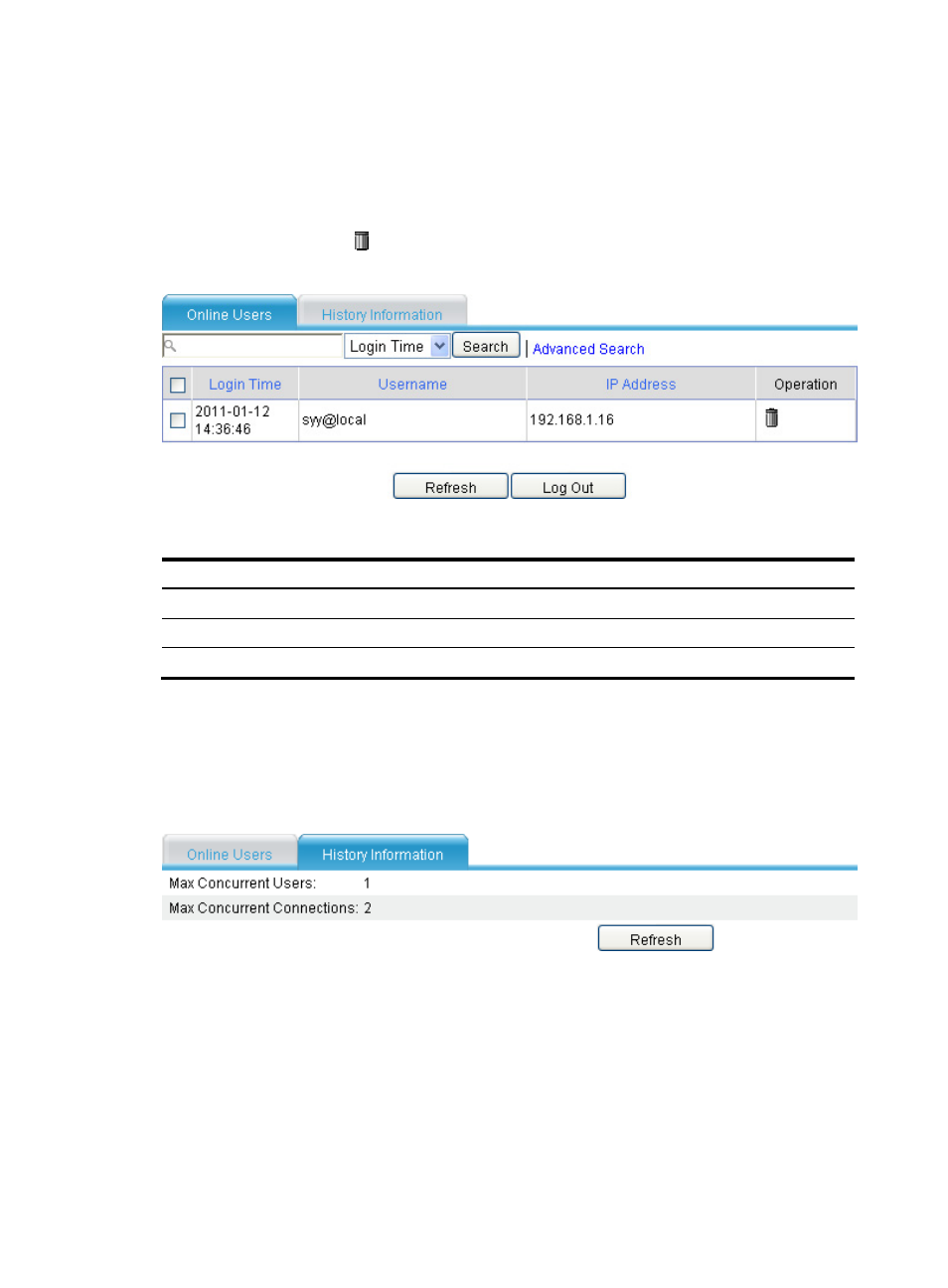
363
Viewing user information
Viewing online user information and logging out an online user
Select VPN > SSL VPN > User Management > User Information from the navigation tree. The Online
Users tab appears, as shown in
. To log out a user, select the box before the user and click the
Log Out button, or click the
icon for the user.
Figure 245 Online users
Table 48 Field description
Field Description
Login Time
Time when the user logged in to the SSL VPN system
Username
Username of the user, with the domain name
IP Address
IP address of the user host
Viewing history user information
Select VPN > SSL VPN > User Management > User Information from the navigation tree and click the
History Information tab. The tab displays the history maximum number of concurrent users and the
history maximum number of concurrent connections.
Figure 246 History information
Performing basic configurations for the SSL VPN domain
Configure a domain policy, caching policy, and a bulletin for the SSL VPN domain:
•
Domain policy—Defines the common parameters and functions for the SSL VPN domain.
•
Caching policy—Specifies which cached contents to clear from user hosts when users log out from
the SSL VPN system.
•
Bulletin management—Allows you to provide different information to different users.
- H3C SecPath F5000-A5 Firewall H3C SecPath F1000-A-EI H3C SecPath F1000-E-SI H3C SecPath F1000-S-AI H3C SecPath F5000-S Firewall H3C SecPath F5000-C Firewall H3C SecPath F100-C-SI H3C SecPath F1000-C-SI H3C SecPath F100-A-SI H3C SecBlade FW Cards H3C SecBlade FW Enhanced Cards H3C SecPath U200-A U200-M U200-S H3C SecPath U200-CA U200-CM U200-CS
