Configuring a gre over ipv6 tunnel, Configuration guidelines – H3C Technologies H3C SecPath F1000-E User Manual
Page 26
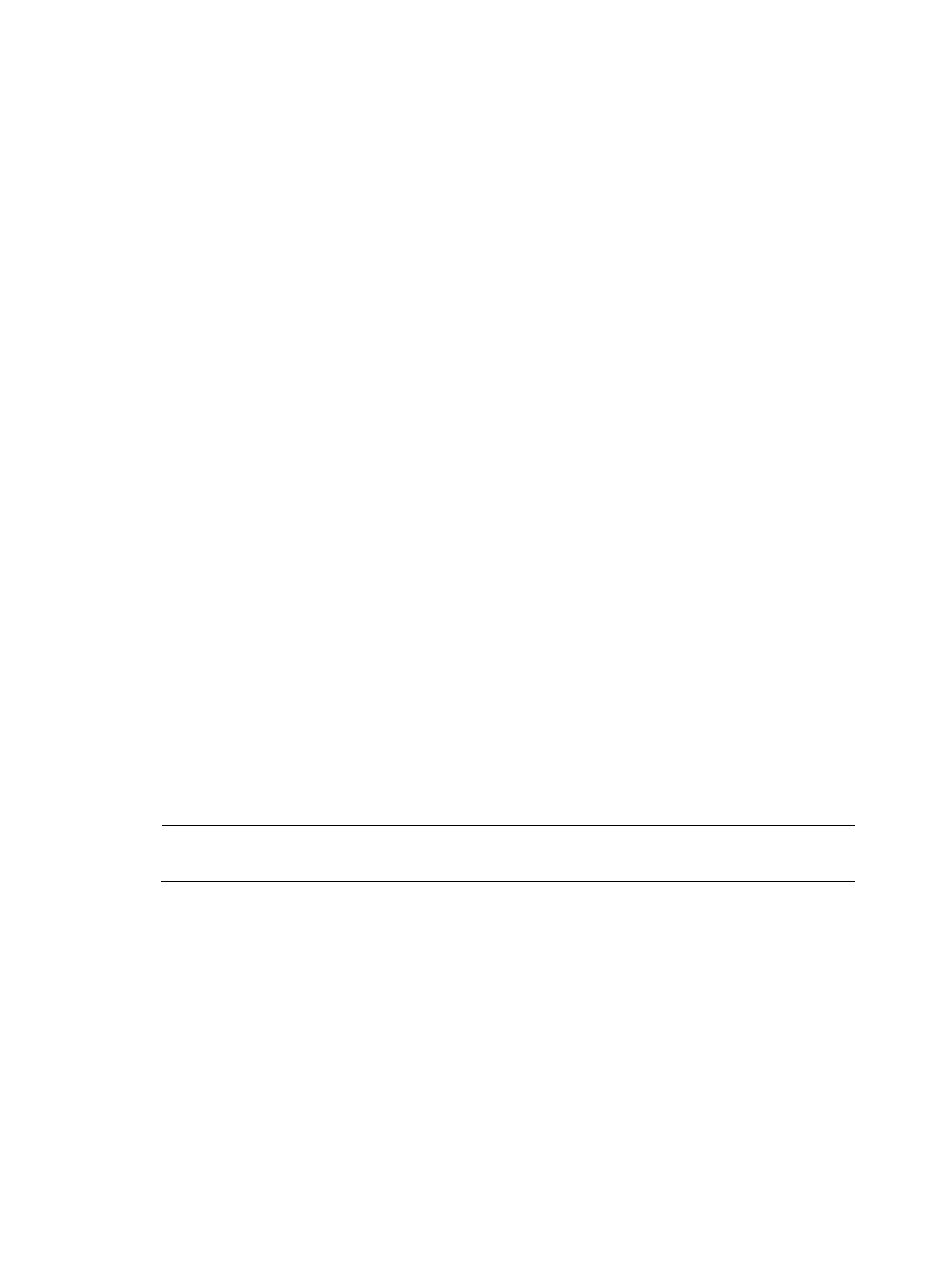
14
Tunnel keepalive disabled
Tunnel protocol/transport GRE/IP
GRE key disabled
Checksumming of GRE packets disabled
Output queue : (Urgent queuing : Size/Length/Discards) 0/100/0
Output queue : (Protocol queuing : Size/Length/Discards) 0/500/0
Output queue : (FIFO queuing : Size/Length/Discards) 0/75/0
Last clearing of counters: Never
Last 300 seconds input: 2 bytes/sec, 0 packets/sec
Last 300 seconds output: 2 bytes/sec, 0 packets/sec
10 packets input, 840 bytes
0 input error
10 packets output, 840 bytes
0 output error
# From Router B, you can ping the IP address of GigabitEthernet 0/1 on Router A.
[RouterB] ping 10.1.1.1
PING 10.1.1.1: 56 data bytes, press CTRL_C to break
Reply from 10.1.1.1: bytes=56 Sequence=1 ttl=255 time=2 ms
Reply from 10.1.1.1: bytes=56 Sequence=2 ttl=255 time=2 ms
Reply from 10.1.1.1: bytes=56 Sequence=3 ttl=255 time=2 ms
Reply from 10.1.1.1: bytes=56 Sequence=4 ttl=255 time=2 ms
Reply from 10.1.1.1: bytes=56 Sequence=5 ttl=255 time=2 ms
--- 10.1.1.1 ping statistics ---
5 packet(s) transmitted
5 packet(s) received
0.00% packet loss
round-trip min/avg/max = 2/2/2 ms
Configuring a GRE over IPv6 tunnel
NOTE:
The GRE over IPv6 tunnel configuration is available only at the CLI.
Configuration guidelines
•
Deleting a tunnel interface also remove the functions configured on this tunnel interface.
•
The source address and destination address of a tunnel uniquely identify a path. They must be
configured at both ends of the tunnel and the source address at one end must be the destination
address at the other end and vice versa.
•
Tunnel interfaces using the same encapsulation protocol must have different source addresses and
destination addresses.
•
If you configure a source interface for a tunnel interface, the tunnel interface takes the primary IP
address of the source interface as its source address.
- H3C SecPath F5000-A5 Firewall H3C SecPath F1000-A-EI H3C SecPath F1000-E-SI H3C SecPath F1000-S-AI H3C SecPath F5000-S Firewall H3C SecPath F5000-C Firewall H3C SecPath F100-C-SI H3C SecPath F1000-C-SI H3C SecPath F100-A-SI H3C SecBlade FW Cards H3C SecBlade FW Enhanced Cards H3C SecPath U200-A U200-M U200-S H3C SecPath U200-CA U200-CM U200-CS
