Changing the login password – H3C Technologies H3C SecPath F1000-E User Manual
Page 394
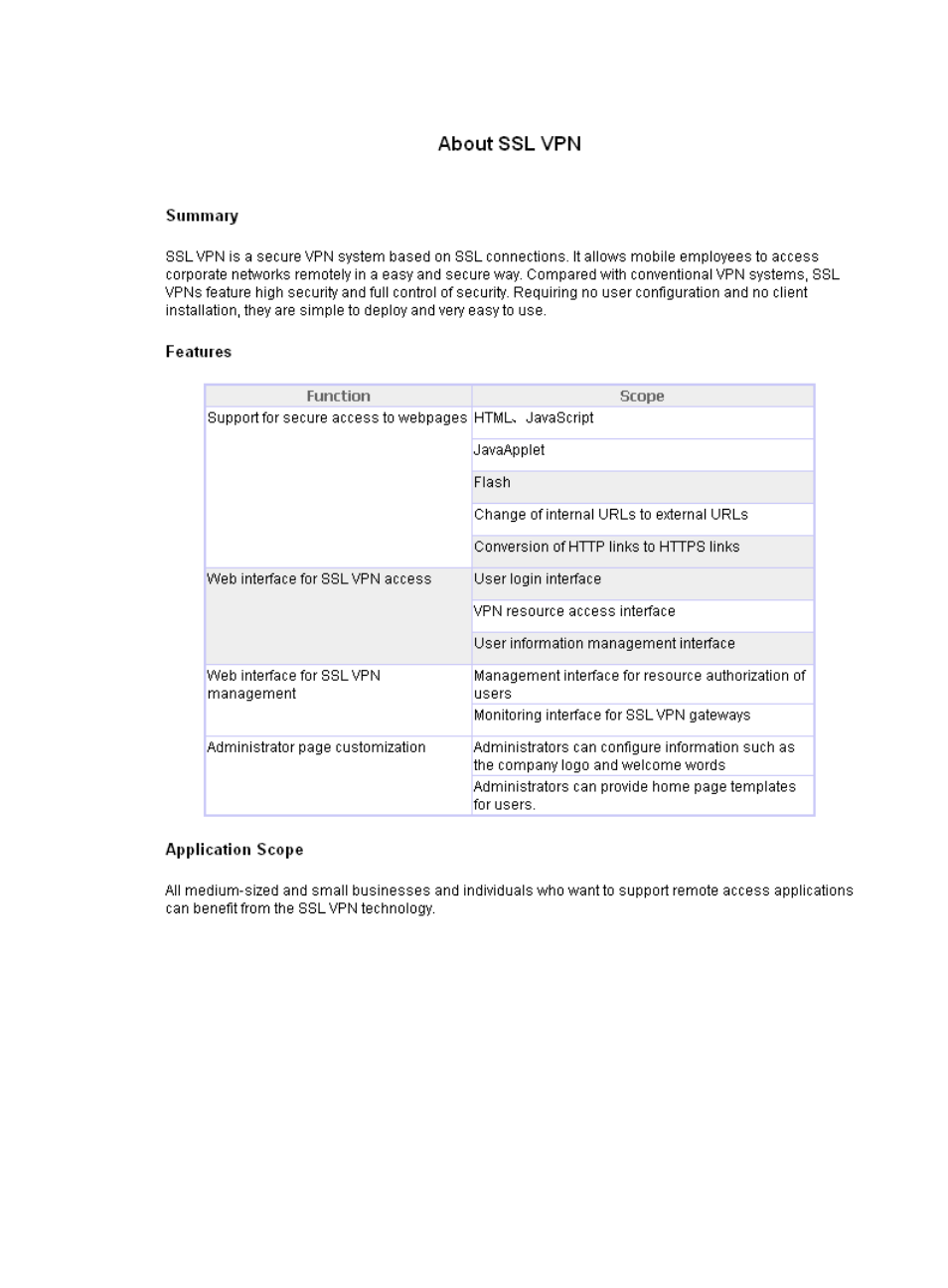
382
Figure 268 About SSL VPN
Changing the login password
To Change the login password, a user only needs to click the Configure button in the upper right corner
of the SSL VPN service interface to enter the page shown in
, enter the new password, confirm
the new password, and click Apply. When the user logs in again, the user must enter the new password.
This manual is related to the following products:
- H3C SecPath F5000-A5 Firewall H3C SecPath F1000-A-EI H3C SecPath F1000-E-SI H3C SecPath F1000-S-AI H3C SecPath F5000-S Firewall H3C SecPath F5000-C Firewall H3C SecPath F100-C-SI H3C SecPath F1000-C-SI H3C SecPath F100-A-SI H3C SecBlade FW Cards H3C SecBlade FW Enhanced Cards H3C SecPath U200-A U200-M U200-S H3C SecPath U200-CA U200-CM U200-CS
