Adding a local user manually – H3C Technologies H3C SecPath F1000-E User Manual
Page 370
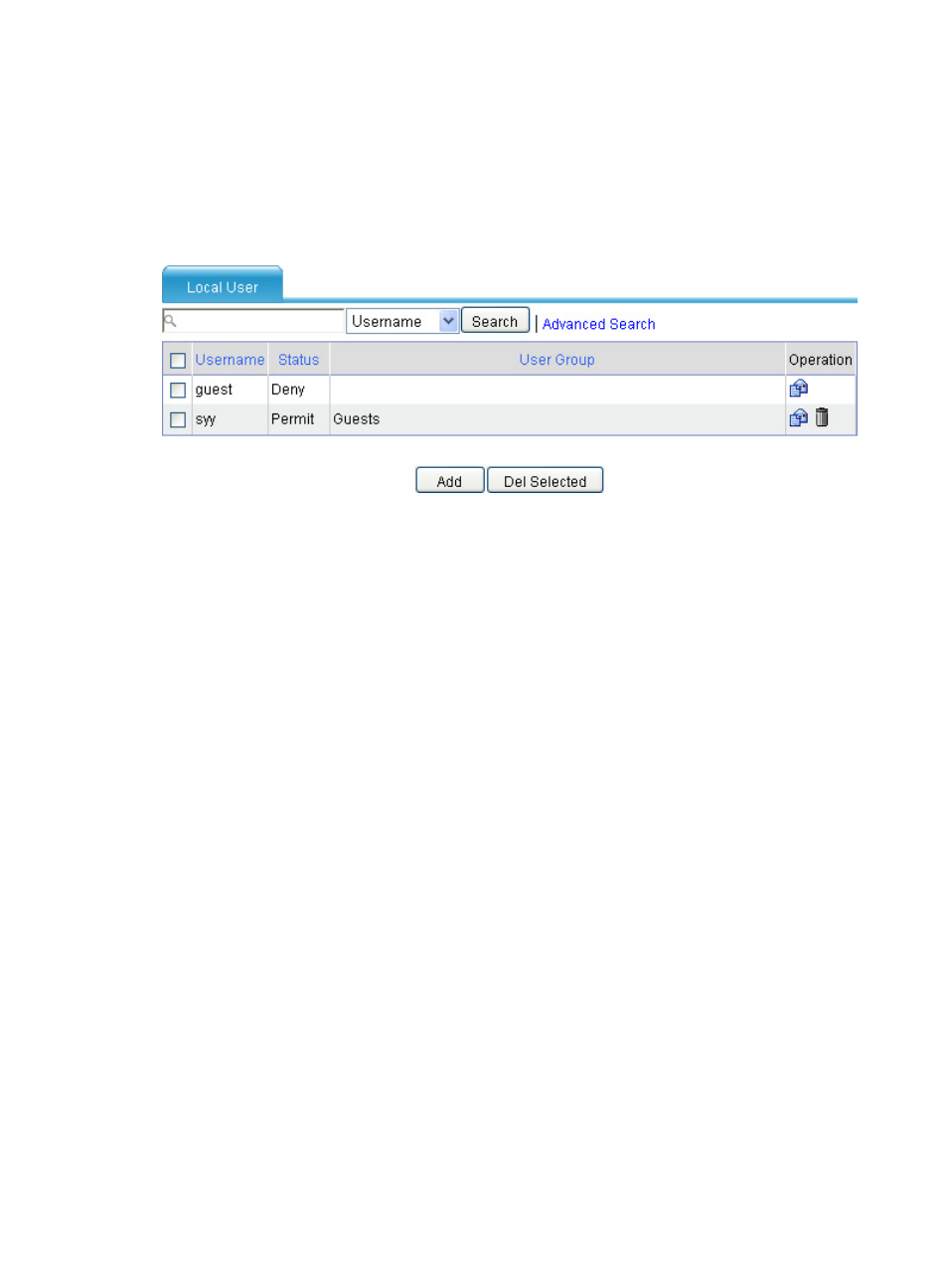
358
•
Write the information of the users into a text file, and then import the users to the SSL VPN system.
Adding a local user manually
Select VPN > SSL VPN > User Management > Local User from the navigation tree. The local user list
appears, as shown in
. Click Add to enter the page for adding a local user, as shown in
Figure 240 Local users
This manual is related to the following products:
- H3C SecPath F5000-A5 Firewall H3C SecPath F1000-A-EI H3C SecPath F1000-E-SI H3C SecPath F1000-S-AI H3C SecPath F5000-S Firewall H3C SecPath F5000-C Firewall H3C SecPath F100-C-SI H3C SecPath F1000-C-SI H3C SecPath F100-A-SI H3C SecBlade FW Cards H3C SecBlade FW Enhanced Cards H3C SecPath U200-A U200-M U200-S H3C SecPath U200-CA U200-CM U200-CS
