H3C Technologies H3C SecPath F1000-E User Manual
Page 314
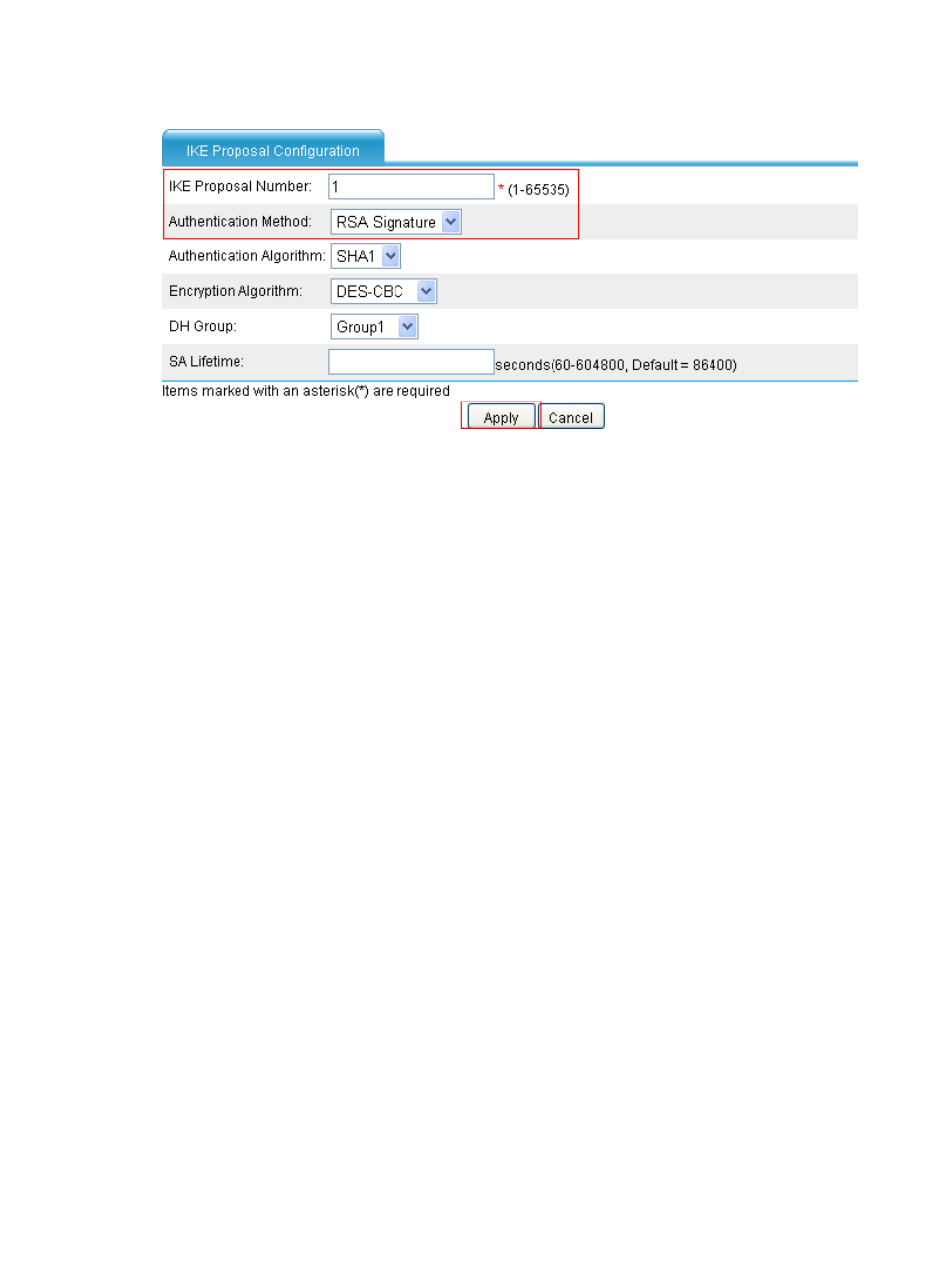
302
Figure 205 Creating an IKE proposal
8.
Configure an IKE peer and reference the configuration of the PKI domain for the IKE peer:
a.
From the navigation tree, select VPN > IKE > Peer.
b.
Click Add.
c.
Enter peer as the peer name, select PKI Domain and then select the PKI domain of 1, and click
Apply.
This manual is related to the following products:
- H3C SecPath F5000-A5 Firewall H3C SecPath F1000-A-EI H3C SecPath F1000-E-SI H3C SecPath F1000-S-AI H3C SecPath F5000-S Firewall H3C SecPath F5000-C Firewall H3C SecPath F100-C-SI H3C SecPath F1000-C-SI H3C SecPath F100-A-SI H3C SecBlade FW Cards H3C SecBlade FW Enhanced Cards H3C SecPath U200-A U200-M U200-S H3C SecPath U200-CA U200-CM U200-CS
