N in, Figure 291, Figure 292 – H3C Technologies H3C SecPath F1000-E User Manual
Page 411
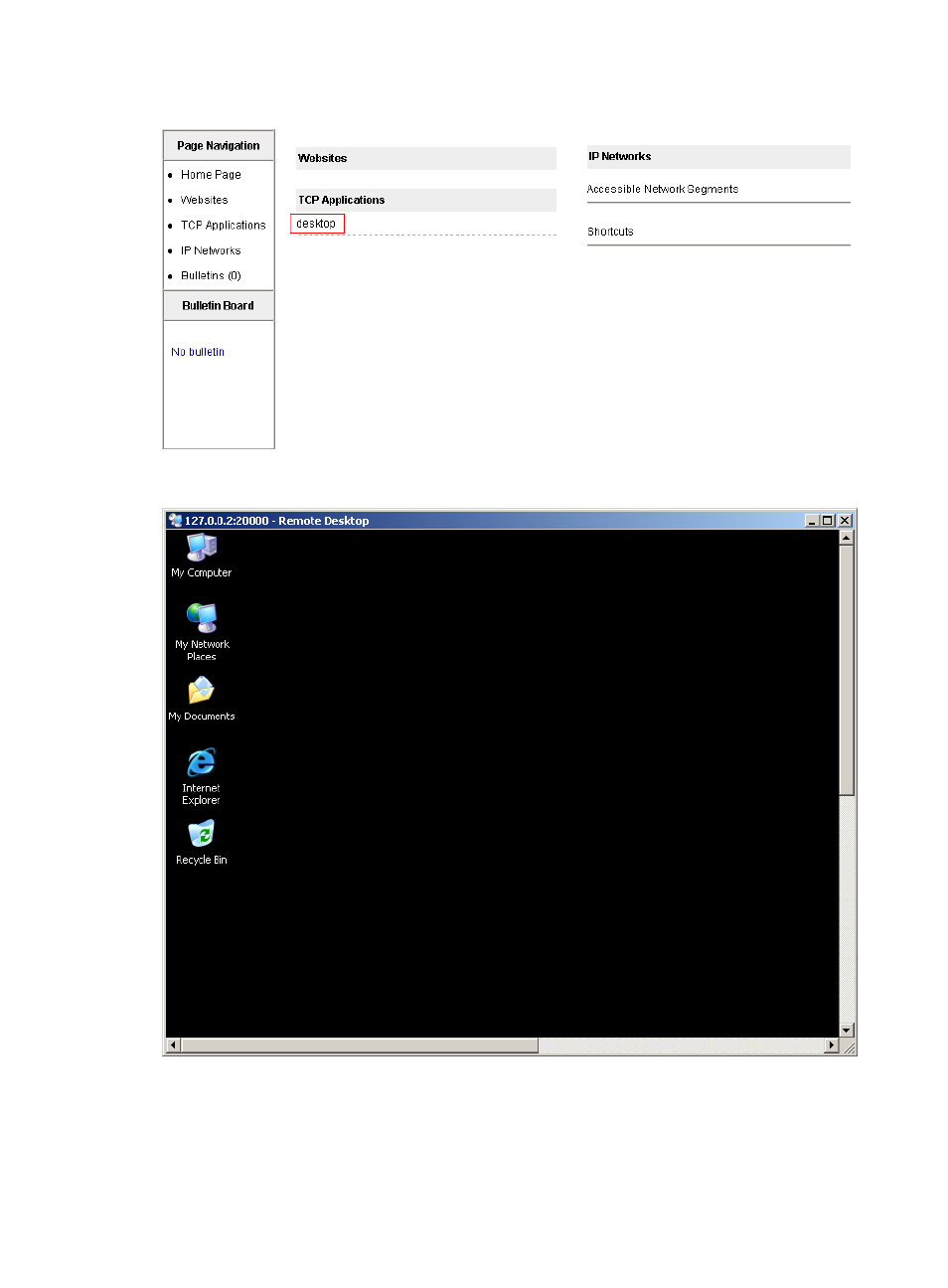
399
Figure 291 Resource that the public account usera can access
Figure 292 Accessing the desktop sharing resource
Assume that a user named userb is configured and added to user group user_gr2 on the RADIUS server.
Use this user account and the default authentication method RADIUS to log in. You can see website tech,
all hosts in subnet 10.153.2.0/24, and the security server. Click tech to access the technology webstie.
Click shortcut ftp_security-server to access the security server through FTP.
This manual is related to the following products:
- H3C SecPath F5000-A5 Firewall H3C SecPath F1000-A-EI H3C SecPath F1000-E-SI H3C SecPath F1000-S-AI H3C SecPath F5000-S Firewall H3C SecPath F5000-C Firewall H3C SecPath F100-C-SI H3C SecPath F1000-C-SI H3C SecPath F100-A-SI H3C SecBlade FW Cards H3C SecBlade FW Enhanced Cards H3C SecPath U200-A U200-M U200-S H3C SecPath U200-CA U200-CM U200-CS
