P2mp gre tunnel backup, Gre tunnel backup at a branch – H3C Technologies H3C SecPath F1000-E User Manual
Page 35
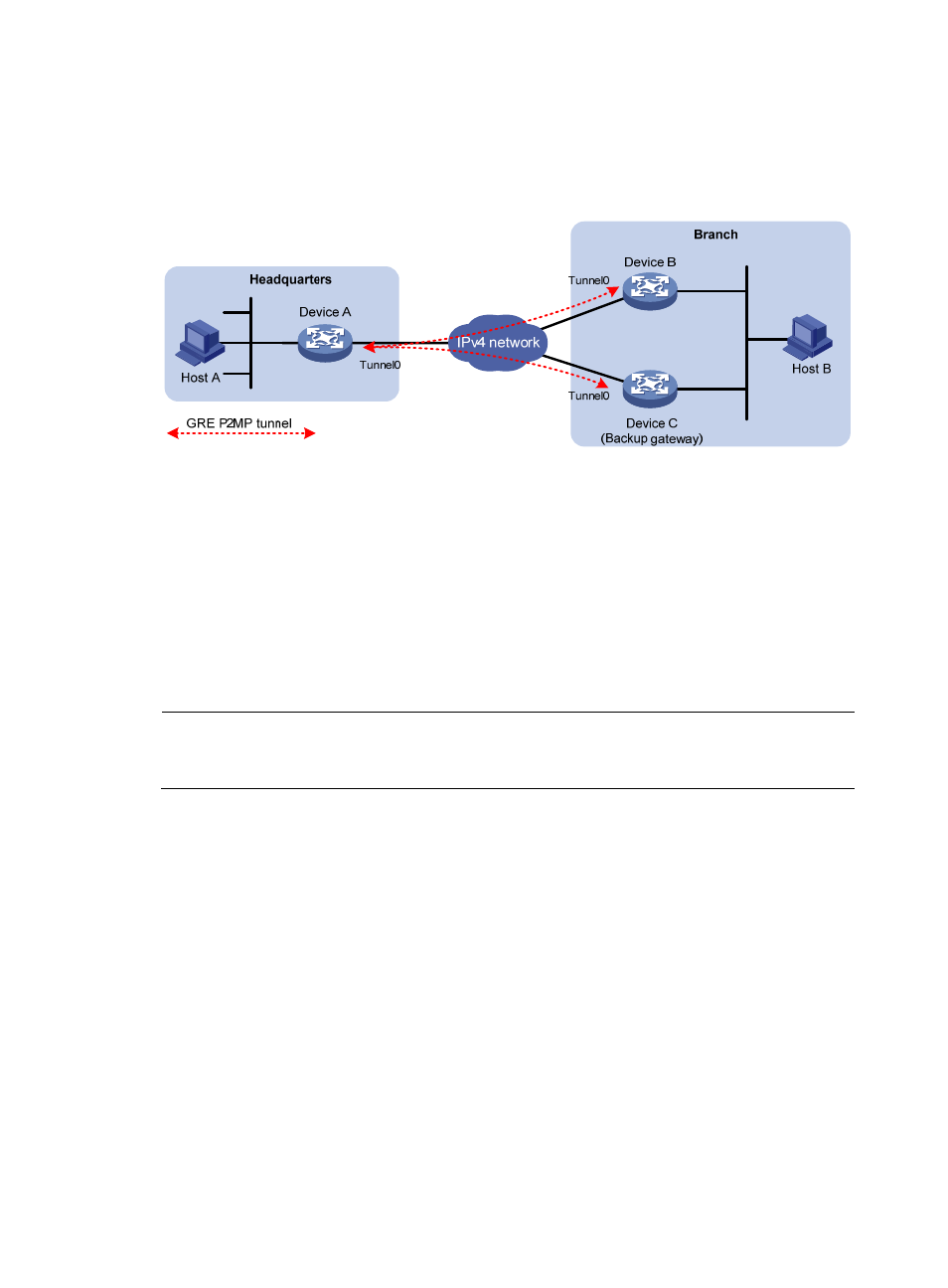
23
P2MP GRE tunnel backup
GRE tunnel backup at a branch
Figure 19 GRE tunnel backup at a branch
As shown in
, for higher network reliability, a branch can use multiple gateway devices so that
a GRE tunnel is established between the headquarters and each gateway of the branch for GRE tunnel
backup.
When creating a GRE tunnel on a gateway of the branch, you can configure the GRE key. The
headquarters Device will read the GRE key from the GRE packet and record the GRE key value in the
corresponding tunnel entry. The headquarters device determines the priority of a tunnel entry according
to the value of the GRE key, and uses the tunnel corresponding to the tunnel entry with the highest priority
to forward packets destined for the peer and uses the other tunnels for backup. A tunnel entry without a
GRE key has the highest priority. For tunnel entries carrying a GRE key, a smaller key value means a
higher priority.
NOTE:
You can configure the GRE key on only a tunnel interface in P2P GRE tunnel mode. A tunnel interface
working in P2MP GRE tunnel mode does not support the GRE key argument
- H3C SecPath F5000-A5 Firewall H3C SecPath F1000-A-EI H3C SecPath F1000-E-SI H3C SecPath F1000-S-AI H3C SecPath F5000-S Firewall H3C SecPath F5000-C Firewall H3C SecPath F100-C-SI H3C SecPath F1000-C-SI H3C SecPath F100-A-SI H3C SecBlade FW Cards H3C SecBlade FW Enhanced Cards H3C SecPath U200-A U200-M U200-S H3C SecPath U200-CA U200-CM U200-CS
