Configuring host resources – H3C Technologies H3C SecPath F1000-E User Manual
Page 364
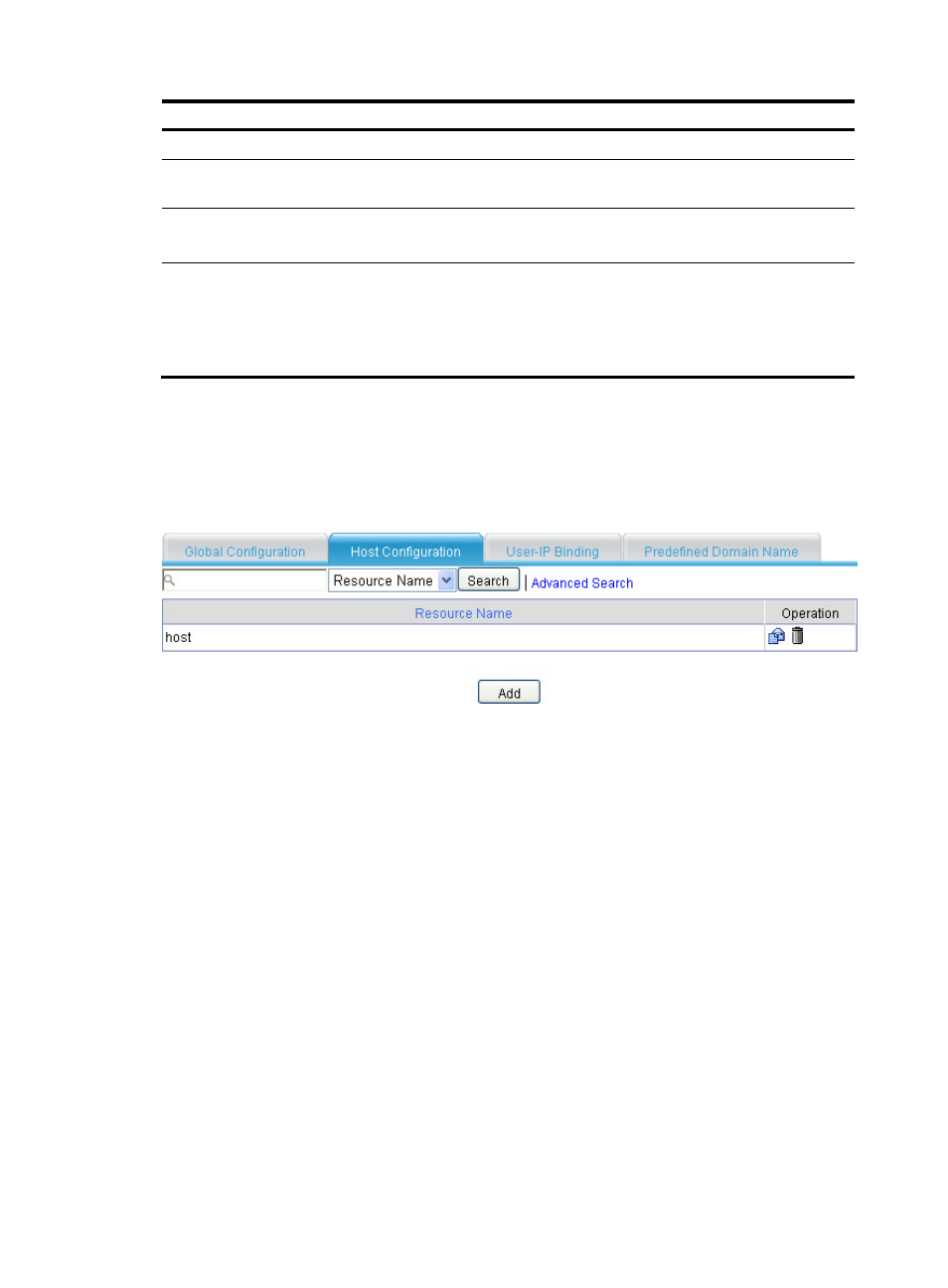
352
Item Description
DNS Server IP
Enter the DNS server IP addresses to be assigned to a client’s virtual network adapter.
Allow clients to
intercommunicate
Select this item to allow IP access between online users.
Permit only access to
VPN
Select this item to allow online users to access only the VPN.
If you do not select this item, online users can access both the VPN and the Internet.
Show Network
Services by
Specify how to display network services for online users.
•
Description—Shows the description information of the network services that host
resources allow users to access.
•
IP address—Shows the destination address, subnet mask, and protocol type of the
network services that host resources allow users to access.
Configuring host resources
Select VPN > SSL VPN > Resource Management > IP Network from the navigation tree. Click the Host
Configuration tab to view existing host resources, as shown in
. Click Add to enter the page
for adding a host resource, as shown in
Figure 230 Host configuration
- H3C SecPath F5000-A5 Firewall H3C SecPath F1000-A-EI H3C SecPath F1000-E-SI H3C SecPath F1000-S-AI H3C SecPath F5000-S Firewall H3C SecPath F5000-C Firewall H3C SecPath F100-C-SI H3C SecPath F1000-C-SI H3C SecPath F100-A-SI H3C SecBlade FW Cards H3C SecBlade FW Enhanced Cards H3C SecPath U200-A U200-M U200-S H3C SecPath U200-CA U200-CM U200-CS
