Tunneling configuration task list, Configuring a tunnel interface – H3C Technologies H3C SecPath F1000-E User Manual
Page 99
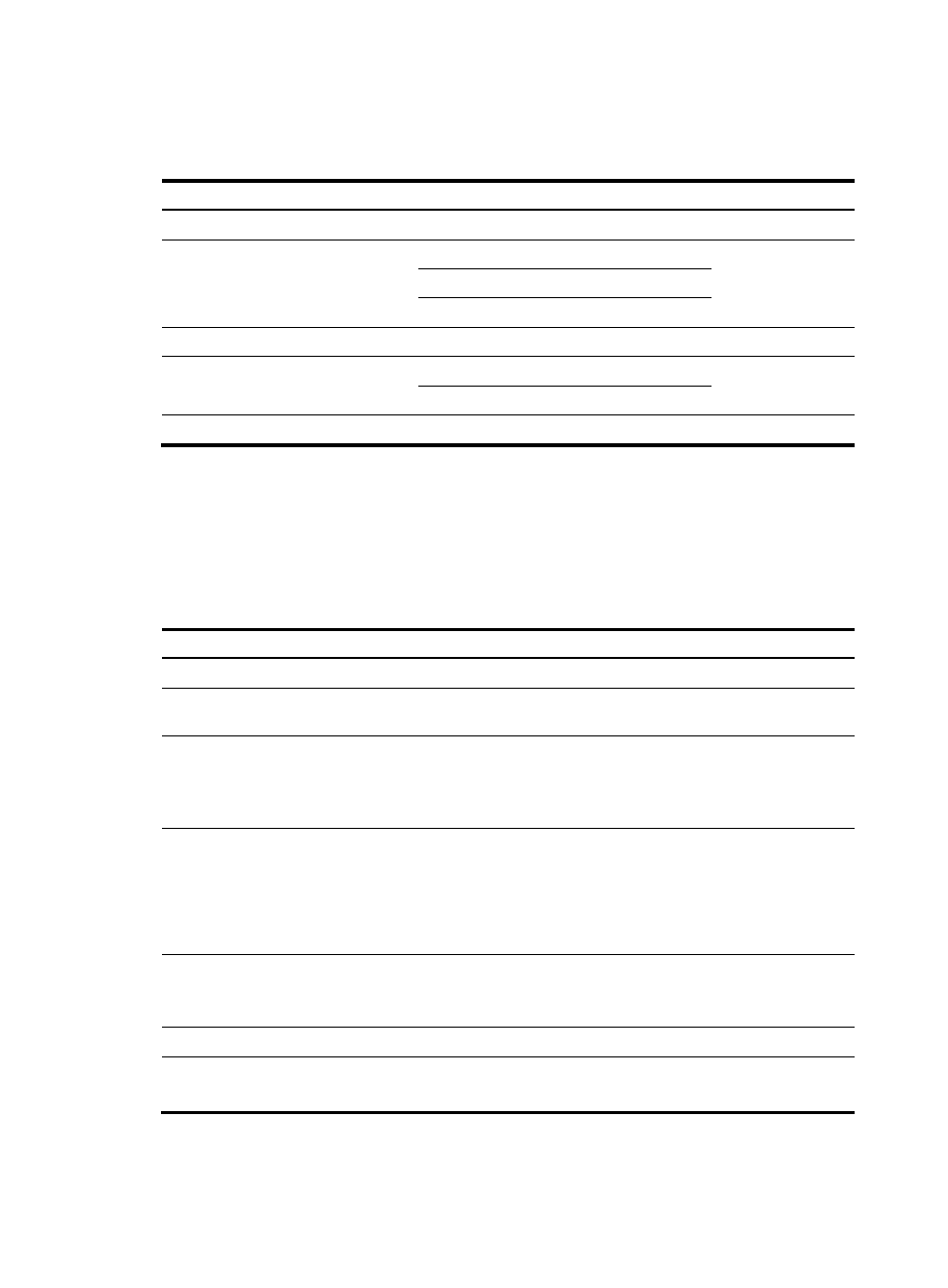
87
Tunneling configuration task list
Task
Remarks
Configuring a tunnel interface
Required.
Configuring an IPv6 over IPv4 tunnel
Configuring an IPv6 manual tunnel
Optional.
Use one as needed.
Configuring an IPv4 over IPv4 tunnel
Optional.
Configuring an IPv4 over IPv6 manual
tunnel
Configuring an IPv4 over IPv6 manual tunnel
Optional.
Configuring an IPv6 over IPv6 tunnel
Optional.
Configuring a tunnel interface
Configure a Layer 3 virtual tunnel interface on each device on a tunnel so that devices at both ends can
send, identify, and process packets from the tunnel.
To configure a tunnel interface:
Step Command
Remarks
1.
Enter system view.
system-view
N/A
2.
Create a tunnel interface
and enter its view.
interface tunnel number
By default, no tunnel interface is
created.
3.
Configure the description for
the interface.
description text
Optional.
By default, the description of a
tunnel interface is Tunnelnumber
Interface.
4.
Set the MTU of the tunnel
interface.
•
Set the MTU for IPv4 packets
sent over the interface:
mtu size
•
Set the MTU for IPv6 packets
sent over the interface:
ipv6 mtu size
Optional.
Use either command as needed.
5.
Set the bandwidth of the
tunnel interface.
tunnel bandwidth bandwidth-value
Optional.
By default, the bandwidth of the
tunnel interface is 64 kbps.
6.
Restore the default setting.
default
Optional.
7.
Shut down the tunnel
interface.
shutdown
Optional.
By default, the interface is up.
- H3C SecPath F5000-A5 Firewall H3C SecPath F1000-A-EI H3C SecPath F1000-E-SI H3C SecPath F1000-S-AI H3C SecPath F5000-S Firewall H3C SecPath F5000-C Firewall H3C SecPath F100-C-SI H3C SecPath F1000-C-SI H3C SecPath F100-A-SI H3C SecBlade FW Cards H3C SecBlade FW Enhanced Cards H3C SecPath U200-A U200-M U200-S H3C SecPath U200-CA U200-CM U200-CS
