Verifying the configuration – H3C Technologies H3C SecPath F1000-E User Manual
Page 264
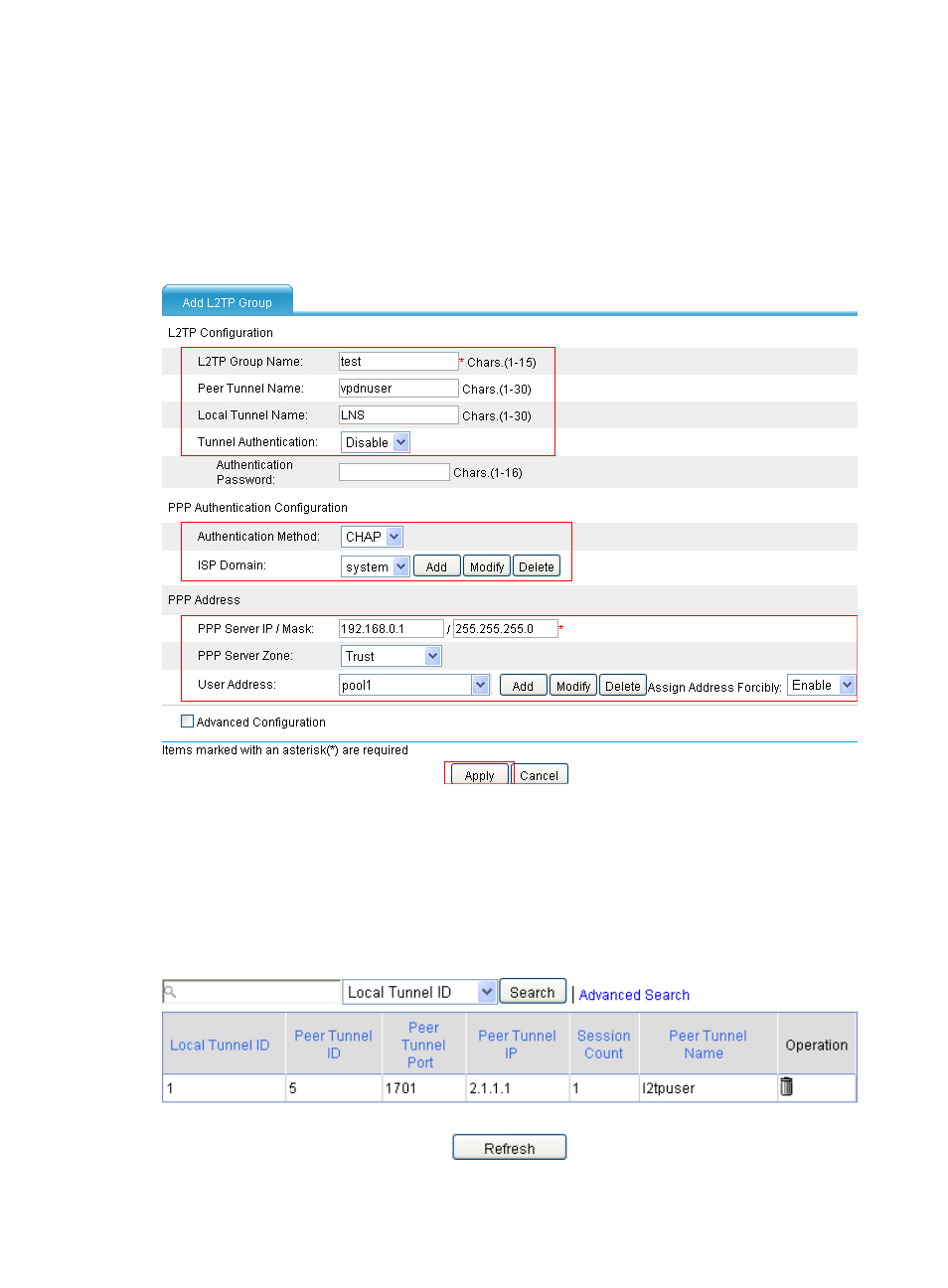
252
•
Click Apply to finish the IP address pool configuration and return to the L2TP group configuration
page.
•
Select pool1 from the User Address list.
•
Select Enable from the Assign Address Forcibly list.
shows the L2TP group configuration
page after the configurations.
•
Click Apply.
Figure 164 L2TP group configurations
Verifying the configuration
# On the user host, initiate an L2TP connection to the LNS. The host will obtain an IP address
(192.168.0.2) and will be able to ping the private address of the LNS (192.168.0.1).
# On the LNS, select VPN > L2TP > Tunnel Info from the navigation tree. Information of the established
L2TP tunnel will appear, as shown in
.
Figure 165 L2TP tunnel information
This manual is related to the following products:
- H3C SecPath F5000-A5 Firewall H3C SecPath F1000-A-EI H3C SecPath F1000-E-SI H3C SecPath F1000-S-AI H3C SecPath F5000-S Firewall H3C SecPath F5000-C Firewall H3C SecPath F100-C-SI H3C SecPath F1000-C-SI H3C SecPath F100-A-SI H3C SecBlade FW Cards H3C SecBlade FW Enhanced Cards H3C SecPath U200-A U200-M U200-S H3C SecPath U200-CA U200-CM U200-CS
