Figure 302, Table 62 – H3C Technologies H3C SecPath F1000-E User Manual
Page 422
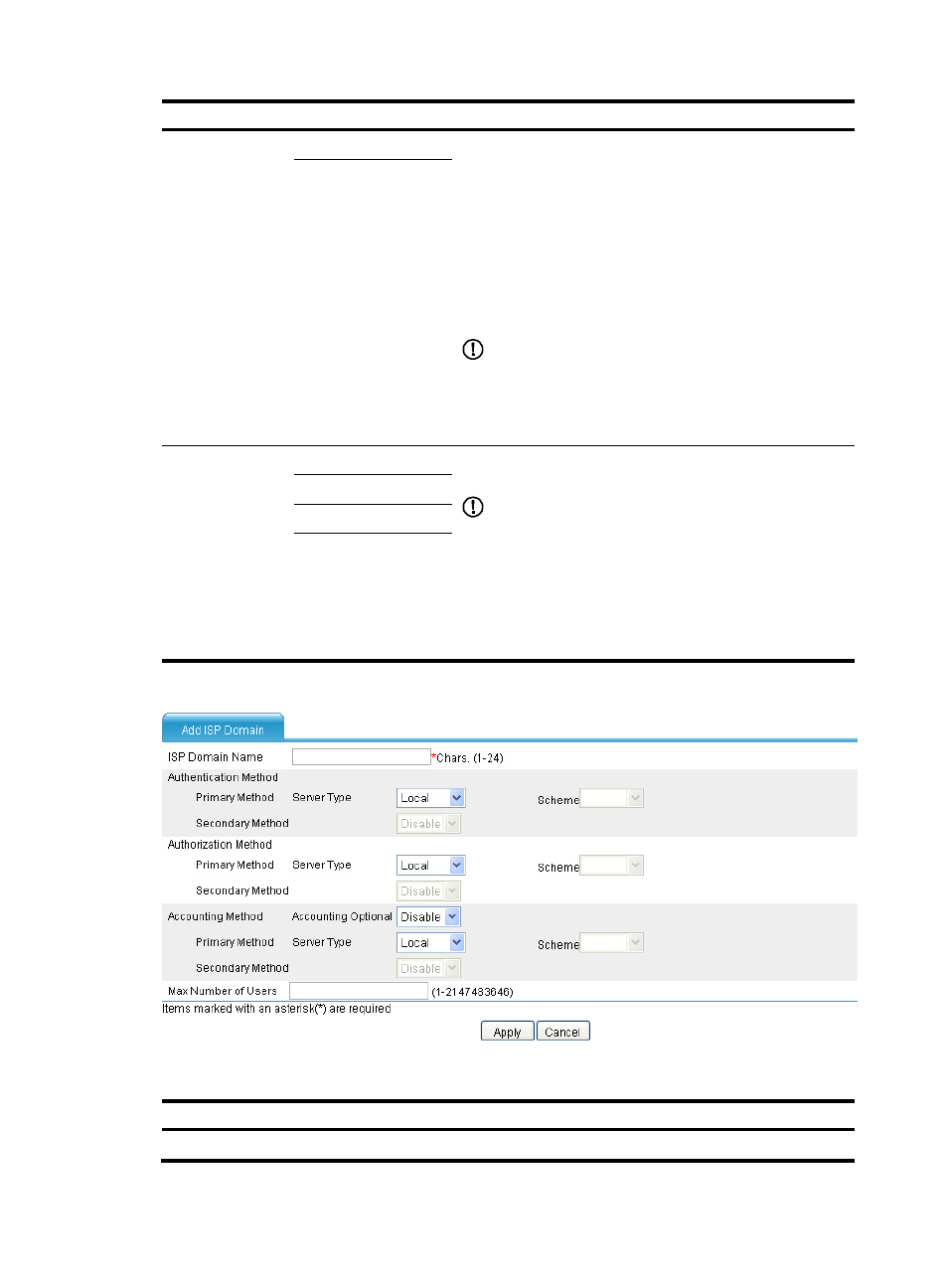
410
Item Description
Keepalive Settings
Keepalive Interval
Set the interval and the maximum number of attempts for a VAM
client to send keepalive packets to the VAM server.
After a client successfully registers with the server, the server
sends the keepalive settings in a registration response to the
client. The client then periodically sends keepalive packets to
the server and the server, after receiving the keepalive packets,
sends responses to the clients. If the server does not receive any
keepalive packet from the client within a specific period
(keepalive interval × keepalive retries), the server deletes the
client’s information and logs off the client.
IMPORTANT:
In a VPN domain, all clients use the same keepalive settings. If
you change the keepalive settings of the server, the new settings
are sent to only clients that register later; all clients registering
before use the old settings.
Keepalive Retries
Hub Settings
Hub 1 Pirate IP
Configure IP addresses for Hubs. You can configure up to two
Hubs in a VPN domain.
IMPORTANT:
The public IP address is optional. When a Hub registers, the VAM
server will get the public address of the Hub and then send the
public-private address mapping to other clients. If you specify
both the private and public addresses of a Hub on the server, the
server considers a client a valid Hub only when both the public
and private addresses that the client registers with the server
match those specified on the server.
Hub 1 Public IP
Hub 2 Pirate IP
Hub 2 Public IP
Figure 302 Adding an ISP domain
Table 62 Configuration items
Item Description
ISP Domain Name
Enter a name for the ISP domain.
- H3C SecPath F5000-A5 Firewall H3C SecPath F1000-A-EI H3C SecPath F1000-E-SI H3C SecPath F1000-S-AI H3C SecPath F5000-S Firewall H3C SecPath F5000-C Firewall H3C SecPath F100-C-SI H3C SecPath F1000-C-SI H3C SecPath F100-A-SI H3C SecBlade FW Cards H3C SecBlade FW Enhanced Cards H3C SecPath U200-A U200-M U200-S H3C SecPath U200-CA U200-CM U200-CS
