Importing local users in bulk – H3C Technologies H3C SecPath F1000-E User Manual
Page 372
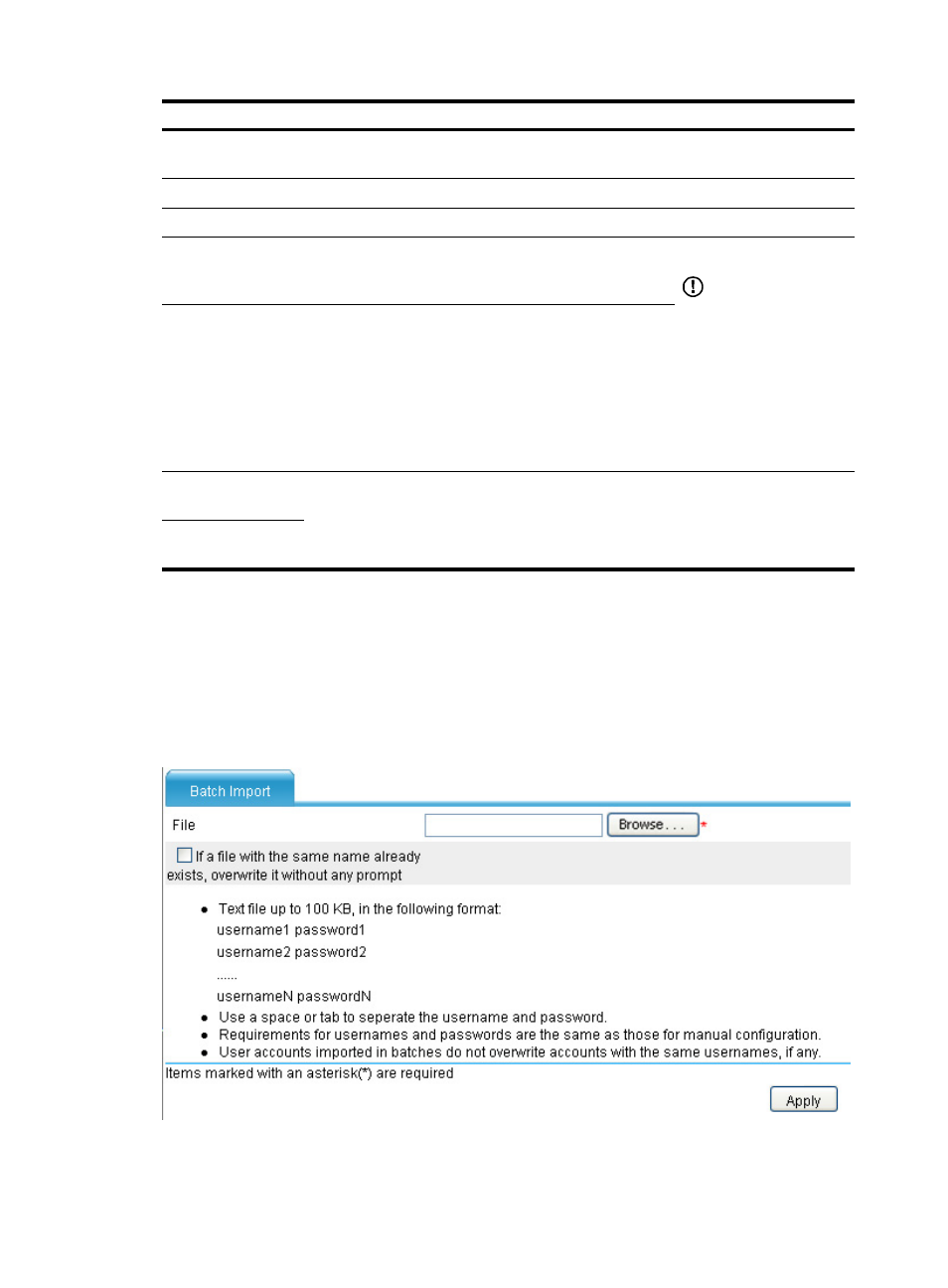
360
Item Description
Max Number of
Users
Set the maximum number of concurrent users that can log in to the SSL VPN system by
using the public account.
User Status
Select a user status, which can be Permitted, Permitted When Valid, and Denied.
Expiry Date
Set the expiry date for the user when the user status is set to Permitted When Valid.
MAC Address
Specify the MAC addresses to be bound with the
username. The MAC addresses are used for user identity
authentication.
IMPORTANT:
To implement the two
functions, you must also
enable the MAC address
binding function in the
domain policy (see
"
Enable MAC
address learning
Select this item to enable MAC address learning.
With this function enabled, when a user uses this user
account to log in, the SSL VPN system automatically learns
the MAC address of the user host and records the MAC
address for the account. The SSL VPN can record up to
three MAC addresses for an account. The recorded MAC
addresses are still effective after you disable the MAC
address learning function.
Selected User
Groups
Specify the user groups to which the local user belongs.
Available User
Groups
Importing local users in bulk
Select VPN > SSL VPN > User Management > Batch Import from the navigation tree. The batch import
page appears, as shown in
. Click Browse to locate the local file that saves the user
information, and then click Apply to import local users into the SSL VPN. To import local users from a file,
you must edit the file in the correct format beforehand. For file format requirements, see the note
information in
Figure 242 Batch import of local users
- H3C SecPath F5000-A5 Firewall H3C SecPath F1000-A-EI H3C SecPath F1000-E-SI H3C SecPath F1000-S-AI H3C SecPath F5000-S Firewall H3C SecPath F5000-C Firewall H3C SecPath F100-C-SI H3C SecPath F1000-C-SI H3C SecPath F100-A-SI H3C SecBlade FW Cards H3C SecBlade FW Enhanced Cards H3C SecPath U200-A U200-M U200-S H3C SecPath U200-CA U200-CM U200-CS
