Displaying and maintaining aft – H3C Technologies H3C SecPath F1000-E User Manual
Page 81
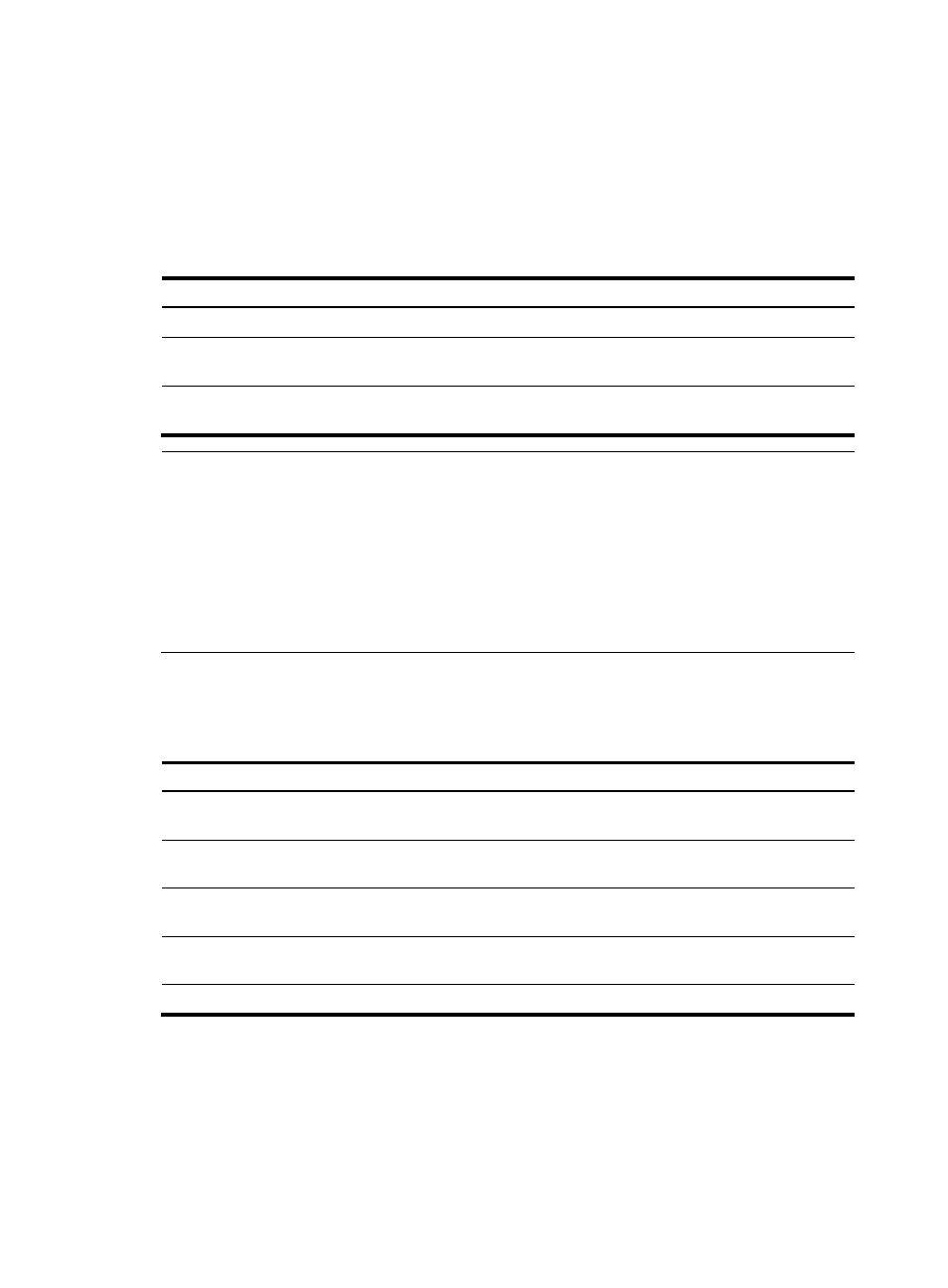
69
•
Policy for the source IPv4 address translation: If the packet matches the specified ACL, the AFT
translates the source address into an IPv6 address by using the specified DNS64 prefix. If not, the
AFT translates the address into an IPv6 address by using the first configured DNS64 prefix.
•
Policy for destination IPv4 address translation: If the destination IPv4 address matches the specified
ACL, the AFT translates the address into an IPv6 address by using the specified IVI prefix. If not, the
address is not translated.
To configure 4to6 AFT policy:
Step Command
Remarks
1.
Enter system view.
system-view
N/A
2.
Configure the 4to6 AFT policy for
source address translation.
aft v4tov6 acl number acl-number prefix-dns64
dns64-prefix prefix-length
Optional
3.
Configure the 4to6 AFT policy for
destination address translation.
aft v4tov6 acl number acl-number prefix-ivi
ivi-prefix
N/A
NOTE:
•
The DNS64 and IVI prefixes must be those configured by the aft prefix-dns64 and aft prefix-ivi
commands.
•
With the DNS64 function, the AFT translates the IPv4 address resolved by the DNS server into an IPv6
address by using the DNS64 prefix specified in the 4to6 AFT policy for source address translation.
•
The ACL specified in the aft v4tov6 acl number prefix-ivi command must be configured to check the
destination addresses of packets.
•
For more information about ACL, see
Access Control Configuration Guide.
Displaying and maintaining AFT
Task Command
Remarks
Display all AFT related information.
display aft all [ | { begin | exclude | include }
regular-expression ]
Available in any view
Display AFT address pool
configuration information.
display aft address-group [ | { begin |
exclude | include } regular-expression ]
Available in any view
Display AFT address mappings
information.
display aft address-mapping [ | { begin |
exclude | include } regular-expression ]
Available in any view
Display AFT statistics.
display aft statistics [ | { begin | exclude |
include } regular-expression ]
Available in any view
Clear all AFT statistics.
reset aft statistics
Available in user view
- H3C SecPath F5000-A5 Firewall H3C SecPath F1000-A-EI H3C SecPath F1000-E-SI H3C SecPath F1000-S-AI H3C SecPath F5000-S Firewall H3C SecPath F5000-C Firewall H3C SecPath F100-C-SI H3C SecPath F1000-C-SI H3C SecPath F100-A-SI H3C SecBlade FW Cards H3C SecBlade FW Enhanced Cards H3C SecPath U200-A U200-M U200-S H3C SecPath U200-CA U200-CM U200-CS
