Accessing ssl vpn resources, Getting help information, Own in – H3C Technologies H3C SecPath F1000-E User Manual
Page 393: Figure 267
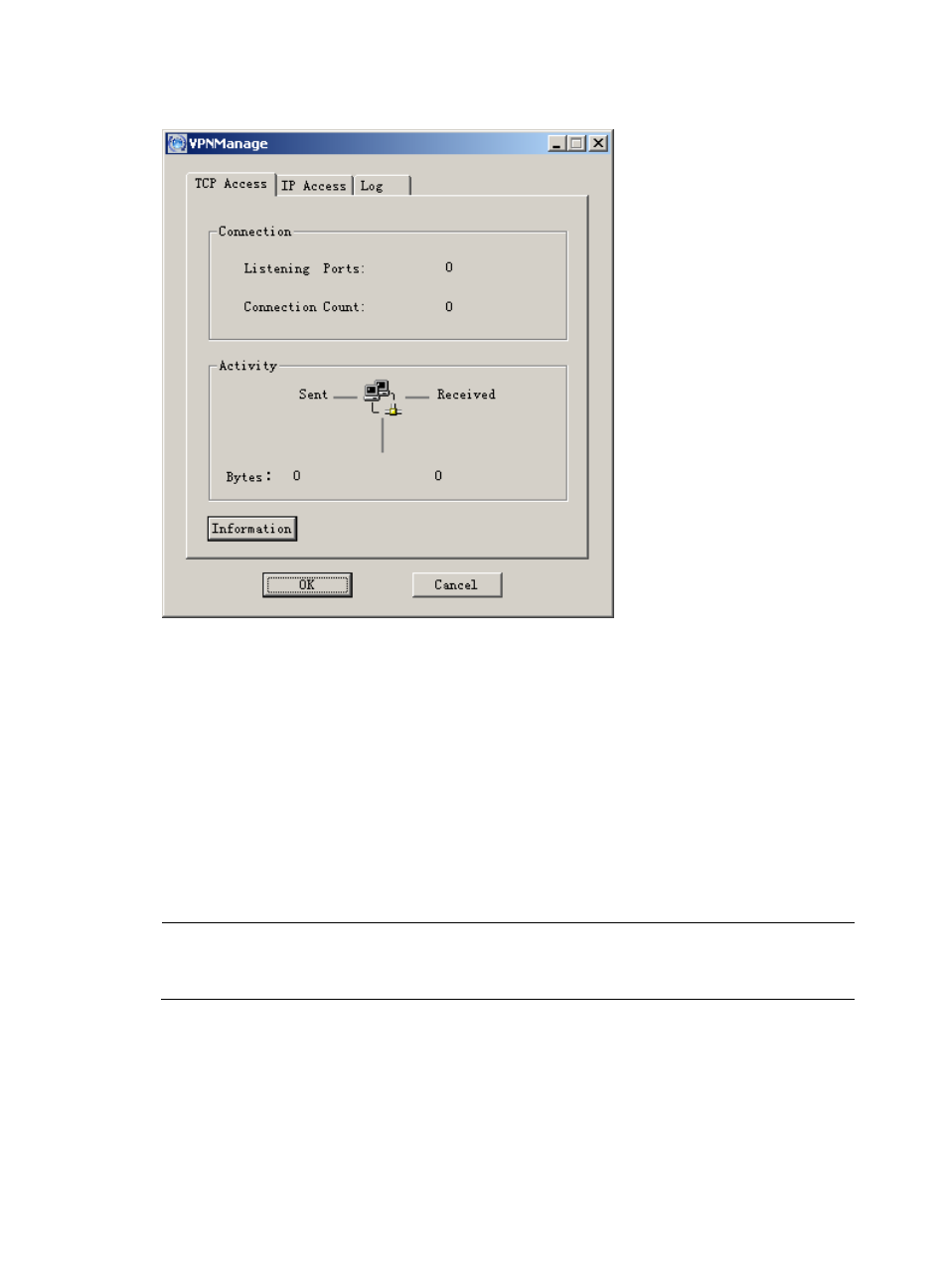
381
Figure 267 SSL VPN client software
Accessing SSL VPN resources
After logging in to the SSL VPN service interface, a user can see all resources that you have authorized
the user to access, and perform the following operations:
•
Clicking a resource name under Websites to access the website.
•
Clicking a resource name under TCP Applications to run the command you configured for the
resource (if any), or performing configurations according to the information provided by the
resource name and then access the resource. For example, a user can configure the Outlook email
receiving and sending servers according to the email resource name, logs in by using the username
and password, and then uses the email service.
•
For an IP network resource, the user can access any host in any accessible network segment and
can click a shortcut name to execute the corresponding command of the shortcut.
NOTE:
If the SSL VPN gateway is not the firewall, to access TCP application resources and IP network resources,
you must configure NAT properly on the outgoing interface of the firewall.
Getting help information
To get help information, a user only needs to click the Help link in the right upper corner of the SSL VPN
service interface. A popup window appears, showing the SSL VPN system help information, as shown
in
.
- H3C SecPath F5000-A5 Firewall H3C SecPath F1000-A-EI H3C SecPath F1000-E-SI H3C SecPath F1000-S-AI H3C SecPath F5000-S Firewall H3C SecPath F5000-C Firewall H3C SecPath F100-C-SI H3C SecPath F1000-C-SI H3C SecPath F100-A-SI H3C SecBlade FW Cards H3C SecBlade FW Enhanced Cards H3C SecPath U200-A U200-M U200-S H3C SecPath U200-CA U200-CM U200-CS
