Configuring ip network resources, Figure 228 – H3C Technologies H3C SecPath F1000-E User Manual
Page 362
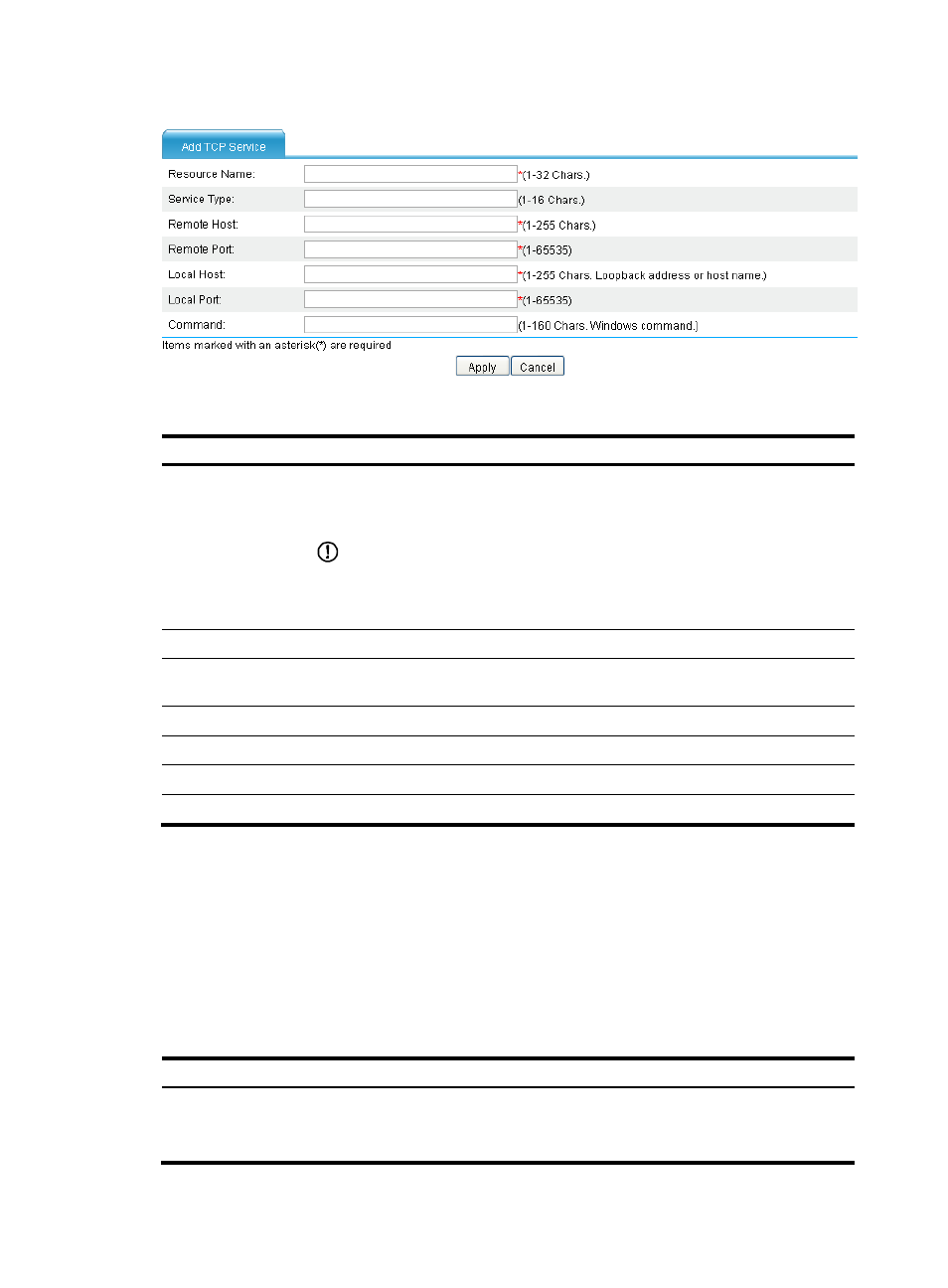
350
Figure 228 Adding a TCP service resource
Table 37 Configuration items
Item Description
Resource Name
Enter a name for the common TCP service resource.
The resource name must be unique in the SSL VPN system. Resources are uniquely
identified by their names.
IMPORTANT:
If you do not configure the command for Command, H3C recommends including the
resource type, local address, and local port in the resource name so that users can view
the desired information after they log in to the SSL VPN system.
Service Type
Enter the type for the TCP service.
Remote Host
Enter the host name or IP address of the remote host that provides the common TCP
service.
Remote Port
Enter the port number that the remote host uses for the common TCP service.
Local Host
Enter a loopback address or a character string that represents a loopback address.
Local Port
Enter the port number that the local host uses for the common TCP service.
Command
Configure the Windows command for the resource.
Configuring IP network resources
The SSL VPN IP network access service supports all applications that operate at the IP layer and above,
providing secure communication between users and servers. Users do not need to know the application
types and configurations. After they log in to the SSL VPN service interface, the ActiveX SSL VPN client
will be automatically downloaded and started, and the users can access authorized services of certain
hosts securely.
Table 38 IP network resource configuration task list
Task Remarks
Required.
Configure global parameters, such as the IP address pool, gateway address,
timeout time, WINS server, and DNS server, for IP network resources.
- H3C SecPath F5000-A5 Firewall H3C SecPath F1000-A-EI H3C SecPath F1000-E-SI H3C SecPath F1000-S-AI H3C SecPath F5000-S Firewall H3C SecPath F5000-C Firewall H3C SecPath F100-C-SI H3C SecPath F1000-C-SI H3C SecPath F100-A-SI H3C SecBlade FW Cards H3C SecBlade FW Enhanced Cards H3C SecPath U200-A U200-M U200-S H3C SecPath U200-CA U200-CM U200-CS
