Troubleshooting tunneling configuration, Symptom, Solution – H3C Technologies H3C SecPath F1000-E User Manual
Page 132
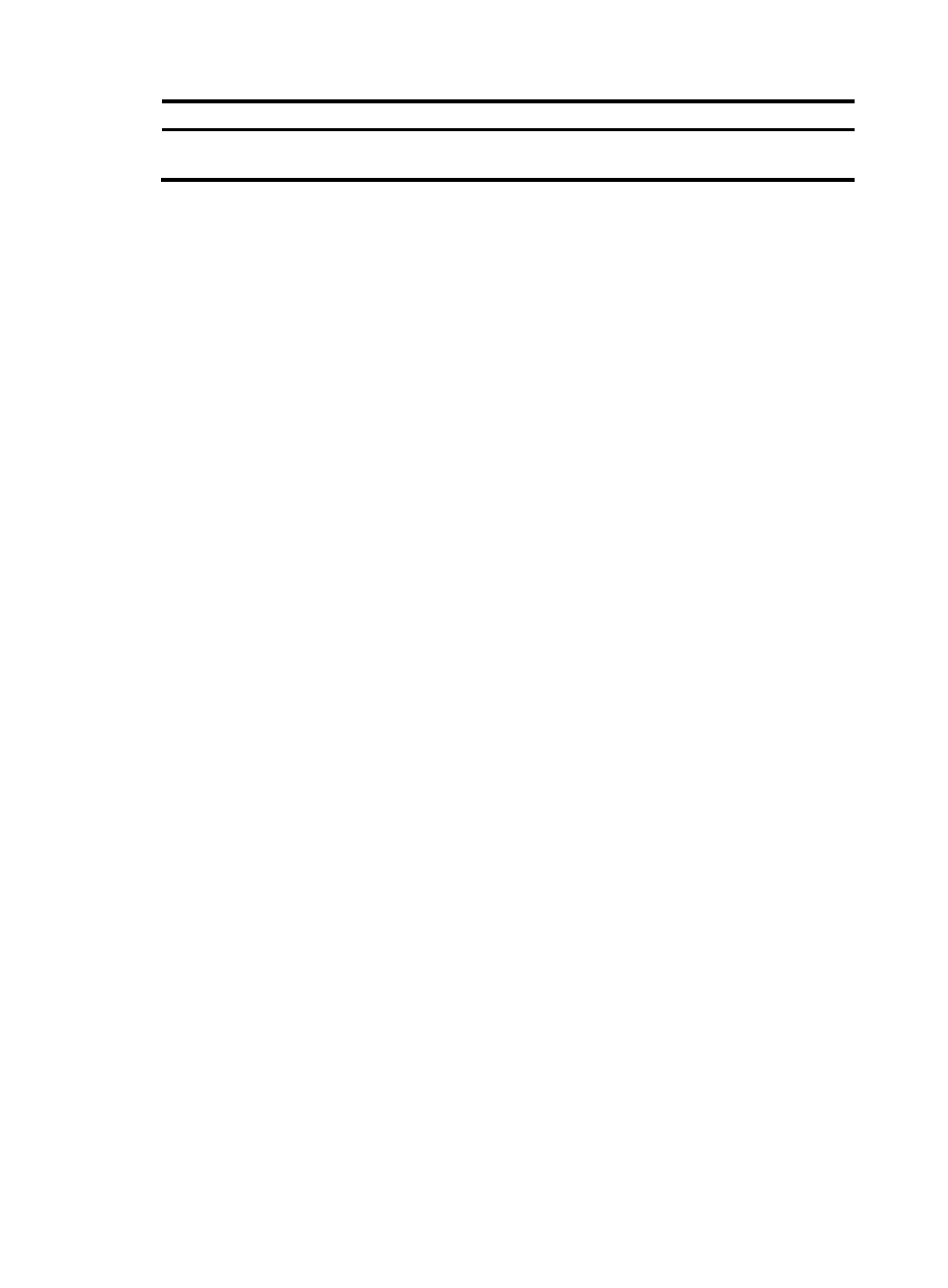
120
Task Command
Remarks
Clear statistics on
tunnel interfaces.
reset counters interface [ tunnel [ number ] ]
Available in user view
Troubleshooting tunneling configuration
Symptom
After the configuration of related parameters such as tunnel source address, tunnel destination address,
and tunnel mode, the tunnel interface is still not up.
Solution
1.
The common cause is that the physical interface of the tunnel source is not up. Use the display
interface tunnel or display ipv6 interface tunnel commands to view whether the physical interface
of the tunnel source is up. If the physical interface is down, check the network connections.
2.
Another possible cause is that the tunnel destination is unreachable. Use the display ipv6
routing-table or display ip routing-table command to view whether the tunnel destination is
reachable. If no routing entry is available for tunnel communication in the routing table, configure
related routes.
- H3C SecPath F5000-A5 Firewall H3C SecPath F1000-A-EI H3C SecPath F1000-E-SI H3C SecPath F1000-S-AI H3C SecPath F5000-S Firewall H3C SecPath F5000-C Firewall H3C SecPath F100-C-SI H3C SecPath F1000-C-SI H3C SecPath F100-A-SI H3C SecBlade FW Cards H3C SecBlade FW Enhanced Cards H3C SecPath U200-A U200-M U200-S H3C SecPath U200-CA U200-CM U200-CS
