Configuring the caching policy – H3C Technologies H3C SecPath F1000-E User Manual
Page 377
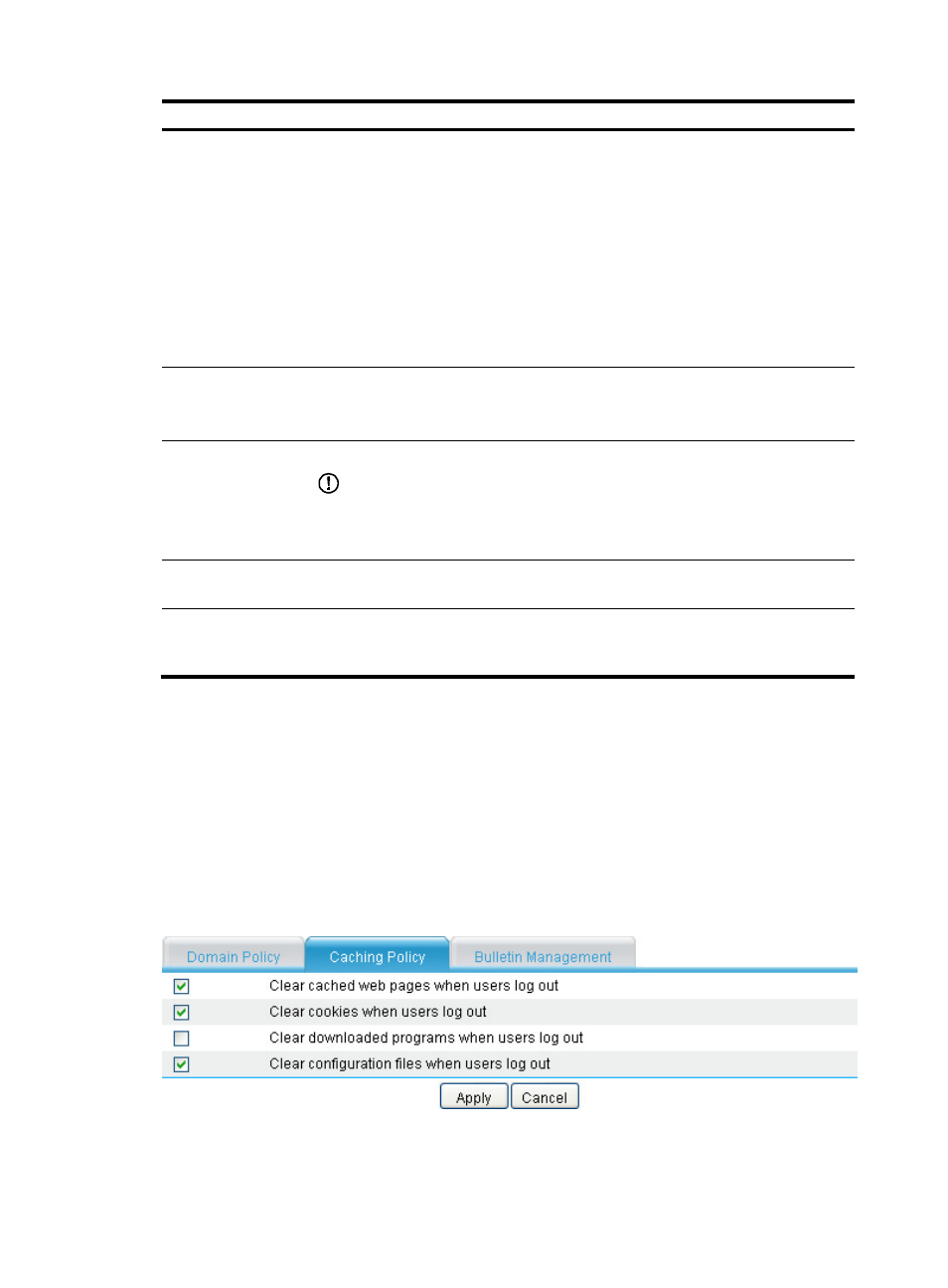
365
Item Description
Enable automatic
login
Select this item to enable automatic login.
With automatic login enabled, when a user enters the SSL VPN login page, the system
will automatically log the user in by using the guest account or the certificate account,
depending on the authentication policy specified in the default authentication method.
•
When the authentication policy is password, the system uses the guest account for
automatic login.
•
When the authentication policy is certificate, the system uses the username carried
in the client certificate for automatic login.
•
When the authentication policy is password+certificate, the system uses the guest
account for automatic login and requires that the user have the client certificate for
the guest account.
User Timeout
Set an idle timeout for users.
If a login user does not perform any operation during this period, the system logs out
the user.
Default
Authentication
Method
Select the default authentication method used on the SSL VPN login page.
IMPORTANT:
To specify an authentication method other than local authentication as the default
authentication method, you must also enable the authentication method (see
"
Configuring authentication policies
").
Certificate’s
Username Field
Select the certificate field to be used as the username when the authentication policy is
certificate. Options include the Common-Name filed and the Email-Address field.
Verification Code
Timeout
Set a timeout for the verification code displayed on the SSL VPN login page. If a user
does not enter the displayed verification code in this period, the verification code
becomes invalid. The user can refresh the login page to get a new verification code.
Configuring the caching policy
Select VPN > SSL VPN > Domain Management > Basic Configuration from the navigation tree and click
the Caching Policy tab. The caching policy configuration page appears, as shown in
. Select
the operations to be done on a user host when the user logs out.
Downloaded programs refer to the SSL VPN client software that was automatically downloaded and run
when the users logged in to the SSL VPN system.
Configuration files refer to the configuration file that was automatically saved when a user changed the
settings of the SSL VPN client software, if any.
Figure 248 Caching policy
- H3C SecPath F5000-A5 Firewall H3C SecPath F1000-A-EI H3C SecPath F1000-E-SI H3C SecPath F1000-S-AI H3C SecPath F5000-S Firewall H3C SecPath F5000-C Firewall H3C SecPath F100-C-SI H3C SecPath F1000-C-SI H3C SecPath F100-A-SI H3C SecBlade FW Cards H3C SecBlade FW Enhanced Cards H3C SecPath U200-A U200-M U200-S H3C SecPath U200-CA U200-CM U200-CS
