Configuring a bulletin – H3C Technologies H3C SecPath F1000-E User Manual
Page 378
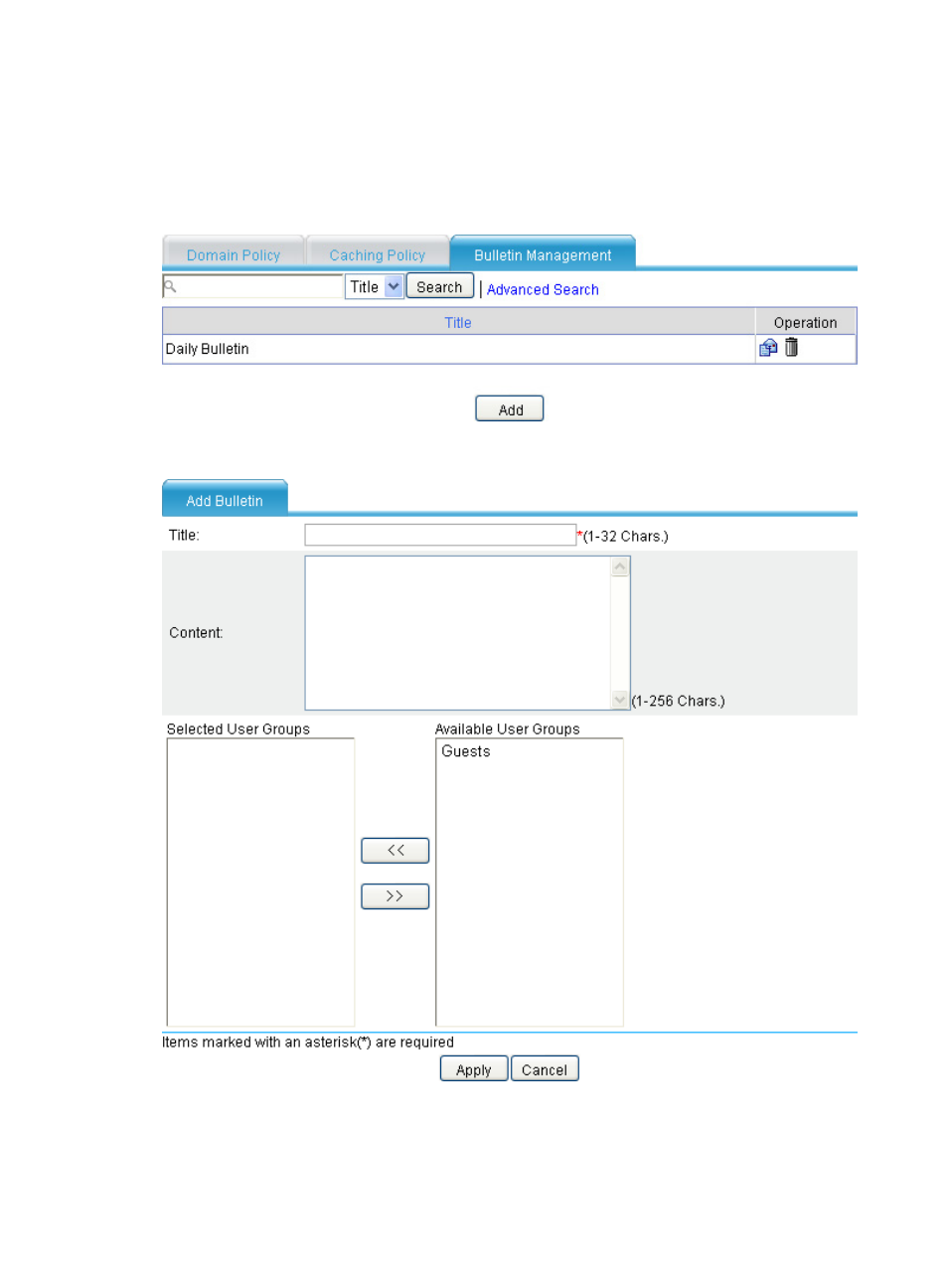
366
Configuring a bulletin
Select VPN > SSL VPN > Domain Management > Basic Configuration from the navigation tree and click
the Bulletin Management tab. The bulletin management page appears, as shown in
. Click
Add to add a new bulletin, as shown in
.
Figure 249 Bulletin management
Figure 250 Adding a bulletin
This manual is related to the following products:
- H3C SecPath F5000-A5 Firewall H3C SecPath F1000-A-EI H3C SecPath F1000-E-SI H3C SecPath F1000-S-AI H3C SecPath F5000-S Firewall H3C SecPath F5000-C Firewall H3C SecPath F100-C-SI H3C SecPath F1000-C-SI H3C SecPath F100-A-SI H3C SecBlade FW Cards H3C SecBlade FW Enhanced Cards H3C SecPath U200-A U200-M U200-S H3C SecPath U200-CA U200-CM U200-CS
