Configuring secpath b, Figure 44 – H3C Technologies H3C SecPath F1000-E User Manual
Page 56
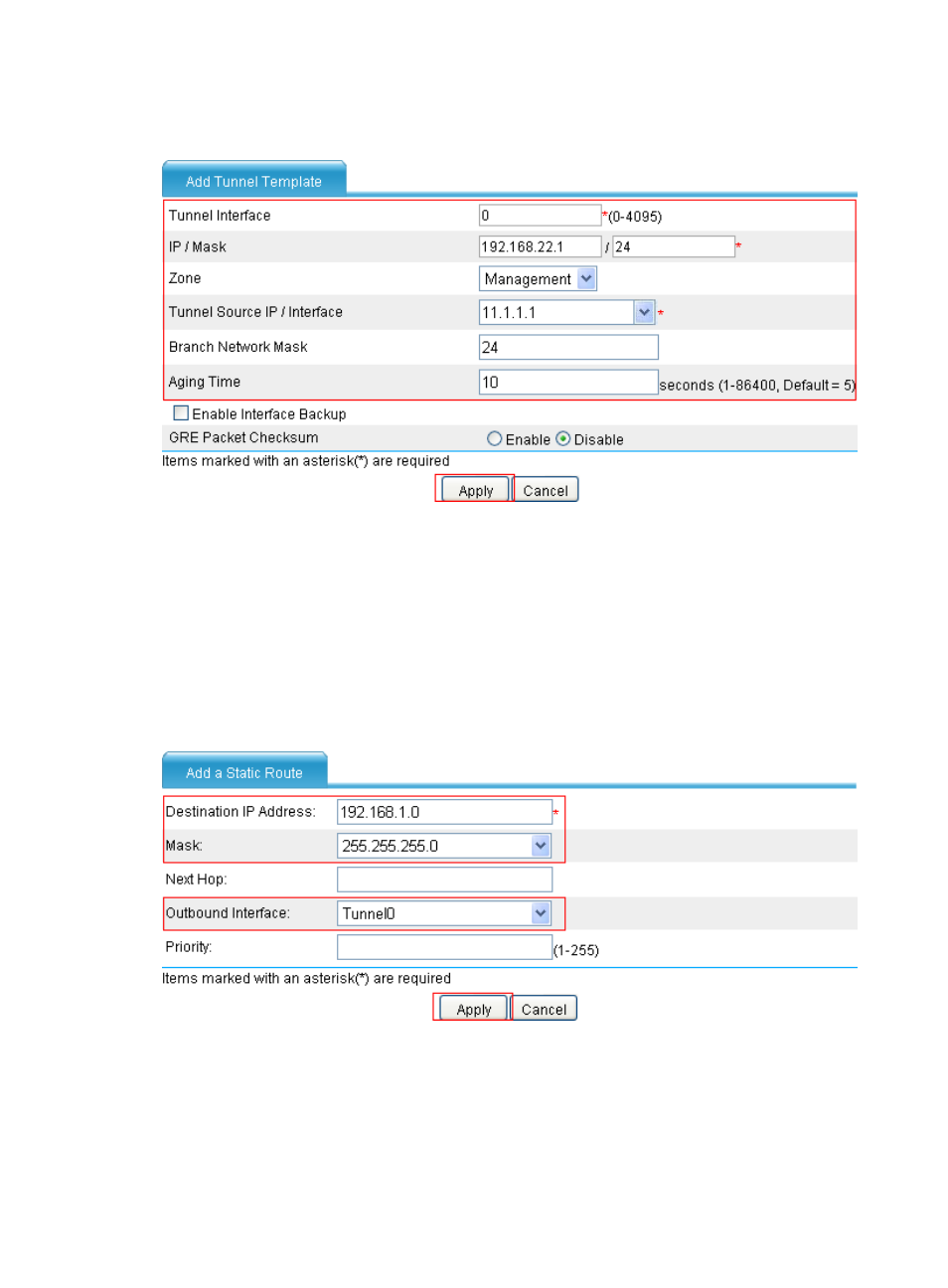
44
g.
Click Apply.
Figure 44 Adding a P2MP GRE tunnel interface
3.
Configure a static route from SecPath A through interface Tunnel0 to the branch network:
a.
Select Network > Routing Management > Static Routing from the navigation tree.
b.
Click Add to perform the configurations shown in
c.
Enter 192.168.1.0 as the destination IP address.
d.
Select mask 255.255.255.0.
e.
Select Tunnel0 as the outbound interface.
f.
Click Apply.
Figure 45 Adding a static route from SecPath A through interface Tunnel0 to the branch network
Configuring SecPath B
1.
Configure an IPv4 address for each interface and assign the interfaces to security zones. (Details
not shown.)
2.
Create a GRE over IPv4 tunnel interface:
a.
Select VPN > GRE > GRE from the navigation tree.
- H3C SecPath F5000-A5 Firewall H3C SecPath F1000-A-EI H3C SecPath F1000-E-SI H3C SecPath F1000-S-AI H3C SecPath F5000-S Firewall H3C SecPath F5000-C Firewall H3C SecPath F100-C-SI H3C SecPath F1000-C-SI H3C SecPath F100-A-SI H3C SecBlade FW Cards H3C SecBlade FW Enhanced Cards H3C SecPath U200-A U200-M U200-S H3C SecPath U200-CA U200-CM U200-CS
