Configuring a vpn domain – H3C Technologies H3C SecPath F1000-E User Manual
Page 420
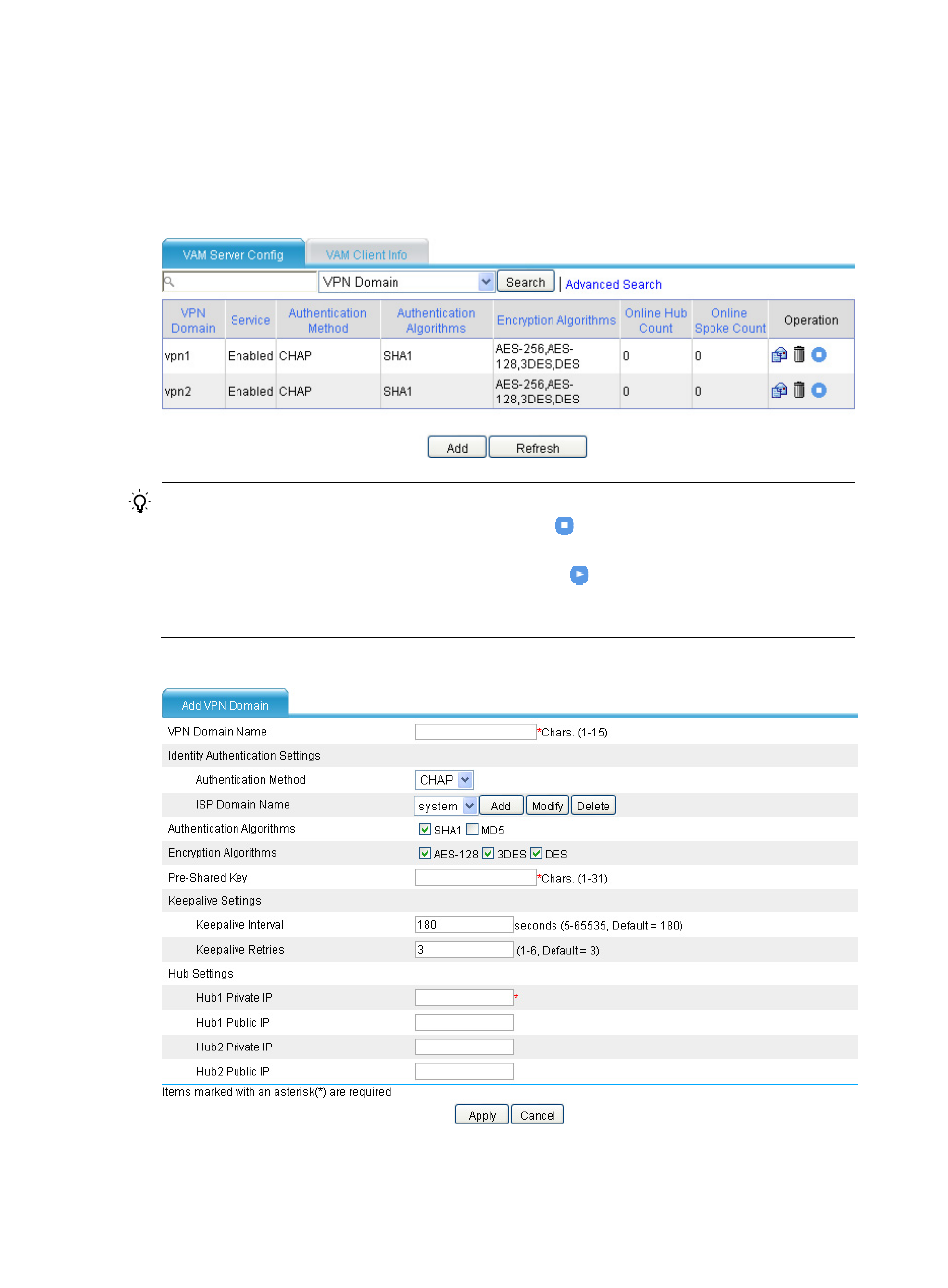
408
Configuring a VPN domain
From the navigation tree, select VPN > DVPN > Server. The VAM server configuration page appears, as
shown in
. Click Add to enter the Add VPN Domain page, as shown in
Figure 300 VAM server configuration
TIP:
•
When the VAM service of a VPN domain is enabled, the
icon is displayed in the Operation column.
Clicking this icon can disable the VAM service for the VPN domain.
•
When the VAM service of a VPN domain is disabled, the
icon is displayed in the Operation
column. Clicking this icon can enable the VAM service for the VPN domain.
•
By default, the VAM service of a VPN domain is enabled.
Figure 301 Adding a VPN domain
This manual is related to the following products:
- H3C SecPath F5000-A5 Firewall H3C SecPath F1000-A-EI H3C SecPath F1000-E-SI H3C SecPath F1000-S-AI H3C SecPath F5000-S Firewall H3C SecPath F5000-C Firewall H3C SecPath F100-C-SI H3C SecPath F1000-C-SI H3C SecPath F100-A-SI H3C SecBlade FW Cards H3C SecBlade FW Enhanced Cards H3C SecPath U200-A U200-M U200-S H3C SecPath U200-CA U200-CM U200-CS
