Network requirements, Configuring device a – H3C Technologies H3C SecPath F1000-E User Manual
Page 19
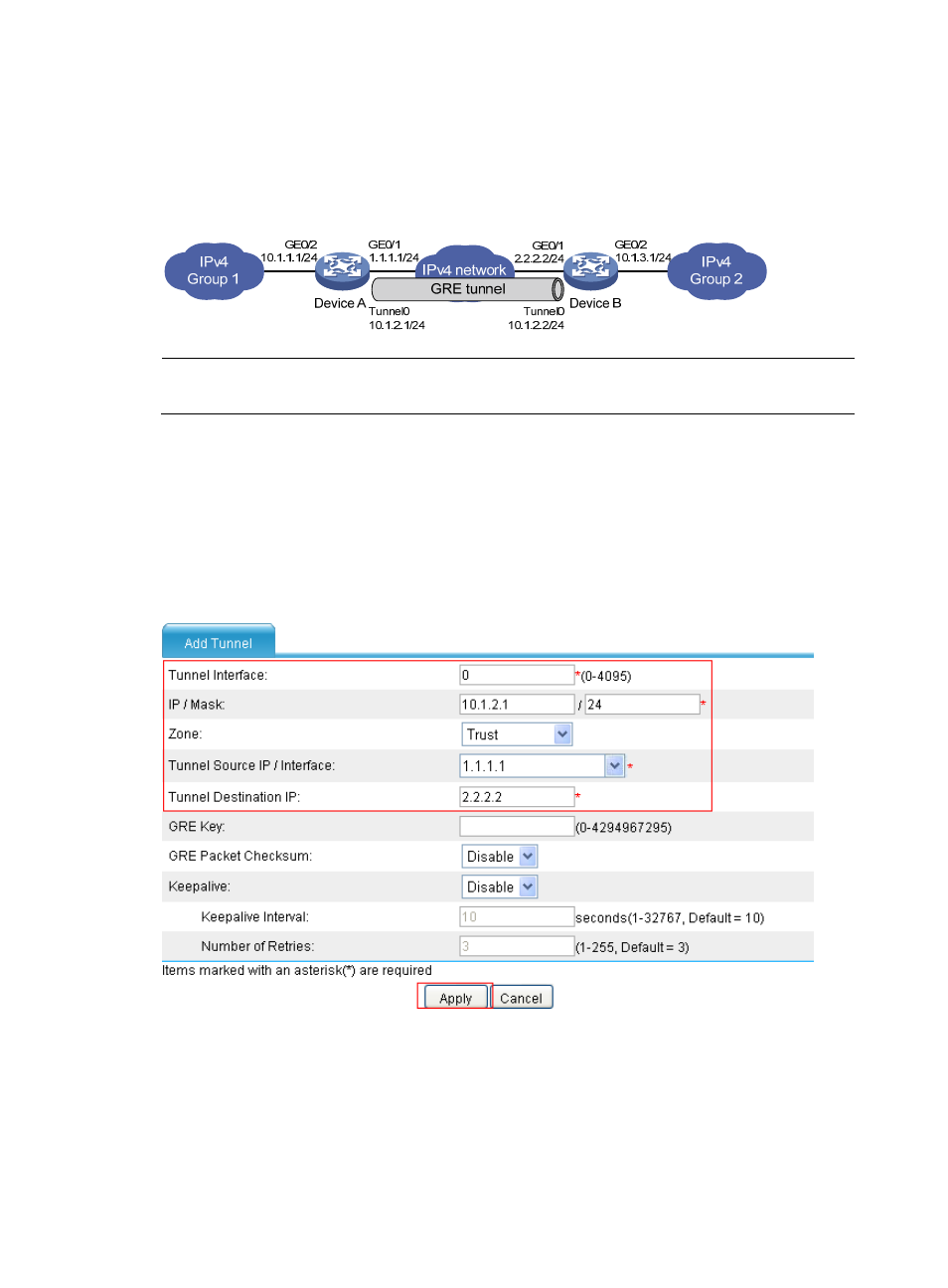
7
Network requirements
As shown in
, Device A and Device B are interconnected through the Internet. Two private IP
subnets Group 1 and Group 2 are interconnected through a GRE tunnel between Device A and Device
B.
Figure 10 Network diagram
NOTE:
Before the configuration, make sure that Device A and Device B have IP connectivity to each other.
Configuring Device A
# Configure an IPv4 address for each interface and assign the interfaces to security zones. (Details
not shown.)
# Create a GRE tunnel interface.
•
Select VPN > GRE > GRE from the navigation tree and then click Add to perform the configurations
shown in
Figure 11 Creating a GRE tunnel interface
•
Enter 0 in the Tunnel Interface field.
•
Enter IP address/mask 10.1.2.1/24.
•
Select Trust from the Zone list. (Select a security zone according to your network configuration.)
•
Enter the source end IP address 1.1.1.1, the IP address of GigabitEthernet 0/1.
•
Enter the destination end IP address 2.2.2.2, the IP address of GigabitEthernet 0/1 on Device B.
- H3C SecPath F5000-A5 Firewall H3C SecPath F1000-A-EI H3C SecPath F1000-E-SI H3C SecPath F1000-S-AI H3C SecPath F5000-S Firewall H3C SecPath F5000-C Firewall H3C SecPath F100-C-SI H3C SecPath F1000-C-SI H3C SecPath F100-A-SI H3C SecBlade FW Cards H3C SecBlade FW Enhanced Cards H3C SecPath U200-A U200-M U200-S H3C SecPath U200-CA U200-CM U200-CS
