Figure – H3C Technologies H3C SecPath F1000-E User Manual
Page 39
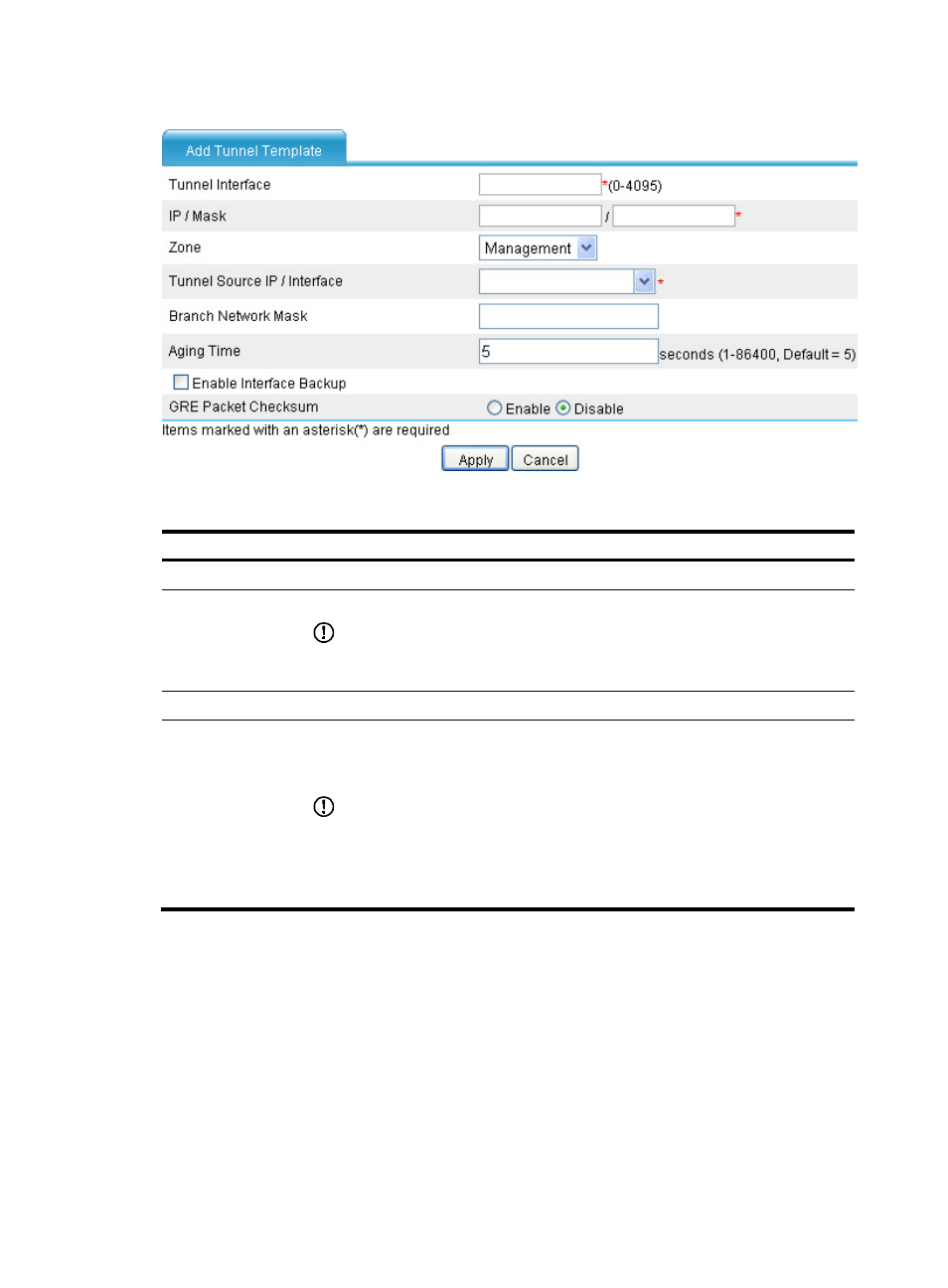
27
Figure 22 Adding a P2MP GRE tunnel interface
Table 2 Configuration items
Item Description
Tunnel Interface
Specify the number of the tunnel interface.
IP/Mask
Specify the IP address and subnet mask of the tunnel interface.
IMPORTANT:
When configuring a static route on the tunnel interface, note that the destination IP address
of the static route must not be in the subnet of the tunnel interface.
Zone
Specify the security zone to which the tunnel interface belongs.
Tunnel Source
IP/Interface
Specify the source IP address for the tunnel interface.
You can input an IP address or select an interface. In the latter case, the primary IP
address of the interface will be used as the tunnel source address.
IMPORTANT:
•
You must configure a source address on a P2MP GRE tunnel interface. Two or more
P2MP GRE tunnel interfaces cannot share the same source address.
•
On each branch node, you need to configure the destination address of the GRE over
IPv4 tunnel interface as the source address of the P2MP GRE tunnel interface.
- H3C SecPath F5000-A5 Firewall H3C SecPath F1000-A-EI H3C SecPath F1000-E-SI H3C SecPath F1000-S-AI H3C SecPath F5000-S Firewall H3C SecPath F5000-C Firewall H3C SecPath F100-C-SI H3C SecPath F1000-C-SI H3C SecPath F100-A-SI H3C SecBlade FW Cards H3C SecBlade FW Enhanced Cards H3C SecPath U200-A U200-M U200-S H3C SecPath U200-CA U200-CM U200-CS
