Figure 41, Ther – H3C Technologies H3C SecPath F1000-E User Manual
Page 54
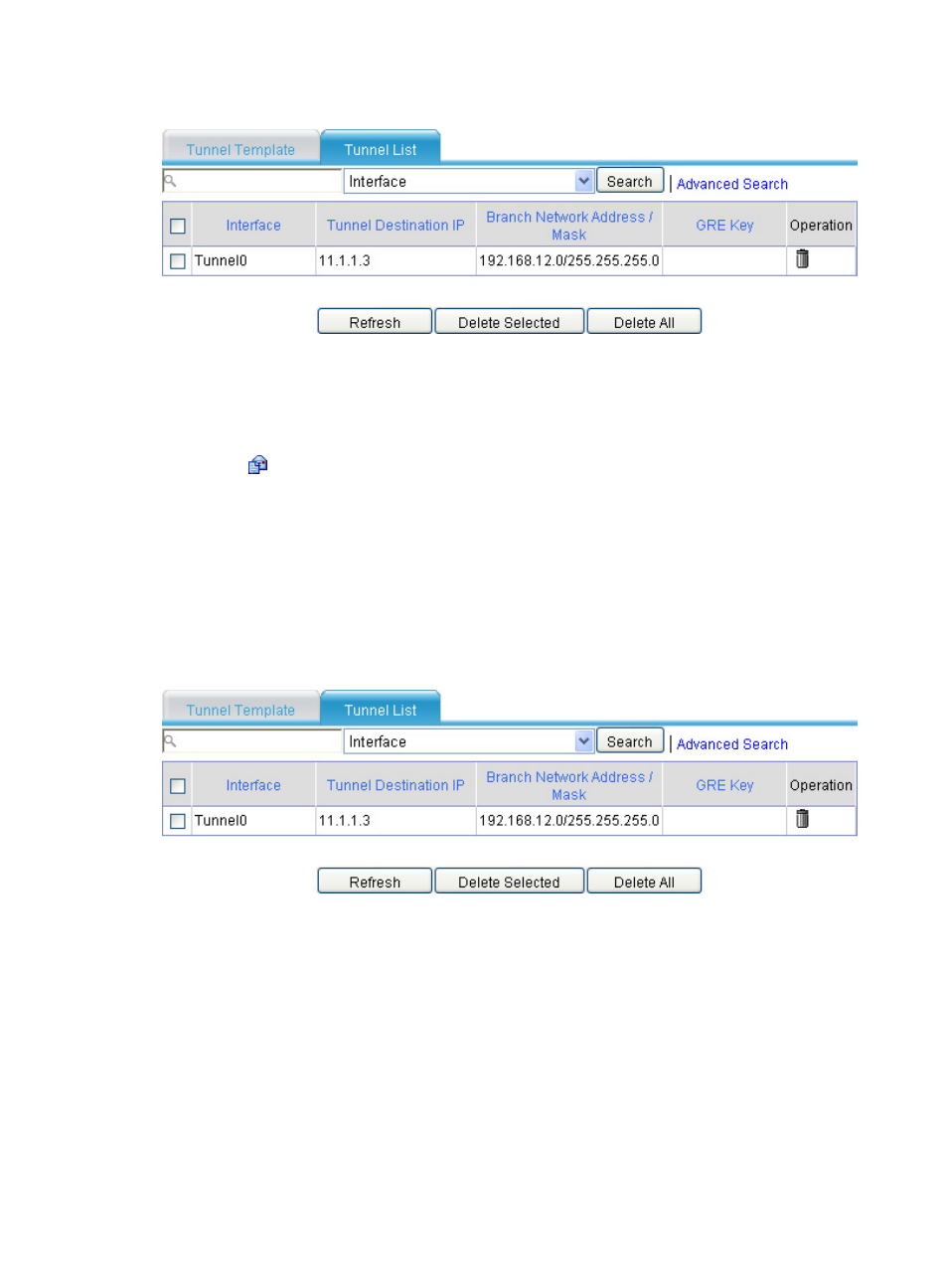
42
Figure 41 Verifying the configuration result on SecPath A
3.
Perform the same operations on SecPath B and you can see that there is no P2MP GRE tunnel
established on SecPath B.
4.
Cut off the tunnel link between SecPath A and SecPath C:
a.
On SecPath C, select Device Management > Interface from the navigation tree and then click
the
icon of interface Tunnel0.
b.
Click the Disable button to shut down interface Tunnel0.
5.
After the tunnel aging time (10 seconds in this example) elapses, refresh and view the tunnel entry
information on SecPath A.
There should be no tunnel entry any more.
6.
Ping Host A from Host C. The ping operation succeeds. Refresh and view the P2MP GRE tunnel
information on SecPath B again. You can see that a P2MP GRE tunnel is established on SecPath B,
as shown in
Figure 42 Verifying the configuration result on SecPath B
The information indicates that:
•
After the link between SecPath A and SecPath C went down, the tunnel entry aging timer started to
work, and after the timer expired, the tunnel entry on SecPath A was removed.
•
After SecPath C sent a packet to SecPath B, a tunnel entry to the branch network was generated on
SecPath B, and packets to the branch network were forwarded through SecPath B
- H3C SecPath F5000-A5 Firewall H3C SecPath F1000-A-EI H3C SecPath F1000-E-SI H3C SecPath F1000-S-AI H3C SecPath F5000-S Firewall H3C SecPath F5000-C Firewall H3C SecPath F100-C-SI H3C SecPath F1000-C-SI H3C SecPath F100-A-SI H3C SecBlade FW Cards H3C SecBlade FW Enhanced Cards H3C SecPath U200-A U200-M U200-S H3C SecPath U200-CA U200-CM U200-CS
