Displaying vam client information, Configuring dvpn tunnels – H3C Technologies H3C SecPath F1000-E User Manual
Page 424
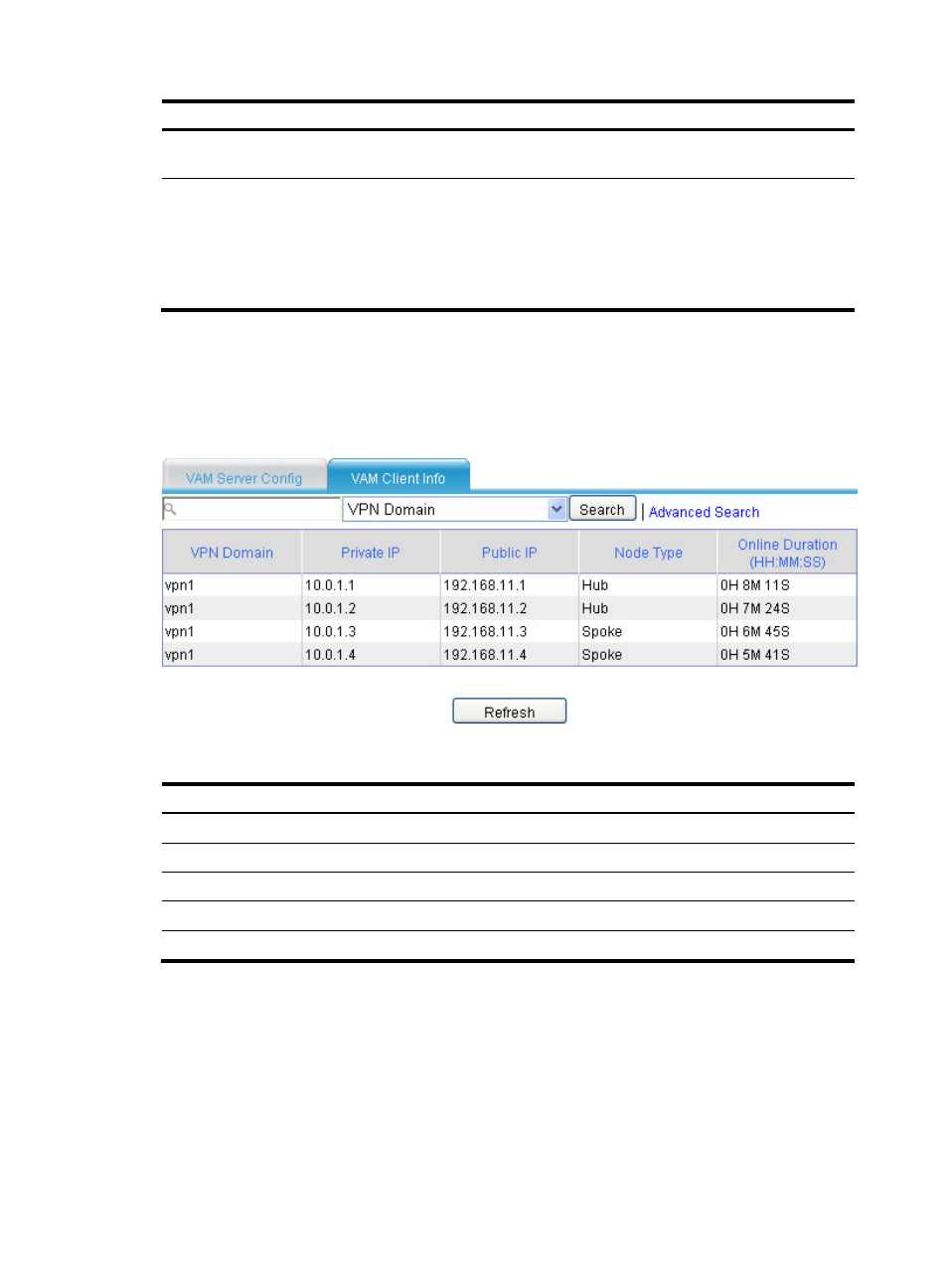
412
Item Description
Secondary Method
Specify whether to enable the secondary accounting
method.
Max Number of Users
Specify the maximum number of users the ISP domain
supports. If you do not specify the maximum number, the
number of users of the ISP domain will not be limited.
Users may compete for resources. Setting a proper limit
on the number of users of an ISP domain helps guarantee
performance for users of the ISP domain.
Displaying VAM client information
From the navigation tree, select VPN > DVPN > Server. Click the VAM Client Info tab.
Figure 303 VAM client information
Table 63 Field description
Field Description
VPN Domain
VPN domain to which the VAM client belongs
Private IP
Private IP address that the VAM client registers with the VAM server
Public IP
Public IP address that the VAM client registers with the VAM server
Node Type
Enter of the VAM client, which can be Hub or Spoke
Online Duration
Online duration of the VAM client
Configuring DVPN tunnels
From the navigation tree, select VPN > DVPN > Client. The DVPN tunnel list page appears, as shown
in
- H3C SecPath F5000-A5 Firewall H3C SecPath F1000-A-EI H3C SecPath F1000-E-SI H3C SecPath F1000-S-AI H3C SecPath F5000-S Firewall H3C SecPath F5000-C Firewall H3C SecPath F100-C-SI H3C SecPath F1000-C-SI H3C SecPath F100-A-SI H3C SecBlade FW Cards H3C SecBlade FW Enhanced Cards H3C SecPath U200-A U200-M U200-S H3C SecPath U200-CA U200-CM U200-CS
