Configuring the dvpn tunnel parameters – H3C Technologies H3C SecPath F1000-E User Manual
Page 460
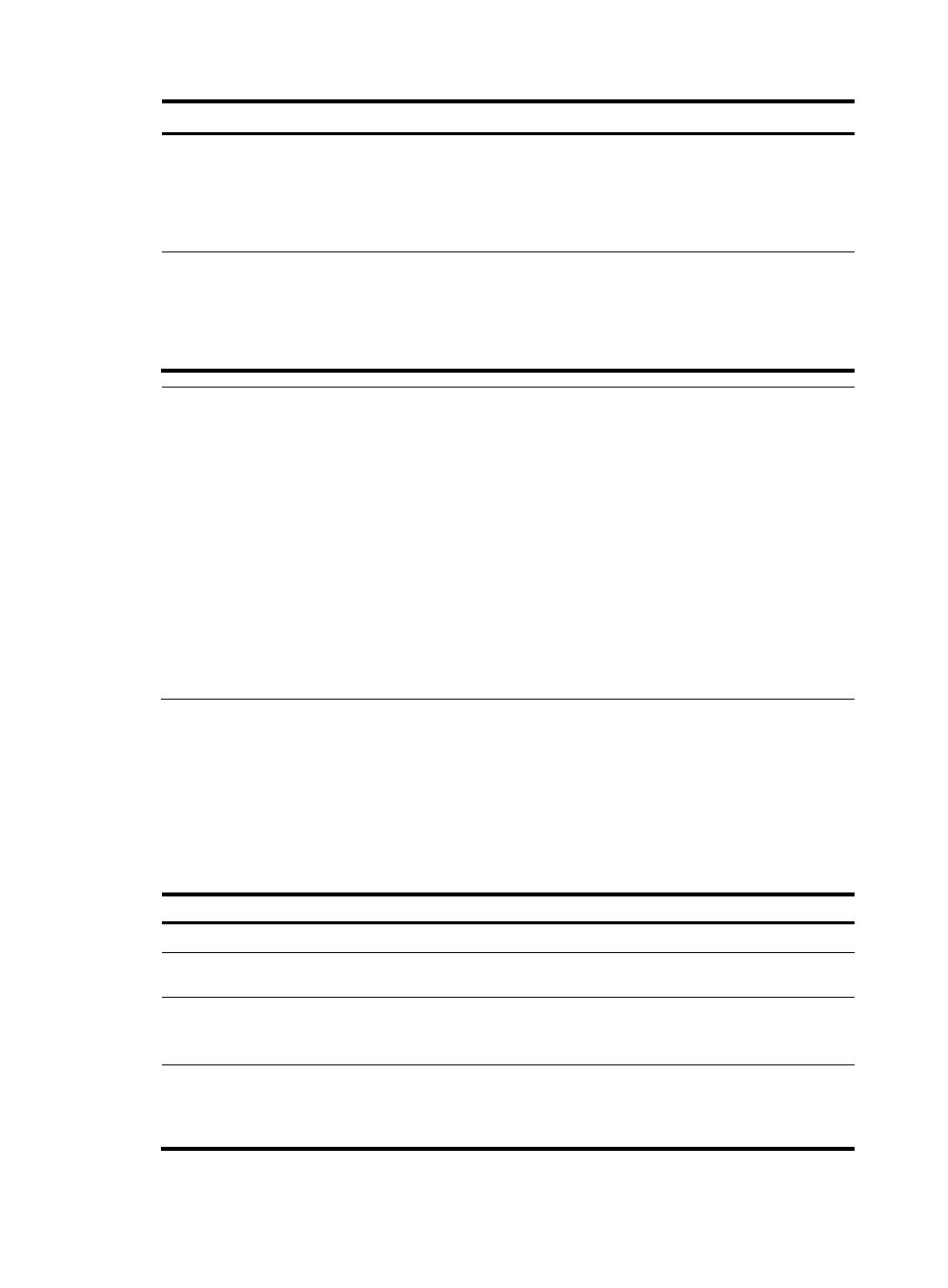
448
Step Command
Remarks
5.
Enable and configure perfect
forward secrecy (PFS).
pfs { dh-group1 | dh-group2 |
dh-group5 | dh-group14 }
Optional.
By default, PFS is not used for
negotiation.
For information about PFS, see
"Configuring IKE."
6.
Configure the SA lifetime.
sa duration { time-based seconds |
traffic-based kilobytes }
Optional.
By default, an IPsec profile uses the
global SA lifetime.
For information about global SA
lifetime, see "Configuring IPsec."
NOTE:
•
An IPsec profile depends on IKE for SA negotiation. An IPsec profile can reference up to six IPsec
proposals. IKE searches for IPsec proposals that match at both ends during negotiation. If no match is
found, SAs cannot be established and the packets requiring IPsec protection will be discarded.
•
When IKE uses a security policy to initiate a negotiation, if the local end uses PFS, the remote end must
also use PFS for negotiation and both ends must use the same Diffie-Hellman (DH) group; otherwise, the
negotiation will fail.
•
When an IPsec profile protects DVPN traffic, you can configure the IPsec proposals referenced by the
IPsec profile to use the ESP protocol, the AH protocol, or both.
•
As DVPN addresses are dynamic, the setting by the remote-address keyword for the IKE peer that an
IPsec profile references does not take effect on the initiator.
•
For information about commands ipsec profile, proposal, ike-peer, pfs and sa duration, see
VPN
Command Reference.
Configuring the DVPN tunnel parameters
Before configuring DVPN tunnel parameters, make sure IP addresses have been configured for the
source interfaces (VLAN interfaces, GigabitEthernet interfaces, or Loopback interfaces) of the virtual
tunnel interfaces and there are routes available between the interfaces.
To configure a DVPN tunnel:
Step Command
Remarks
1.
Enter system view.
system-view
N/A
2.
Create a tunnel interface and
enter its view.
interface tunnel number
No tunnel interface is created by default.
3.
Configure a private IPv4
address for the tunnel
interface.
ip address ip-address
{ mask | mask-length }
[ sub ]
A tunnel interface has no private IPv4
address configured by default.
4.
Configure the tunnel mode as
DVPN, and specify the
encapsulation mode of the
DVPN tunnel.
tunnel-protocol dvpn { gre
| udp }
The two ends of a tunnel must work in the
same tunnel mode.
- H3C SecPath F5000-A5 Firewall H3C SecPath F1000-A-EI H3C SecPath F1000-E-SI H3C SecPath F1000-S-AI H3C SecPath F5000-S Firewall H3C SecPath F5000-C Firewall H3C SecPath F100-C-SI H3C SecPath F1000-C-SI H3C SecPath F100-A-SI H3C SecBlade FW Cards H3C SecBlade FW Enhanced Cards H3C SecPath U200-A U200-M U200-S H3C SecPath U200-CA U200-CM U200-CS
