Configuring the main vam server – H3C Technologies H3C SecPath F1000-E User Manual
Page 434
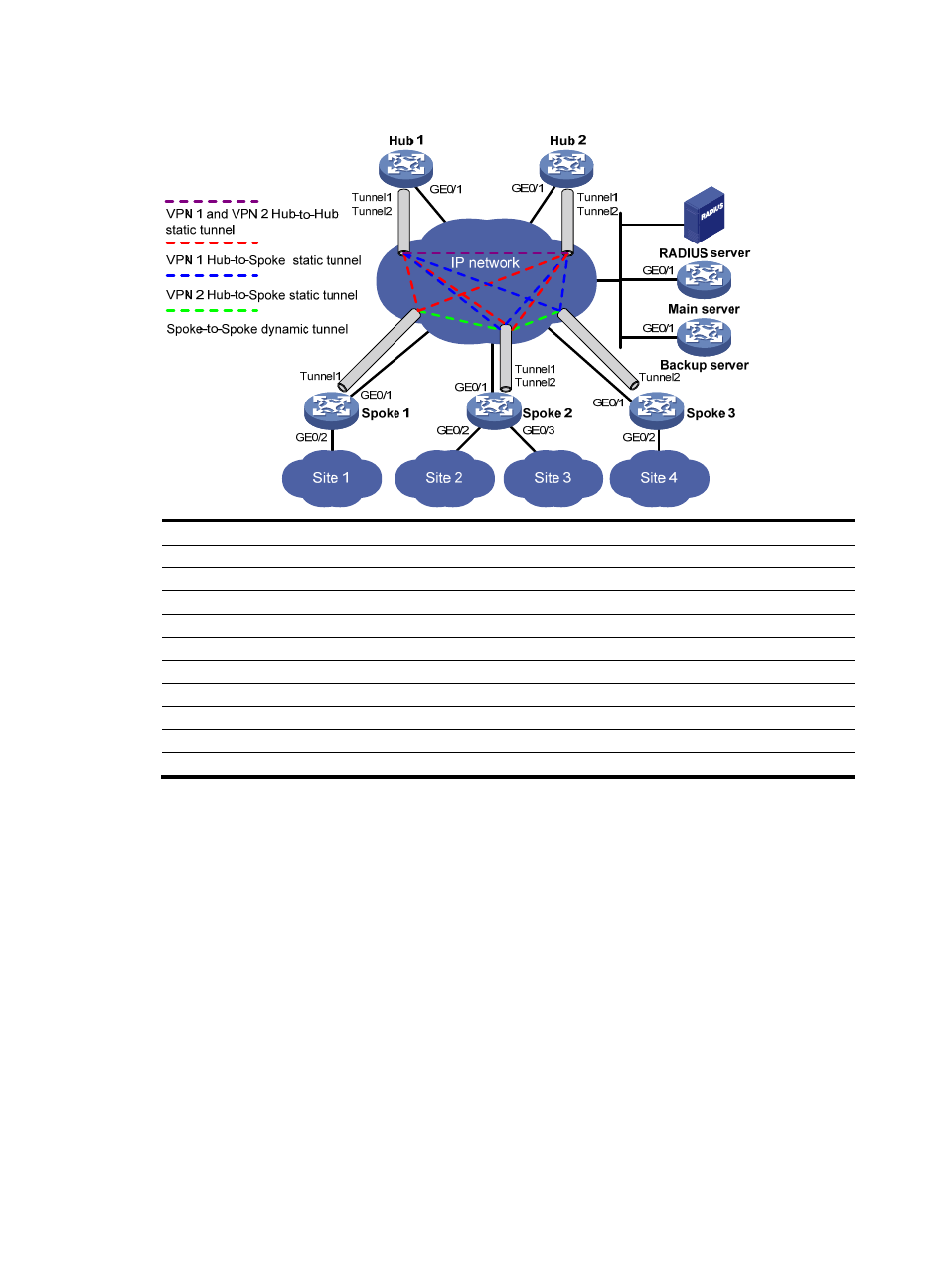
422
Figure 308 Network diagram
Device
Interface
IP address
Device
Interface
IP address
Hub 1
GE0/1
192.168.1.1/24
Spoke 1
GE0/1
192.168.1.3/24
Tunnel1
10.0.1.1/24
GE0/2
10.0.3.1/24
Tunnel2
10.0.2.1/24
Tunnel1
10.0.1.3/24
Hub 2
GE0/1
192.168.1.2/24
Spoke 2
GE0/1
192.168.1.4/24
Tunnel1
10.0.1.2/24
GE0/2
10.0.4.1/24
Tunnel2
10.0.2.2/24
GE0/3
10.0.6.1/24
Spoke 3
GE0/1
192.168.1.5/24
Tunnel1 10.0.1.4/24
GE0/2
10.0.5.1/24
Tunnel2 10.0.2.4/24
Tunnel2
10.0.2.3/24
Main
server
GE0/1
192.168.1.22/24
RADIUS server
192.168.1.11/24
Backup server
GE0/1
192.168.1.33/24
Configuring the main VAM server
1.
Configure IP addresses for the interfaces. (Details not shown)
2.
Configure RADIUS scheme system:
a.
From the navigation tree, select User > RADIUS, and then click Add.
- H3C SecPath F5000-A5 Firewall H3C SecPath F1000-A-EI H3C SecPath F1000-E-SI H3C SecPath F1000-S-AI H3C SecPath F5000-S Firewall H3C SecPath F5000-C Firewall H3C SecPath F100-C-SI H3C SecPath F1000-C-SI H3C SecPath F100-A-SI H3C SecBlade FW Cards H3C SecBlade FW Enhanced Cards H3C SecPath U200-A U200-M U200-S H3C SecPath U200-CA U200-CM U200-CS
