Configuring a point to multi-point gre tunnel, P2mp gre tunnel overview, Operation of the p2mp gre tunnel – H3C Technologies H3C SecPath F1000-E User Manual
Page 33
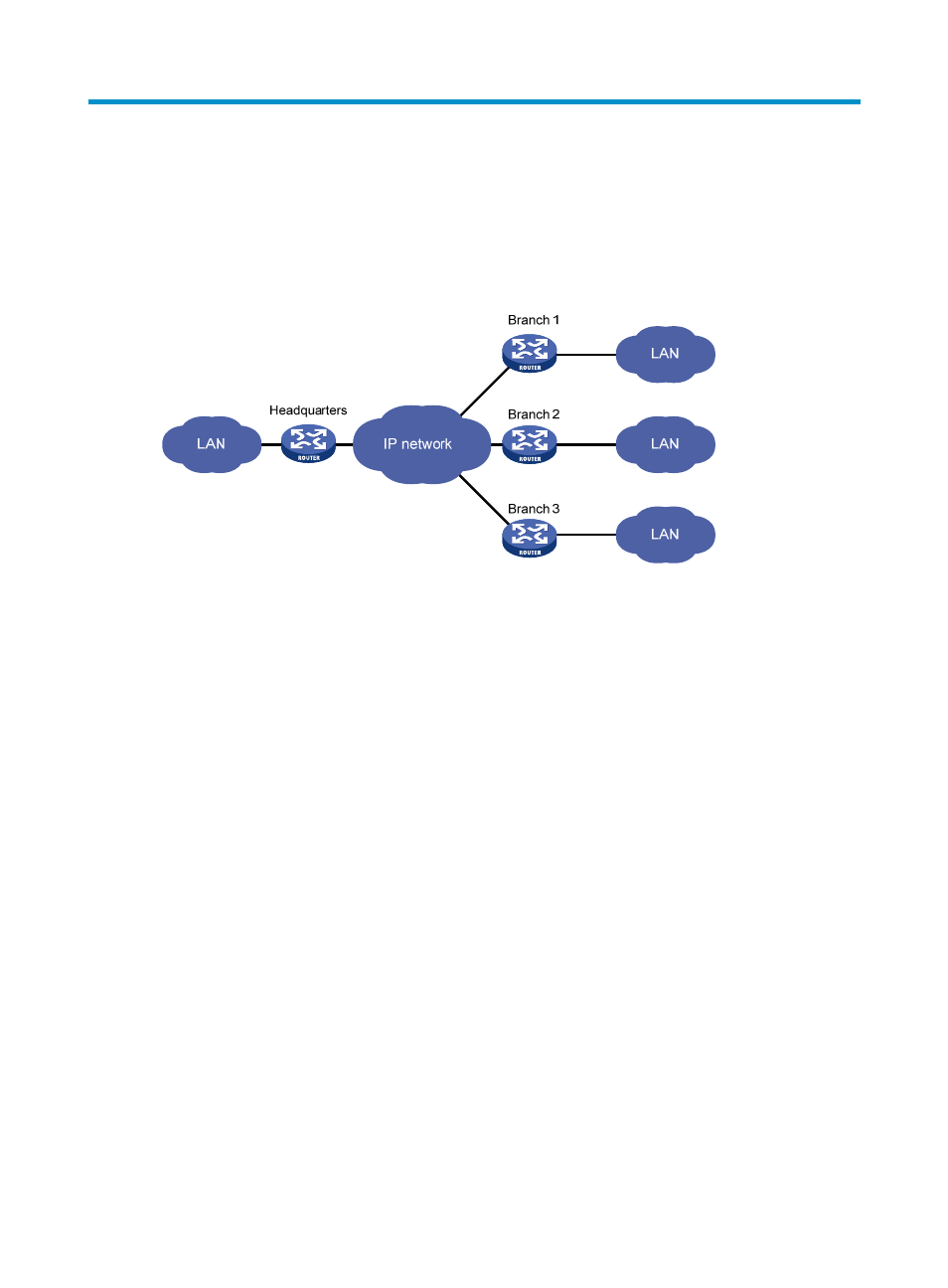
21
Configuring a point to multi-point GRE tunnel
P2MP GRE tunnel overview
Figure 17 P2MP GRE tunnel application scenario
A traditional GRE tunnel is a point to point connection. To use traditional GRE tunnels on an enterprise
network shown as
, you need to configure a P2P GRE tunnel between the headquarters and
each branch. When an enterprise has plenty of branches, the configuration workload is huge and,
adding new branches requires additional configurations on the headquarters node, burdening network
administrators. Besides, if branches dial in to the network through ADSL, the configurations on the
headquarters is rather complicated due to the indetermination of the public network addresses of the
branches.
The P2MP GRE tunnel technology solves this problem. It is very applicable to enterprise networks with a
lot of branches. In a P2MP GRE tunnel application, you only need to configure the tunnel interface on the
headquarters node to work in P2MP GRE tunnel mode and that on each branch node to work in
traditional P2P GRE tunnel mode. Then, a GRE tunnel will be established dynamically between the
headquarters and each branch.
Operation of the P2MP GRE tunnel
The encapsulation and de-encapsulation of P2MP GRE tunnel packets are the same as those of P2P GRE
tunnel packets. For details, see "Configuring GRE."
- H3C SecPath F5000-A5 Firewall H3C SecPath F1000-A-EI H3C SecPath F1000-E-SI H3C SecPath F1000-S-AI H3C SecPath F5000-S Firewall H3C SecPath F5000-C Firewall H3C SecPath F100-C-SI H3C SecPath F1000-C-SI H3C SecPath F100-A-SI H3C SecBlade FW Cards H3C SecBlade FW Enhanced Cards H3C SecPath U200-A U200-M U200-S H3C SecPath U200-CA U200-CM U200-CS
