Enabling vam client, Configuring an ipsec profile, Configuration prerequisites – H3C Technologies H3C SecPath F1000-E User Manual
Page 459: Configuration procedure
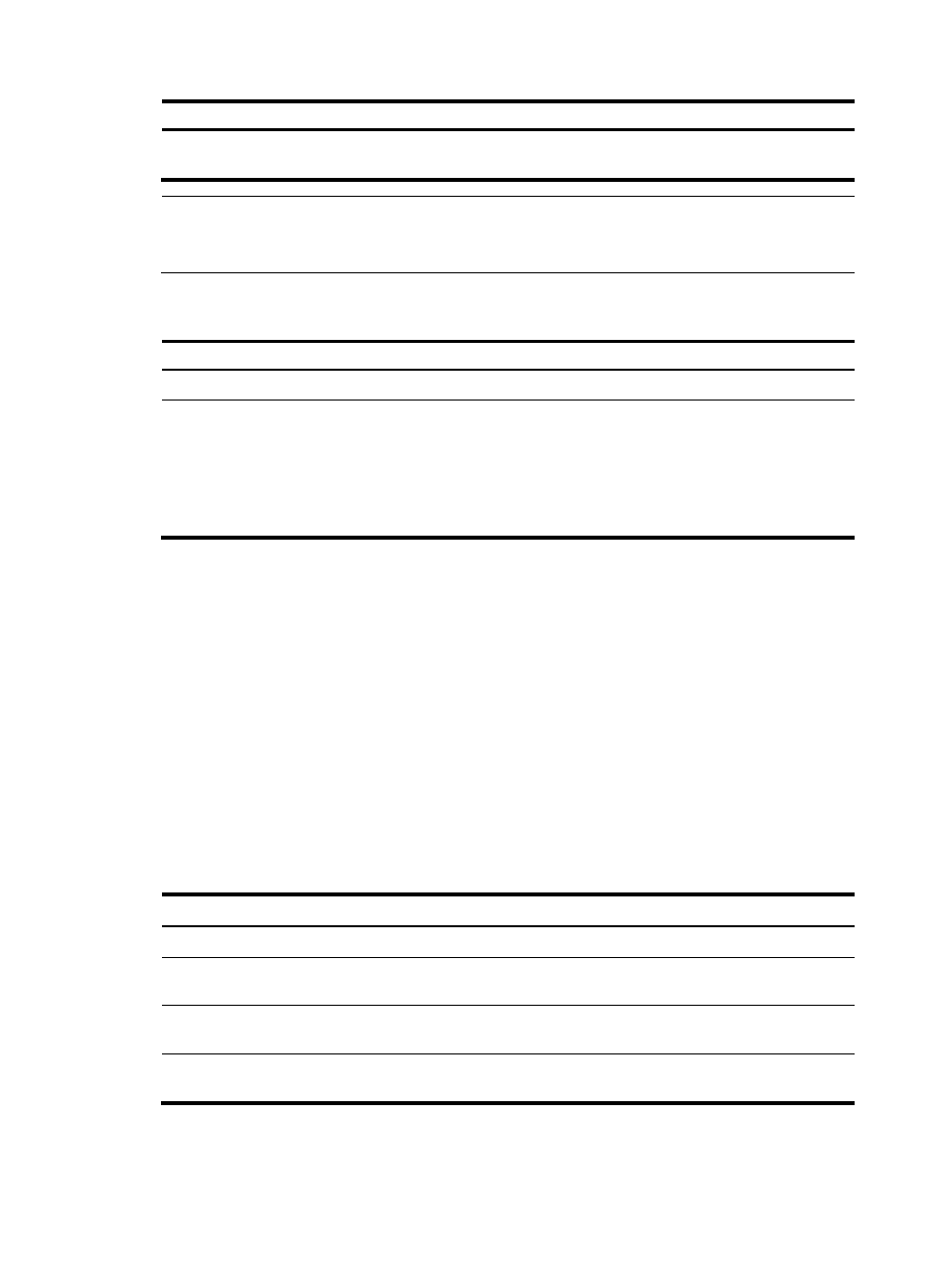
447
Step Command
Remarks
3.
Specify the pre-shared key of
the VAM client.
pre-shared-key { cipher | simple }
key-string
Not specified by default
NOTE:
In a VPN domain, all the VAM clients and the VAM server must be configured with the same pre-shared
key.
Enabling VAM client
Step Command
Remarks
1.
Enter system view.
system-view
N/A
2.
Enable VAM client.
•
(Approach 1) Enable VAM client for all VAM clients
or a specific VAM client:
vam client enable { all | name client-name }
•
(Approach 2) Enable VAM client for a VAM client:
a.
vam client name client-name
b.
client enable
Use either approach.
Disabled by default.
Configuring an IPsec profile
An IPsec profile secures the transmission of data packets and control packets over a DVPN tunnel. It uses
the security protocol of ESP or AH and employs IKE for security policy negotiation.
Configuration prerequisites
Before you configure an IPsec profile, complete the following tasks:
•
Configure the IPsec proposals for the IPsec profile to reference
•
Configure the IKE peer for the IPsec profile to reference
For more information about IPsec and IKE, see "Configuring IPsec" and "Configuring IKE."
Configuration procedure
To configure an IPsec profile:
Step Command
Remarks
1.
Enter system view.
system-view
N/A
2.
Create an IPsec profile and
enter IPsec profile view.
ipsec profile profile-name
By default, no IPsec profile is
created.
3.
Specify the IPsec proposals for
the IPsec profile to reference. proposal proposal-name&<1-6>
By default, an IPsec profile
references no IPsec proposal.
4.
Specify the IKE peer for the
IPsec profile to reference.
ike-peer peer-name
By default, an IPsec profile
references no IKE peer
- H3C SecPath F5000-A5 Firewall H3C SecPath F1000-A-EI H3C SecPath F1000-E-SI H3C SecPath F1000-S-AI H3C SecPath F5000-S Firewall H3C SecPath F5000-C Firewall H3C SecPath F100-C-SI H3C SecPath F1000-C-SI H3C SecPath F100-A-SI H3C SecBlade FW Cards H3C SecBlade FW Enhanced Cards H3C SecPath U200-A U200-M U200-S H3C SecPath U200-CA U200-CM U200-CS
