H3C Technologies H3C SecPath F1000-E User Manual
Page 294
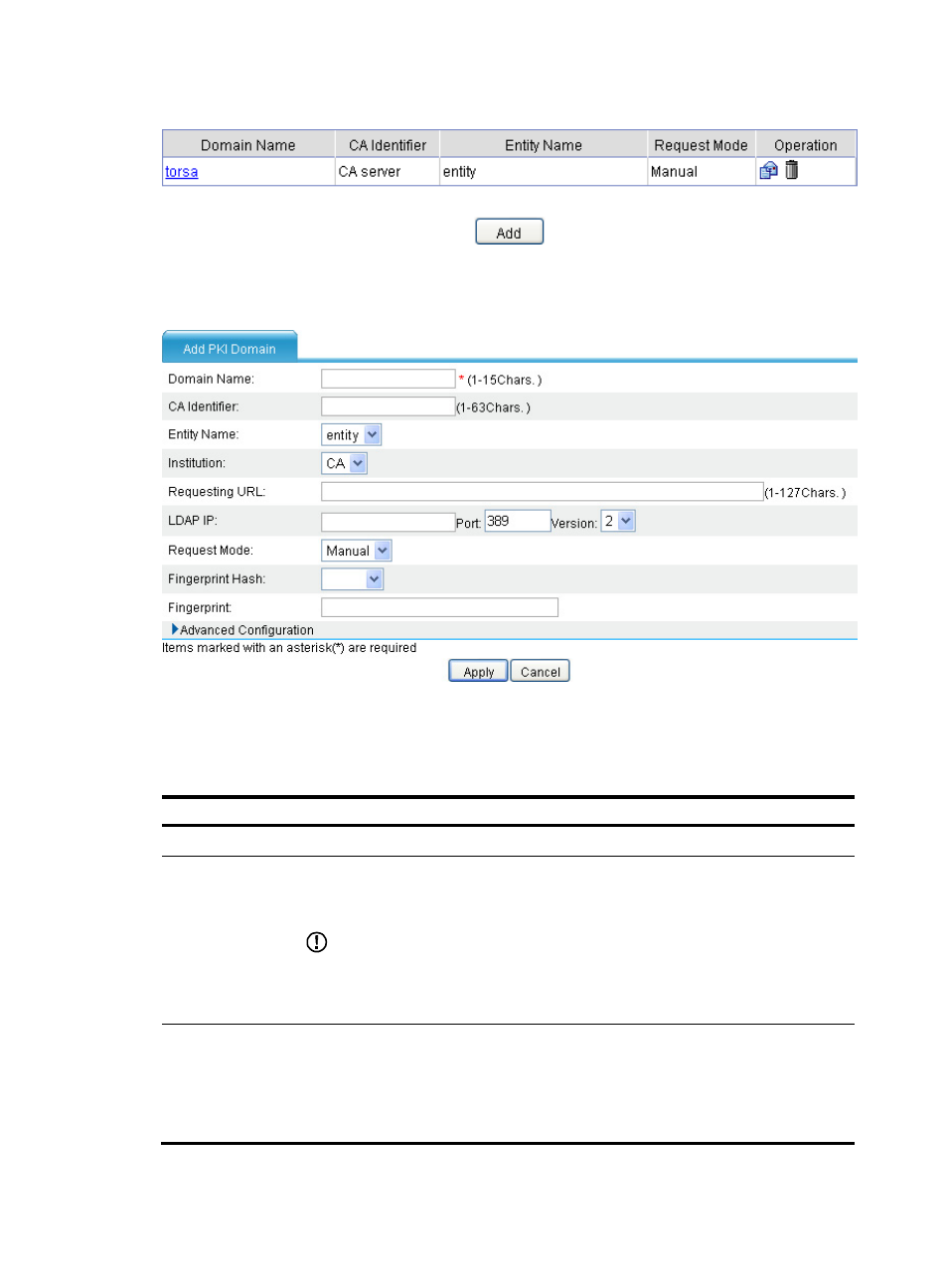
282
Figure 173 PKI domain list
2.
Click Add.
Figure 174 PKI domain configuration page
3.
Configure the parameters, as described in
.
4.
Click Apply.
Table 28 Configuration items
Item Description
Domain Name
Enter the name for the PKI domain.
CA Identifier
Enter the identifier of the trusted CA.
An entity requests a certificate from a trusted CA. The trusted CA takes the responsibility
of certificate registration, distribution, and revocation, and query.
IMPORTANT:
•
In offline mode, this item is optional. In other modes, this item is required.
•
The CA identifier is required only when you retrieve a CA certificate. It is not used
during local certificate request.
Entity Name
Select the local PKI entity.
When submitting a certificate request to a CA, an entity needs to show its identity
information.
Available PKI entities are those that have been configured on the Web interface you can
enter by selecting VPN > Certificate Management > Entity.
- H3C SecPath F5000-A5 Firewall H3C SecPath F1000-A-EI H3C SecPath F1000-E-SI H3C SecPath F1000-S-AI H3C SecPath F5000-S Firewall H3C SecPath F5000-C Firewall H3C SecPath F100-C-SI H3C SecPath F1000-C-SI H3C SecPath F100-A-SI H3C SecBlade FW Cards H3C SecBlade FW Enhanced Cards H3C SecPath U200-A U200-M U200-S H3C SecPath U200-CA U200-CM U200-CS
