Configuring packet information pre-extraction – H3C Technologies H3C SecPath F1000-E User Manual
Page 195
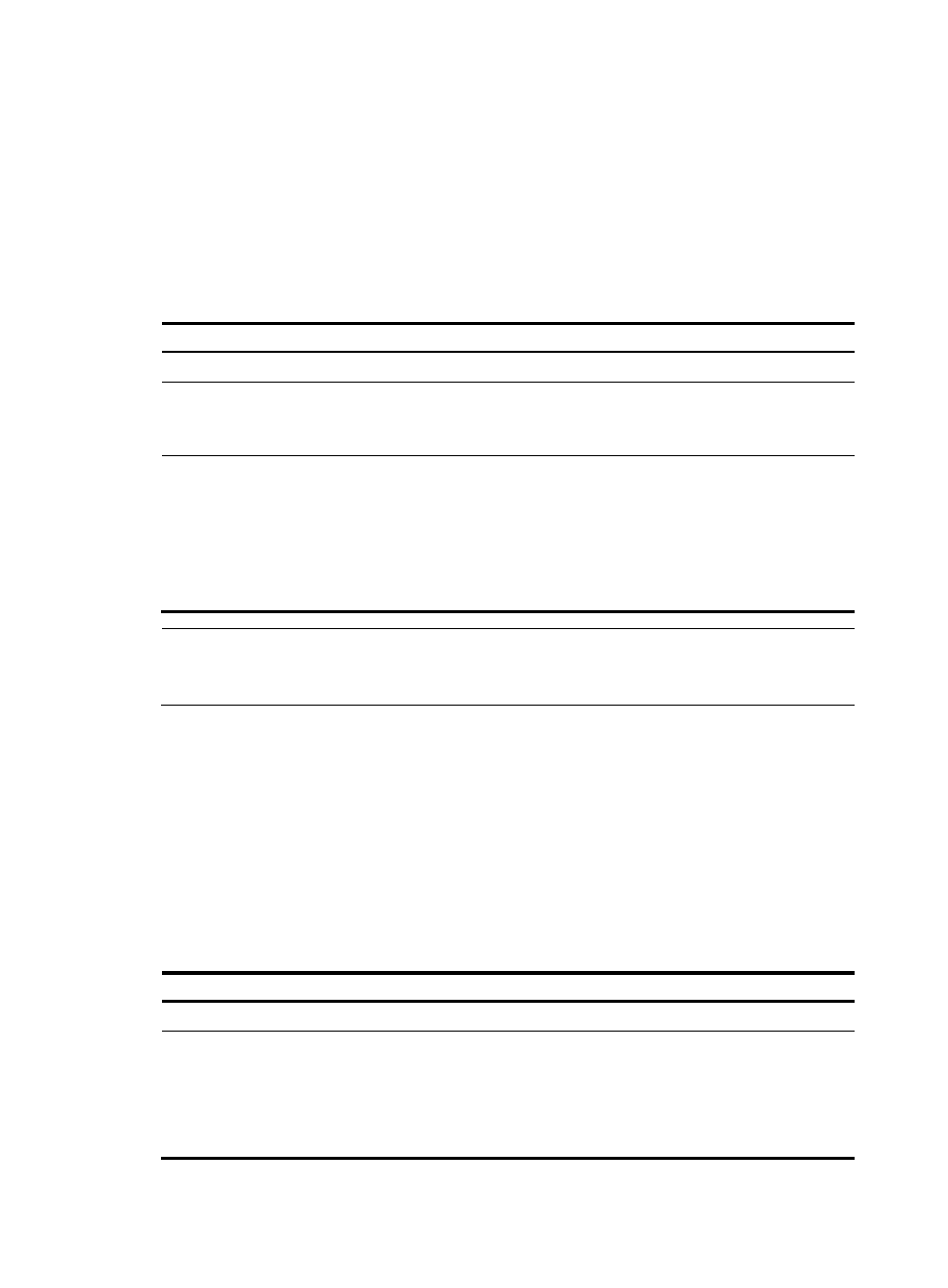
183
IPsec packet de-encapsulation involves complicated calculation. De-encapsulation of replayed packets
not only makes no sense, but also consumes large amounts of resources and degrades performance,
resulting in DoS. IPsec anti-replay checking, when enabled, is performed before the de-encapsulation
process, reducing resource waste.
In some cases, however, the sequence numbers of some normal service data packets may be out of the
current sequence number range, and the IPsec anti-replay function may drop them as well, affecting the
normal communications. If this happens, disable IPsec anti-replay checking or adjust the size of the
anti-replay window as required.
To configure IPsec anti-replay checking:
Step Command
Remarks
1.
Enter system view.
system-view
N/A
2.
Enable IPsec
anti-replay checking.
ipsec anti-replay
check
Optional.
Enabled by default. Do not disable it unless it needs to
be disabled.
3.
Set the size of the IPsec
anti-replay window.
ipsec anti-replay
window width
Optional.
32 by default.
A wider anti-replay window results in higher resource
cost and more system performance degradation,
which is against the original intention of the IPsec
anti-replay function. Specify an anti-replay window
size that is as small as possible.
NOTE:
IPsec anti-replay checking does not affect manually created IPsec SAs. According to the IPsec protocol,
only IPsec SAs negotiated by IKE support anti-replay checking.
Configuring packet information pre-extraction
If you apply both an IPsec policy and QoS policy to an interface, by default, the interface first uses IPsec
and then QoS to process IP packets, and QoS classifies packets by the headers of IPsec-encapsulated
packets. If you want QoS to classify packets by the headers of the original IP packets, enable the packet
information pre-extraction feature.
For more information about QoS policy and classification, see Network Management Configuration
Guide.
To configure packet information pre-extraction:
Step Command
Remarks
1.
Enter system view.
system-view
N/A
2.
Enter IPsec policy view or
IPsec policy template view.
•
To enter IPsec policy view:
ipsec policy policy-name seq-number
[ isakmp | manual ]
•
To enter IPsec policy template view:
ipsec policy-template template-name
seq-number
Configure either
command.
- H3C SecPath F5000-A5 Firewall H3C SecPath F1000-A-EI H3C SecPath F1000-E-SI H3C SecPath F1000-S-AI H3C SecPath F5000-S Firewall H3C SecPath F5000-C Firewall H3C SecPath F100-C-SI H3C SecPath F1000-C-SI H3C SecPath F100-A-SI H3C SecBlade FW Cards H3C SecBlade FW Enhanced Cards H3C SecPath U200-A U200-M U200-S H3C SecPath U200-CA U200-CM U200-CS
