H3C Technologies H3C SecPath F1000-E User Manual
Page 427
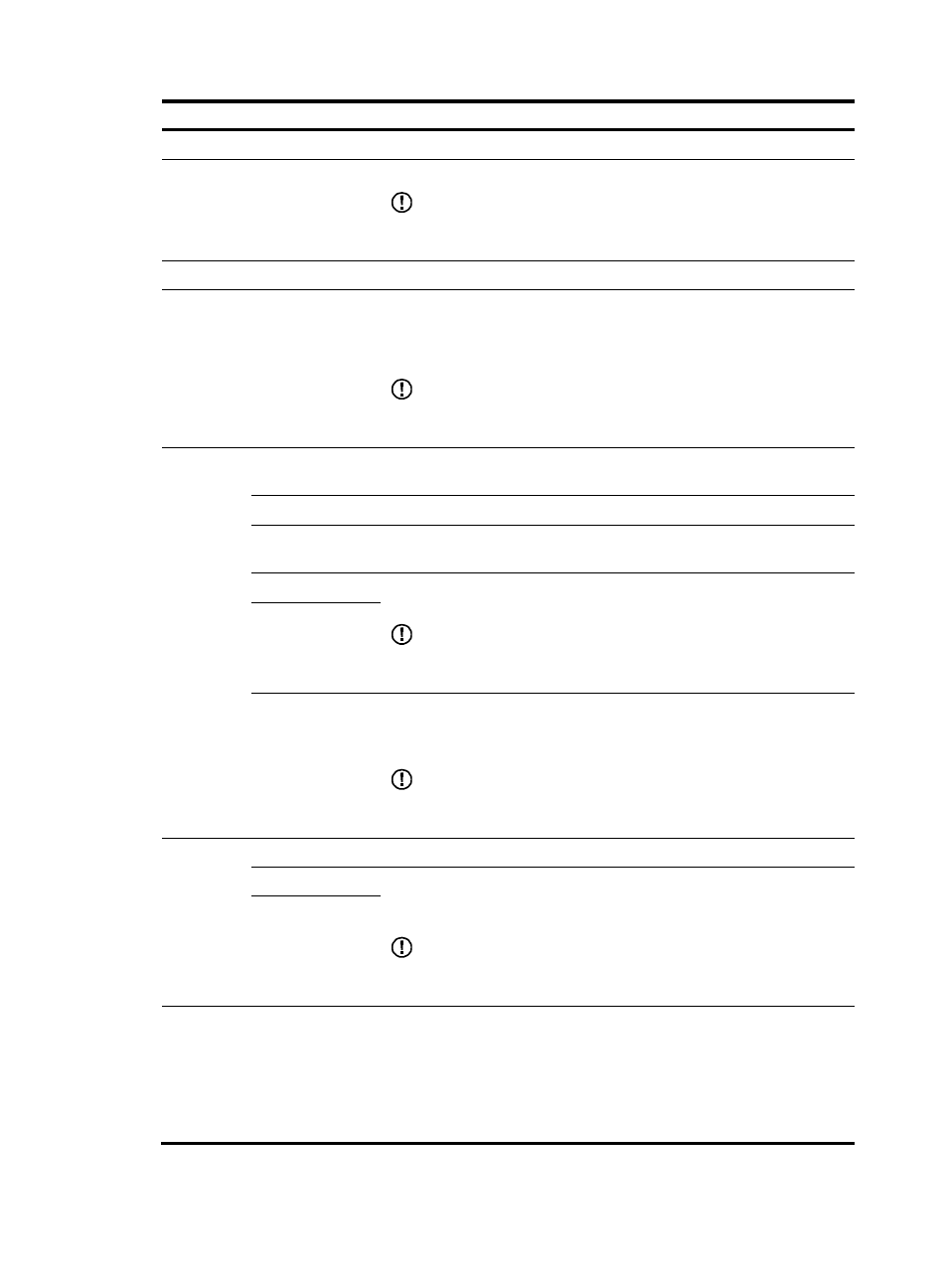
415
Item Description
Tunnel Interface Number
Enter a sequence number for the tunnel interface.
IP Address/Mask
Specify the private IP address and mask for the tunnel interface.
IMPORTANT:
In a VPN domain, the private IP addresses of all tunnel interfaces must be in
the same subnet.
Security Zone of Interface
Select a security zone for the tunnel interface.
Tunnel Source Address/Interface
Specify the tunnel source address for the tunnel interface, namely, the IP
address of the physical interface that sends DVPN packets. You can enter
an IP address, or select an interface to use the primary IP address of the
interface as the tunnel source address.
IMPORTANT:
If you configure multiple DVPN tunnels that use GRE encapsulation, you must
configure unique source addresses or source interfaces for these tunnels.
VAM Client
Setting
VPN Domain
Name
Specify the VPN domain to which the VAM client belongs.
VAM Server IP
Specify the IP address of the main VAM server.
Backup VAM
Server IP
Specify the IP address of the backup VAM server.
Username
Specify the username and password for identity authentication of VAM
clients.
IMPORTANT:
The Username and Password fields must both be configured or both not be
configured.
Password
Pre-Shared Key
Specify the pre-shared key for the VAM client.
The pre-shared key is used to generate the keys for security of the channels
between the VAM server and a VAM client.
IMPORTANT:
In a VPN domain, all the VAM clients and the VAM server must be configured
with the same pre-shared key.
DVPN
Session
Settings
Session Idle Time Set the idle timeout for the DVPN Spoke-Spoke tunnel.
Keepalive Interval Set the interval between sending keepalive packets and the maximum
number of attempts for sending keepalive packets when there is no
response.
IMPORTANT:
In a VPN domain, the DVPN keepalive settings for all tunnel interfaces must
be consistent.
Keepalive Retries
Enable IPSec
Specify whether to enable IPsec.
An IPsec profile can be used to secure the transmission of data packets and
control packets over a DVPN tunnel. It uses the security protocol of ESP or
AH and employs IKE for security policy negotiation.
If you select this option, you can perform the IPsec configuration.
describes the IPsec configuration items in detail.
- H3C SecPath F5000-A5 Firewall H3C SecPath F1000-A-EI H3C SecPath F1000-E-SI H3C SecPath F1000-S-AI H3C SecPath F5000-S Firewall H3C SecPath F5000-C Firewall H3C SecPath F100-C-SI H3C SecPath F1000-C-SI H3C SecPath F100-A-SI H3C SecBlade FW Cards H3C SecBlade FW Enhanced Cards H3C SecPath U200-A U200-M U200-S H3C SecPath U200-CA U200-CM U200-CS
