Setting buffer capacity and refresh interval – H3C Technologies H3C WX3000E Series Wireless Switches User Manual
Page 96
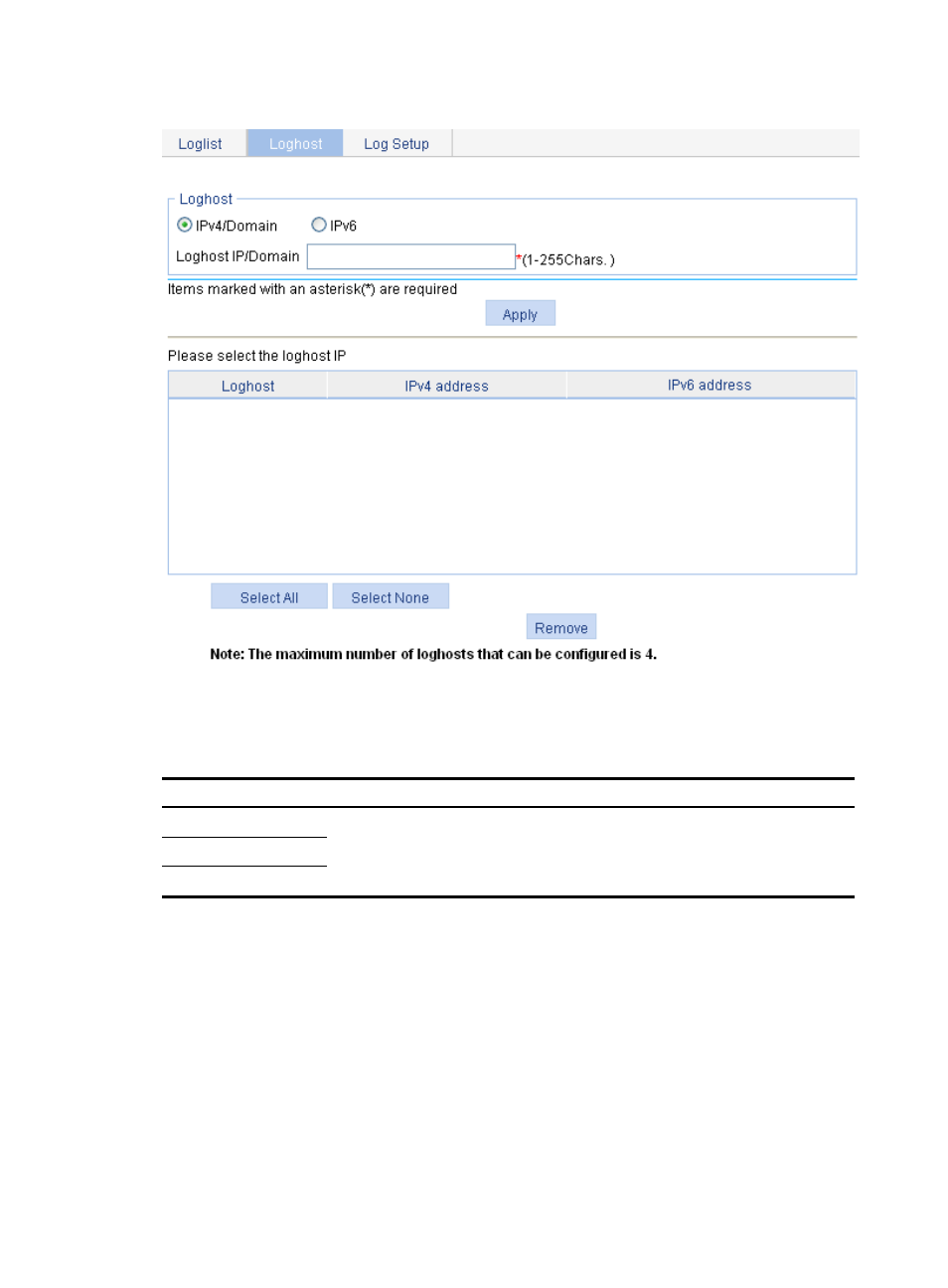
80
Figure 56 Setting loghost
3.
Configure the log host as described in
.
4.
Click
Apply
.
Table 35 Configuration items
Item Description
IPv4/Domain
Set the IPv4 address, domain, or IPv6 address of the loghost..
IPv6
Loghost IP/Domain
Setting buffer capacity and refresh interval
1.
Select Device > Syslog from the navigation tree.
2.
Click the Log Setup tab.
The syslog configuration page appears.
This manual is related to the following products:
